2016-06-13, 01:24
If you're watching 24p content on a 144Hz monitor you wouldn't need refresh rate syncing, since 144/24 results in an even 6.
(2016-06-13, 01:24)peregrine Wrote: If you're watching 24p content on a 144Hz monitor you wouldn't need refresh rate syncing, since 144/24 results in an even 6.
(2016-06-12, 13:44)Gracus Wrote:Are you saying that a G-Sync monitors stops you from using custom resolutions with specific refresh rates?(2016-06-12, 13:29)Derek Wrote: Cant you switch off G-Sync for Kodi on the monitor I know this is defeatist as it seems like a sweet tech but just a thought
What will be the point to switch off G-Sync as the screen will just stay on 144 no matter what file I play?
(2016-06-13, 13:36)ashlar Wrote:(2016-06-12, 13:44)Gracus Wrote:Are you saying that a G-Sync monitors stops you from using custom resolutions with specific refresh rates?(2016-06-12, 13:29)Derek Wrote: Cant you switch off G-Sync for Kodi on the monitor I know this is defeatist as it seems like a sweet tech but just a thought
What will be the point to switch off G-Sync as the screen will just stay on 144 no matter what file I play?

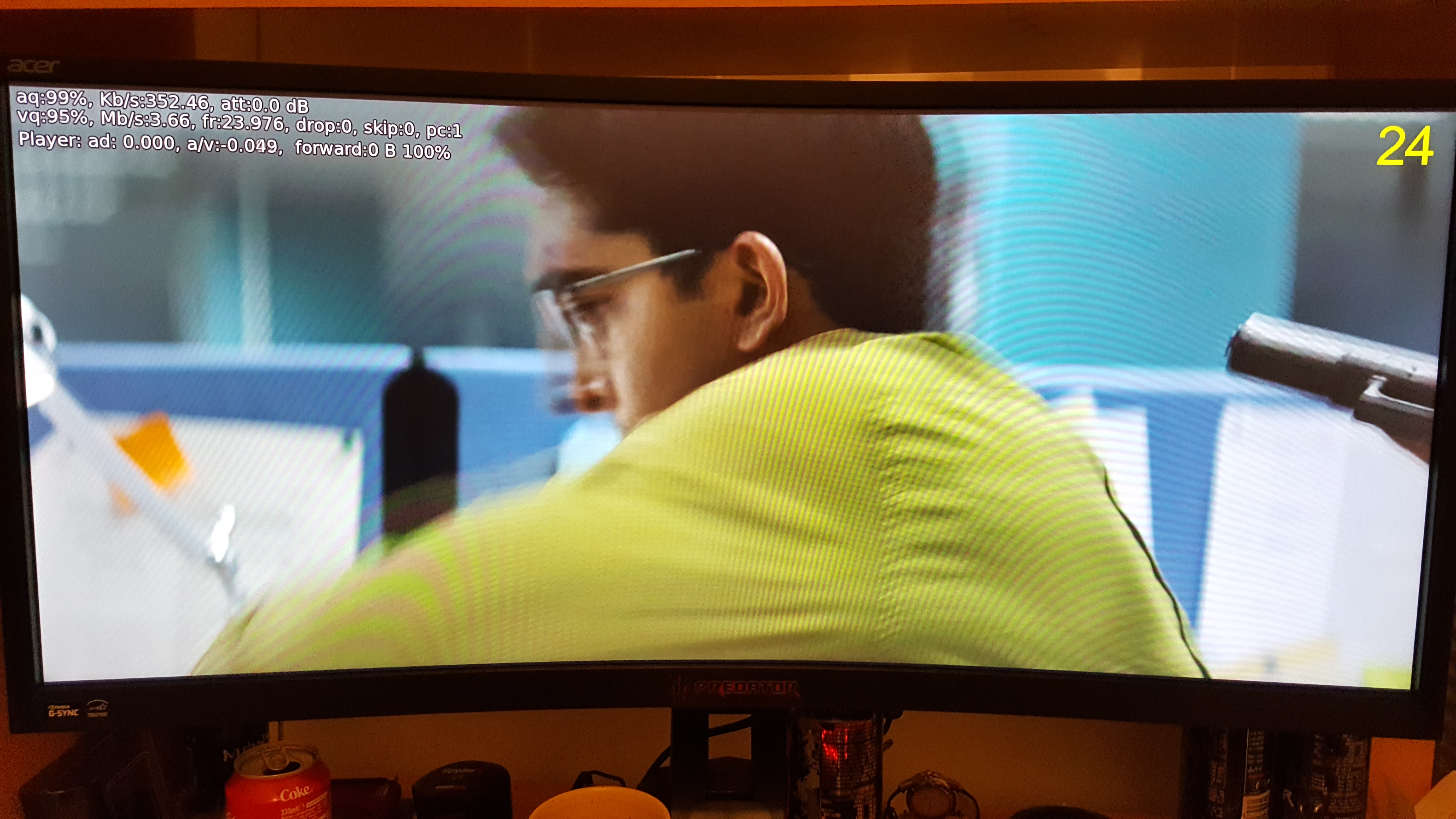
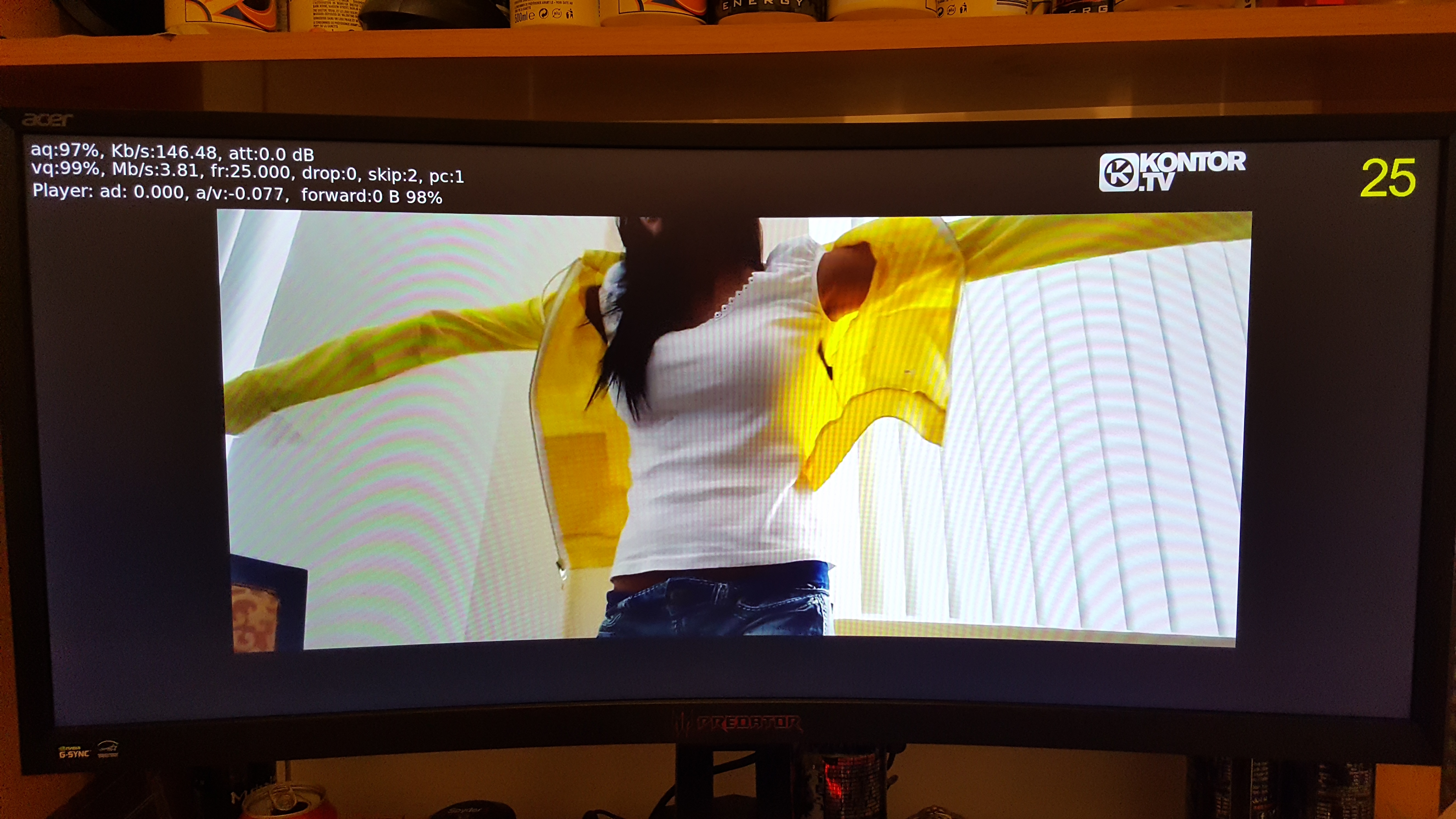
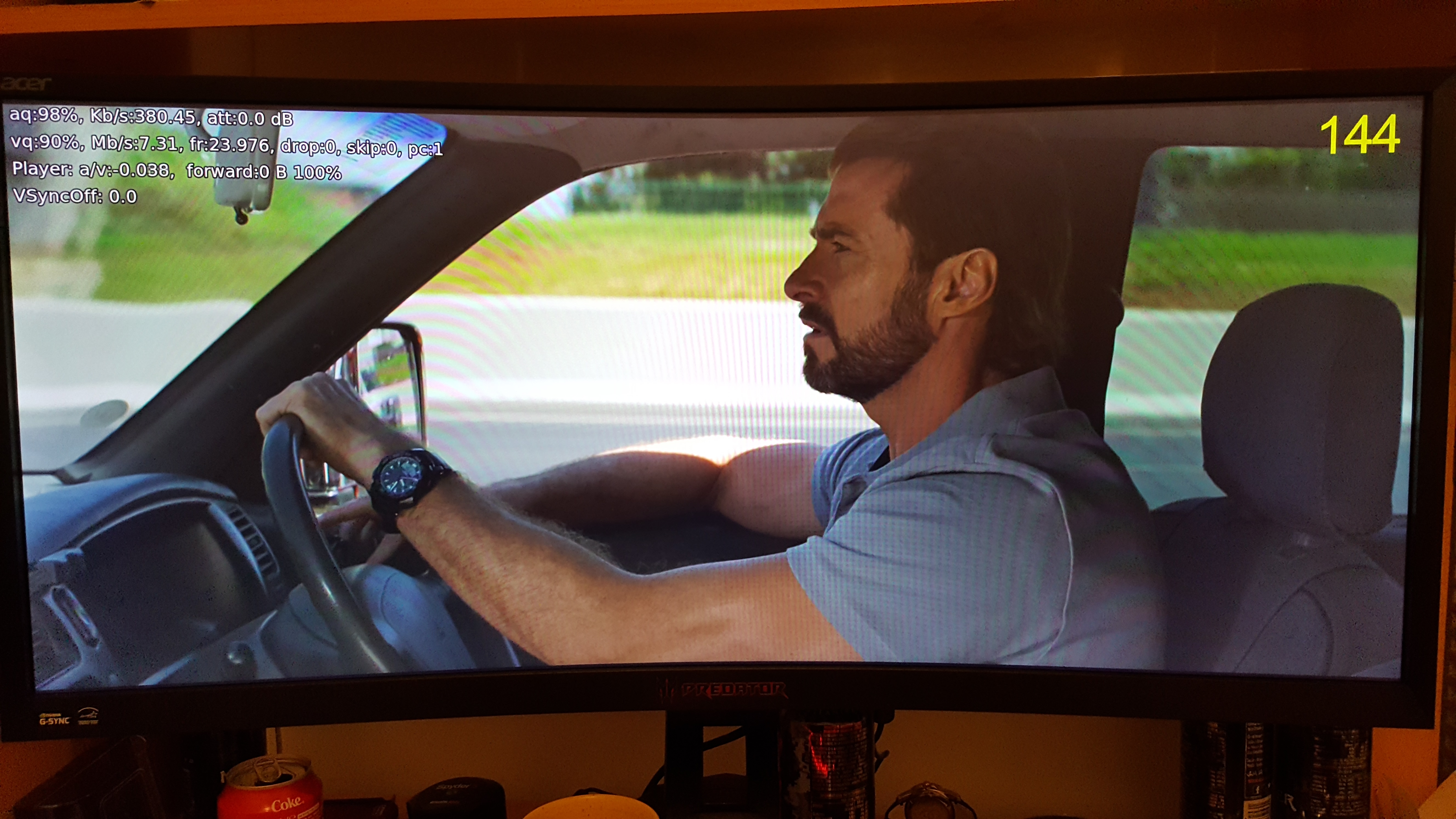

(2016-06-14, 08:47)afedchin Wrote: 25fps movie at 100fps display and 23.976 at 143.945. what's wrong?As I can see in your debug log your display doesn't support 23.978 and 25 fps. I'm sure that on 20160401 build you were see not a real display fps it's just frequency of GUI refresh but display is still at 100/143.945 fps. There is a difference between 20160401 build and the latest build in that now Kodi renders video as fast as possible for each vsync.
(2016-06-23, 06:22)Gracus Wrote: Seems like latest Krypton test builds do not work properlyIn your log I see that Kodi switches display to [email protected] mode.
No matter what file I play, my screen stay on 144Hz
Here is the log: http://pastebin.com/SSPuC0TT