2017-03-29, 19:04
Ah ok cool, I'm sure it did. But I'm tired so probably losing the plot a bit!
(2017-03-29, 19:01)ködi-zömbie Wrote: I use webgrab now for a while. It shows me today all the shows of tomorrow. maybe my xml is wrong configured.
(2017-03-29, 19:03)primaeval Wrote:(2017-03-29, 18:21)syztemlord Wrote:(2017-03-29, 09:27)primaeval Wrote: [EDIT] Try a Settings\Source\Reset on Start to clear the channel numbering.
I can't reproduce it when I use the Shortcut Editor to make a couple of channels numeric.
Just tried that but it still doesn't work. I've just pm'd you a link to my xmltv file if you'd like to try it.
I think I was using 317 the other day and that worked ok but I'd updated since and don't have the package to test again.
Also tried index id's and they don't work either, the selected channel scrolls to the top but the focus remains on whichever row you are currently in.
I just went back to 0.0.306 and it scrolls to the channel at the top but the focus stays where it was.
So it looks like it never moved the focus.
I'll look into a fix.
(2017-03-29, 19:46)primaeval Wrote: Try 0.0.326. I've forced the focus to the top after it scrolls. It seems to work in both Play and Scroll modes.
I'm sure it used to work too but I can't find when it went wrong.
Quote:For those with technical knowledge who want more info, file hosts are now using TLSv1.1 or TLSv2 which is introduced in python 2.7.9 and the python interpreter that Kodi 16.1 uses only supports TLSv1.
(2017-03-29, 22:21)syztemlord Wrote:(2017-03-29, 19:46)primaeval Wrote: Try 0.0.326. I've forced the focus to the top after it scrolls. It seems to work in both Play and Scroll modes.
I'm sure it used to work too but I can't find when it went wrong.
Excellent work Primaeval! Working perfectly now. Just wondered if it was possible when in TV mode and you change channel via number to not have it briefly flash back to the epg? Not a biggy as I'm sure you have more important features to look at.

CustomFont Setup:
1. Add Muli-ExtraBold.ttf (inside zip) into your skin addon folder: /addons/'yourskinfolder'/font/ (Example: /addons/skin.aeon.nox.silvo/font/)
2. Open TVGuide_Muli-ExtraBold.txt, copy and paste into font.xml inside /addons/'yourskinfolder'/1080i/font.xml
3. Restart Kodi
Don't forget to calibrate your gamma :D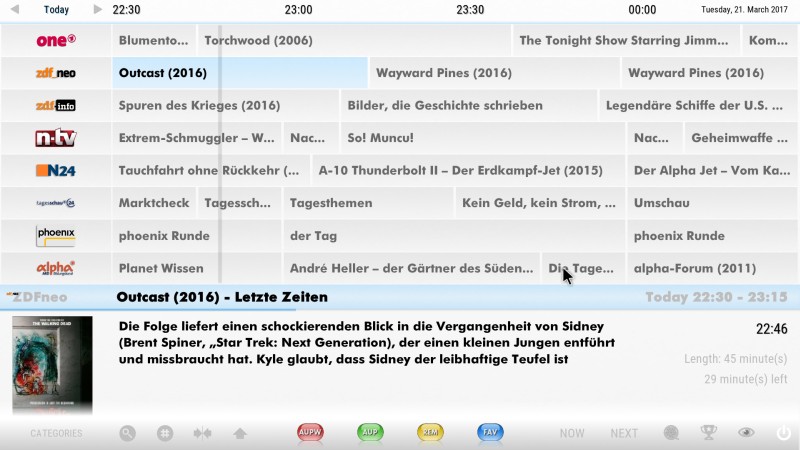
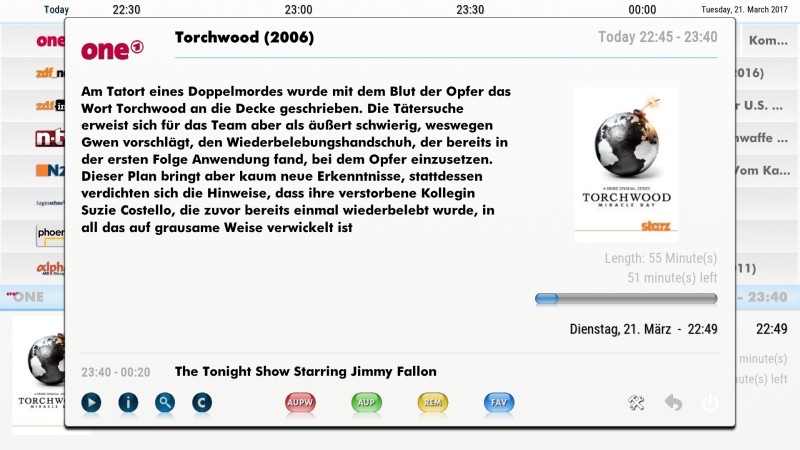
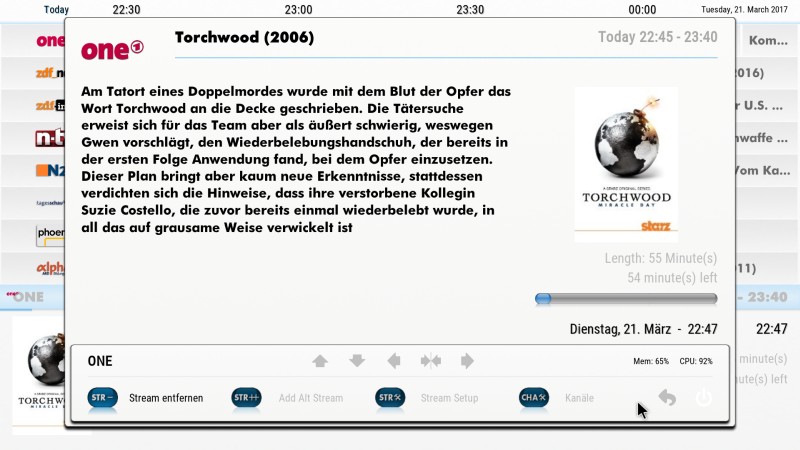
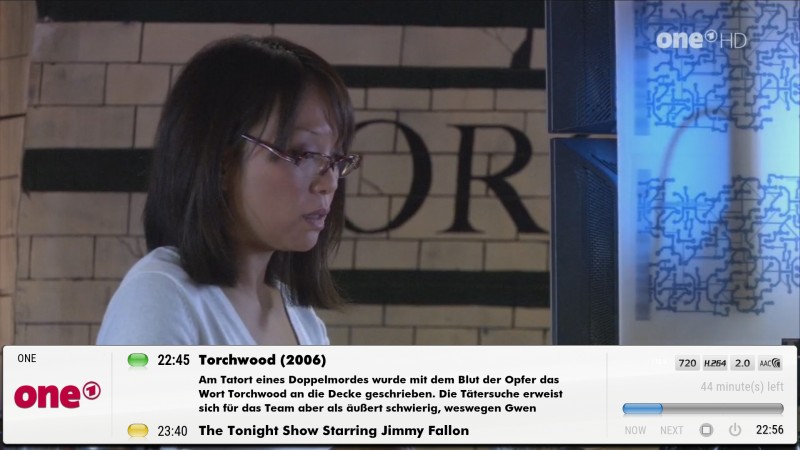

(2017-03-31, 07:28)myname Wrote: ^^^
(2017-03-31, 07:28)myname Wrote: I made a quick and dirty skin installer that's a little more customizeable you can use if you want.
https://github.com/thismustbetheplace/_T...-0.0.1.zip
It also has a skin i've been using that i think works pretty good. It has all your available IDs, the catbar, actionbar, PIP, etc. and seems to be error free. I have tabs rather than button for the actionbar. Click in the top and bottom right corners.
I have a few instances of my guides ID but i usually substitute it for something of yours. My invisible buttons are a little different too. The only button i always wished i had at this point was an invisible buton for over the videowindow to return you to the Guide OSD. Currently when you click the videowindow it defaults to the kodi video osd and the only way to get the epg osd back is to navigate and click the current channel in the main epg.
(2017-03-31, 22:08)Hinkel Wrote: Hello @primaeval / @myname, Wonderful this dark skin, thanks for sharing. It is a pity that the contents of the "Stream Setup" panel are no longer loading. This problem had already been fixed. Post 2555696 (post). Thank you anyway.
StringCompareString.IsEqual(2017-03-31, 22:22)primaeval Wrote:Thanks, I just replaced the entire streamsetup.xml file with the original "Default" skin file by primaeval.(2017-03-31, 22:08)Hinkel Wrote: Hello @primaeval / @myname, Wonderful this dark skin, thanks for sharing. It is a pity that the contents of the "Stream Setup" panel are no longer loading. This problem had already been fixed. Post 2555696 (post). Thank you anyway.
It's all these pesky new v17 String functions.
http://kodi.wiki/view/XBMC_Skinning_Manual
You should be able to fix all the skins for the guide by doing a global replace in all the skin *.xml files of
toCode:StringCompare
Code:String.IsEqual