2016-07-19, 20:24
Hey guys, I have a quick question about the organization of the content we're able to directly mount inside of Kodi.
When I'm importing content from my network during the "Set Content" menu under "This directory contains" you guys give three options - Music Videos - Movies - TV Shows. Is there any way at all to add another option for this pull down menu? I have a collection of Documentaries I'd like to keep separate from the rest of the content. A library of documentaries is very different in nature, where it's a mixture of TV show type folder structure and Movie folder structure in that some documentaries are one file where as other are a collection of files or seasons of documentaries...
Does anyone have any idea of how I could organize this so that it doesn't mess up the rest of the menus and keeps all my documentaries bundled together under some subheading nice and neatly? Would greatly appreciate any input!
When I'm importing content from my network during the "Set Content" menu under "This directory contains" you guys give three options - Music Videos - Movies - TV Shows. Is there any way at all to add another option for this pull down menu? I have a collection of Documentaries I'd like to keep separate from the rest of the content. A library of documentaries is very different in nature, where it's a mixture of TV show type folder structure and Movie folder structure in that some documentaries are one file where as other are a collection of files or seasons of documentaries...
Does anyone have any idea of how I could organize this so that it doesn't mess up the rest of the menus and keeps all my documentaries bundled together under some subheading nice and neatly? Would greatly appreciate any input!