2016-09-07, 17:57
(2016-09-07, 13:46)movie78 Wrote:(2016-09-07, 13:36)DolGuldur Wrote:(2016-09-07, 13:12)latts9923 Wrote: Hmm...no joy. I replaced all my xml files with yours as you said, and I still get the same result. I'll keep digging...gotta be something I'm missing.
Why not start fresh, delete skin.aeonmq7 from addon data folder for a start
I did a fresh install and added the xml from the first post, also downloaded the Holiday Mod files.
But i can't see the Holiday Mod settings,what i'm i doing wrong?
Ok I'll upload my complete skin in one zip file, mine is working fine
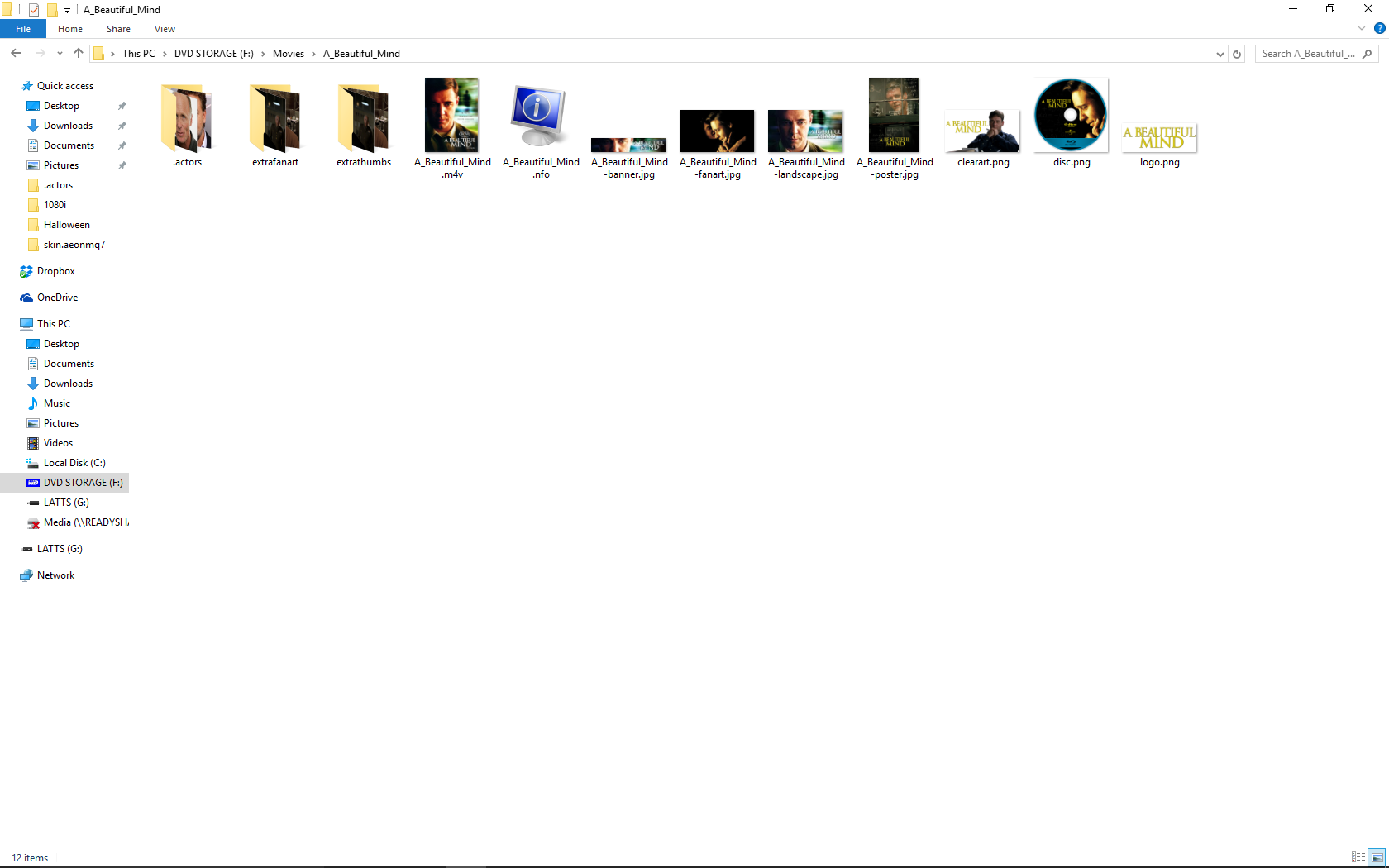

 I also think this may be the problem. Absence of correct pathing on the .db file.
I also think this may be the problem. Absence of correct pathing on the .db file.
