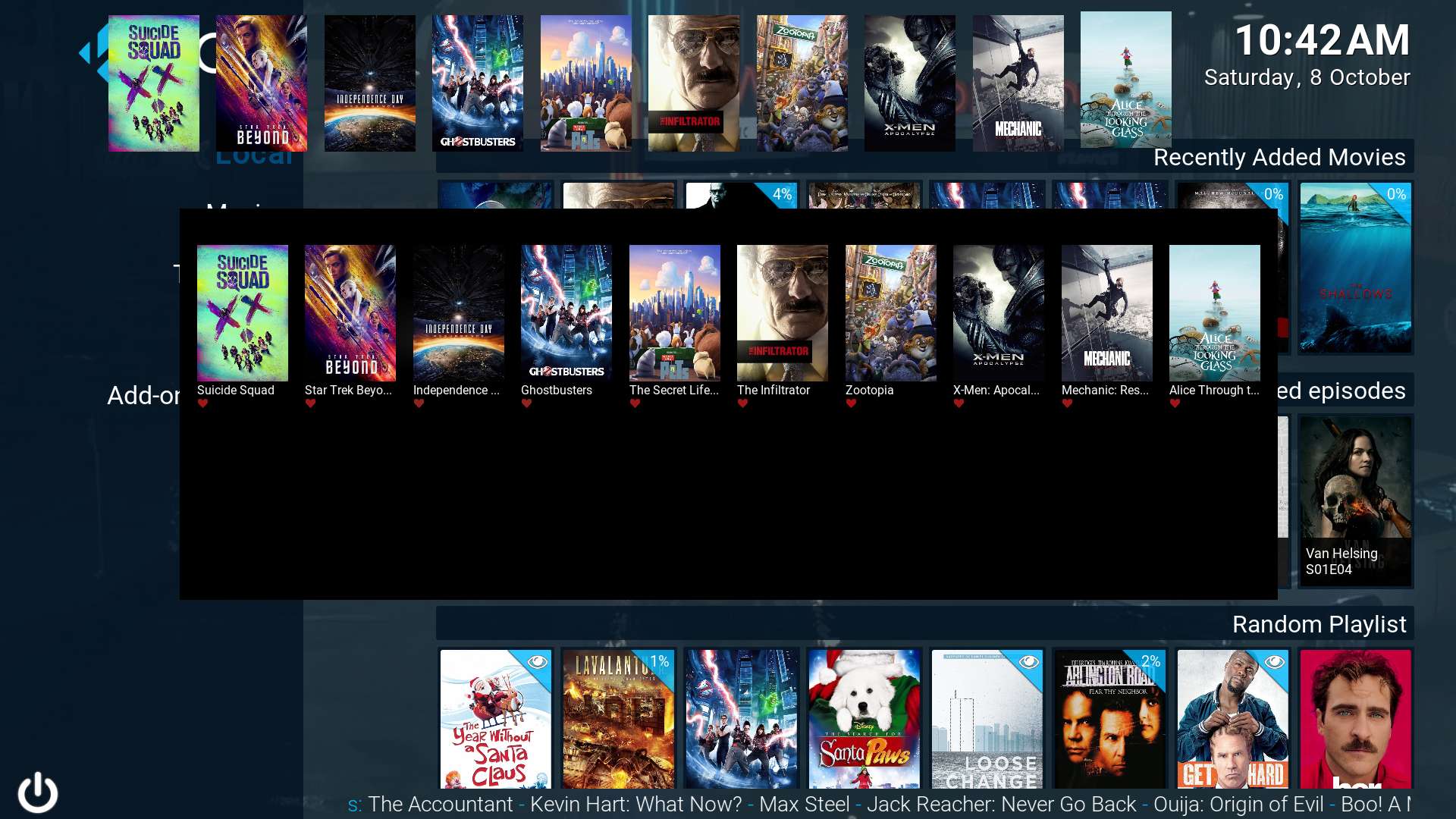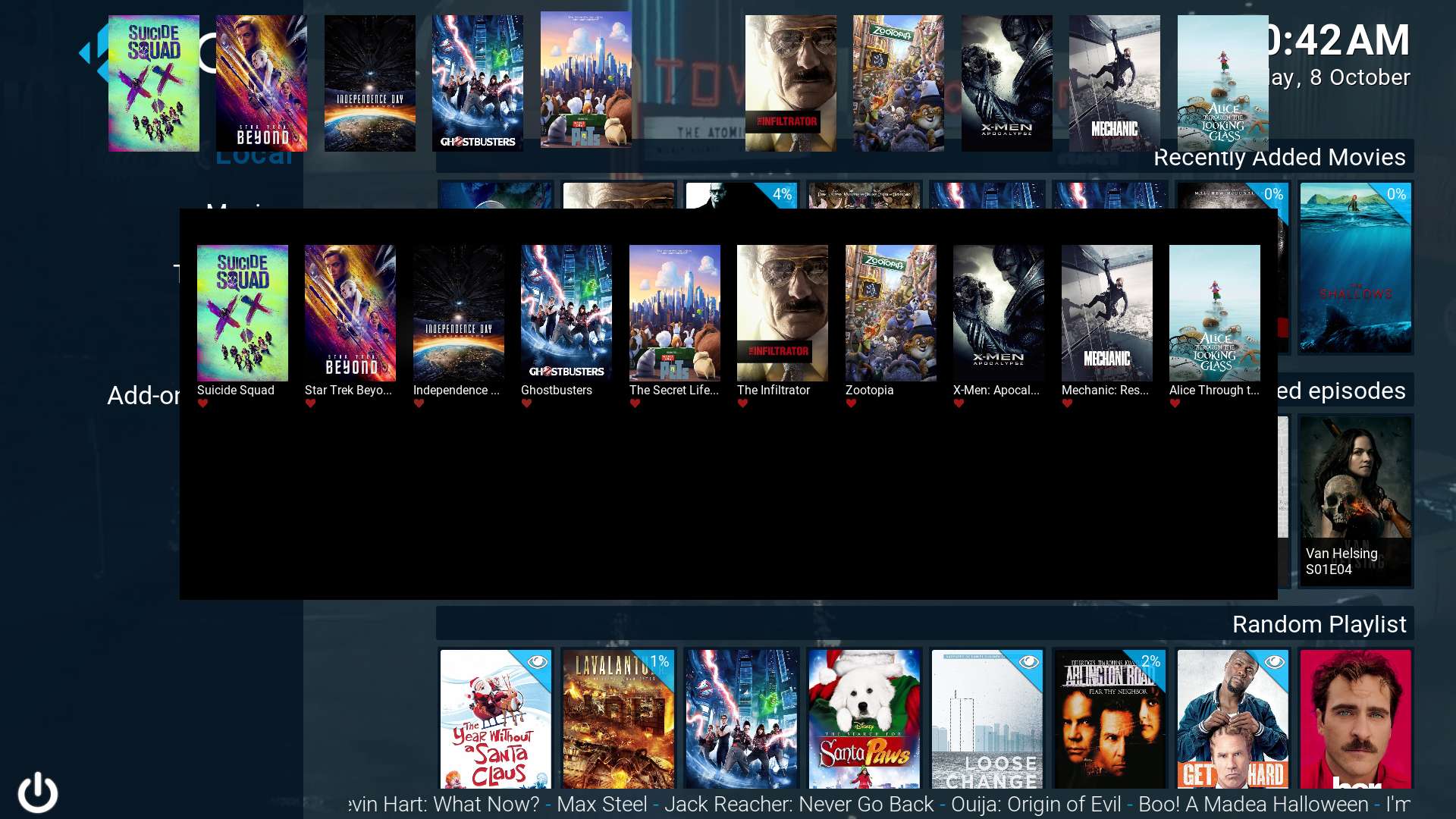2016-10-08, 15:09
I don't know if this is the correct forum but I am creating an script to retrieve Trending Movies, Tv shows etc all in one gui screen. The problem is that when I used xbmcgui.WindowDialog it took about 7 to 8 seconds to create the window but the script only takes 1 to 2 seconds to actually run and retrieve the information so I decided to try my hand on using WindowXMLDialog.
Using a preexisting xml the load up speed was a lot faster (1 - 2 sec), the issue is that I am trying to create an image list with the covers, name etc as seen bellow and have to code each control in the xml individually. Is there any way populating the xml gui file from a list instead of manually having to ceate a control for each individual item? For example in this case it would be about 80 controls that would have to be created (Cover, Movie Name, Trakt Heart, Rating, Votes, Watcher Eye, Watchers) and another 80 for TV.
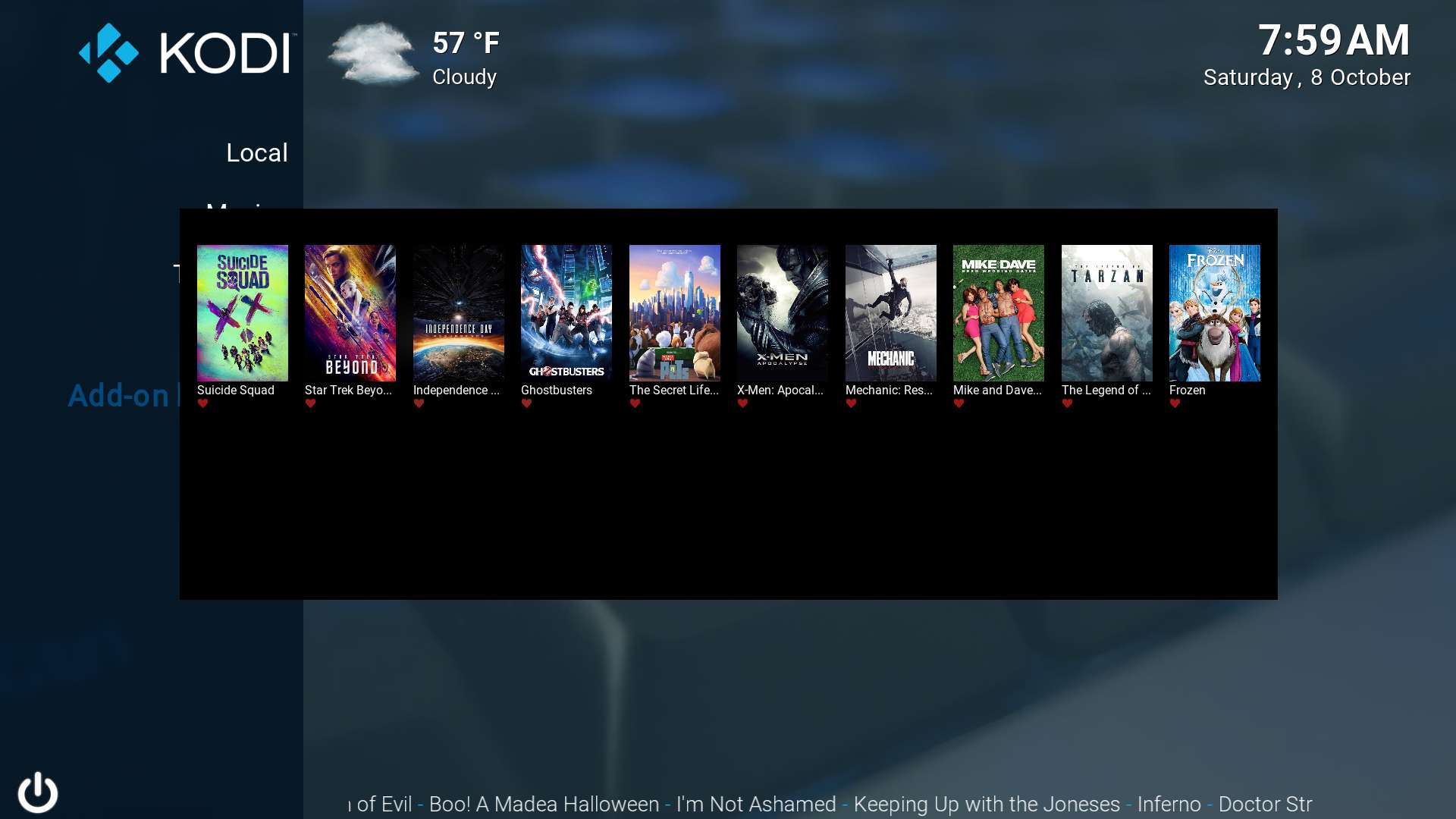
Thank You,
Using a preexisting xml the load up speed was a lot faster (1 - 2 sec), the issue is that I am trying to create an image list with the covers, name etc as seen bellow and have to code each control in the xml individually. Is there any way populating the xml gui file from a list instead of manually having to ceate a control for each individual item? For example in this case it would be about 80 controls that would have to be created (Cover, Movie Name, Trakt Heart, Rating, Votes, Watcher Eye, Watchers) and another 80 for TV.
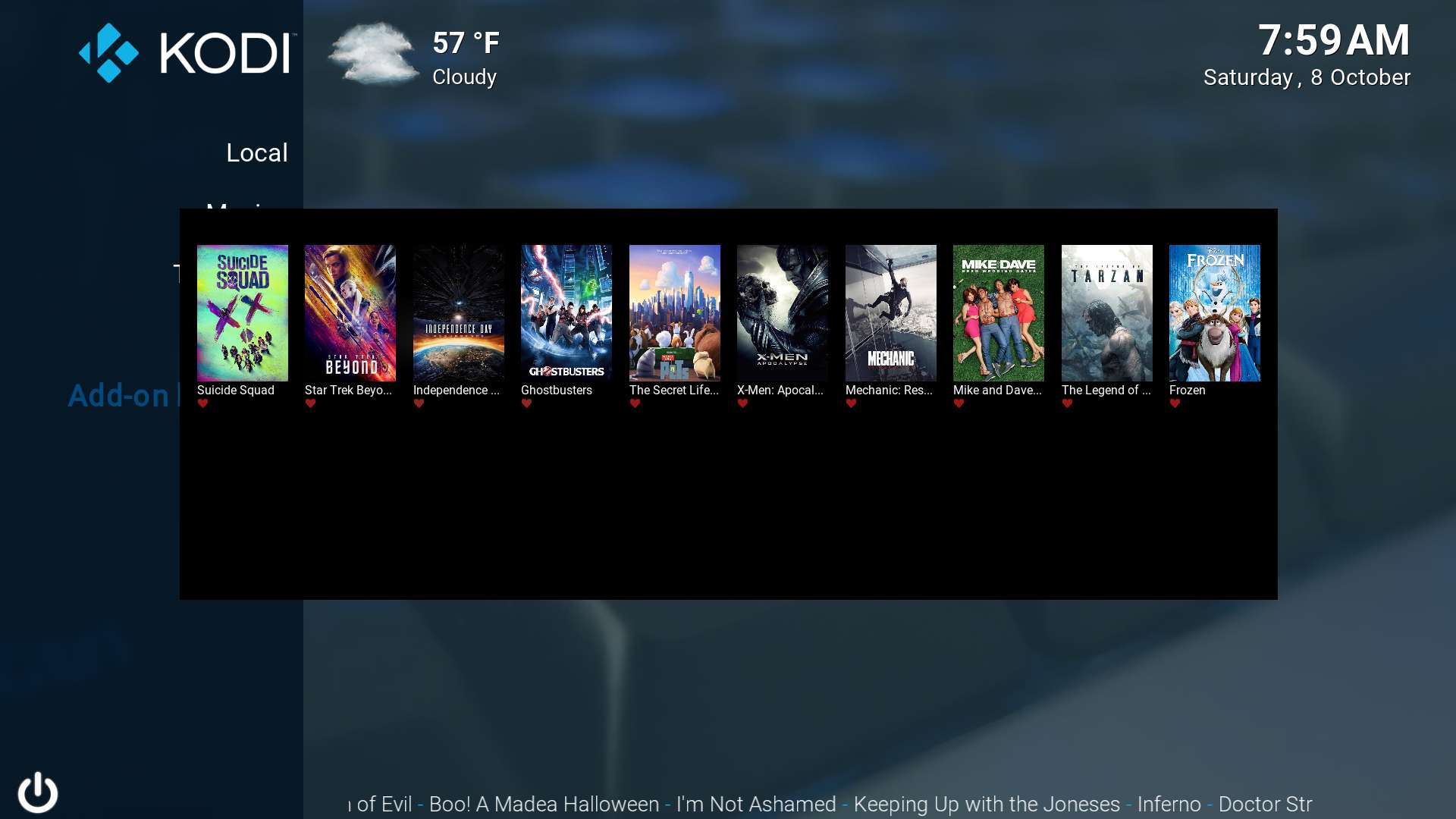
Thank You,