2016-10-19, 06:15
Sure that's a lot of memory for one installation, but it could be just a skin anomaly. Run Kodi in desktop windowed mode while using some sort of memory minder (I'm using process explorer which will give detailed information on Kodi memory and other processes) and see if the skin is accurate. Check your debug log, looking for some repetitive action that might be consuming memory.
2016-10-19, 12:23
Interesting, when checking 'System Information' within Krypton it displays the same memory usage as Windows task manager (about 3GB with only Kodi and Chrome running), so that's all good.
But when you enable logging, mine also thinks it is utilising 13GB (out of 16GB) of memory, never paid that much attention really.
But when you enable logging, mine also thinks it is utilising 13GB (out of 16GB) of memory, never paid that much attention really.
2016-10-19, 12:48
Same thing here (almost 30GB used out of 32GB):
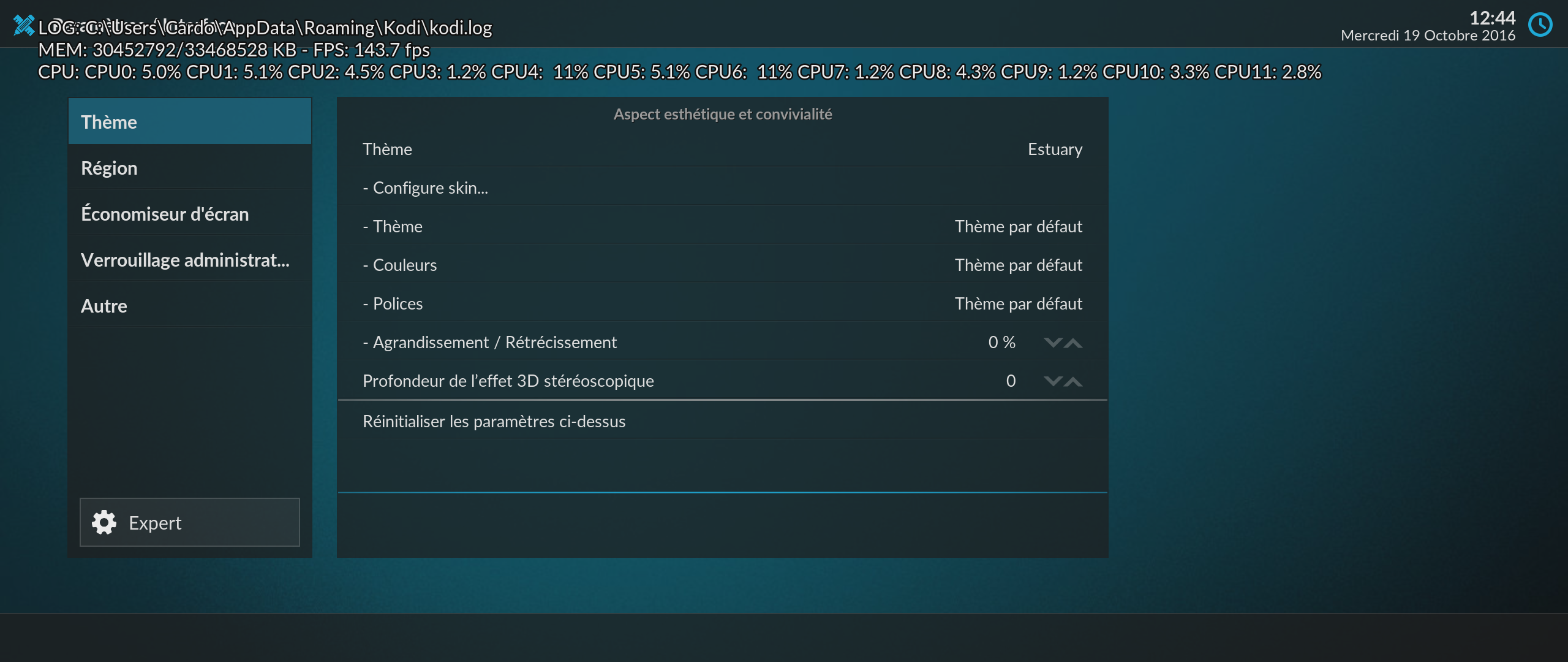
2 solutions:
-a bug in kodi
-log display free ram instead of used ram
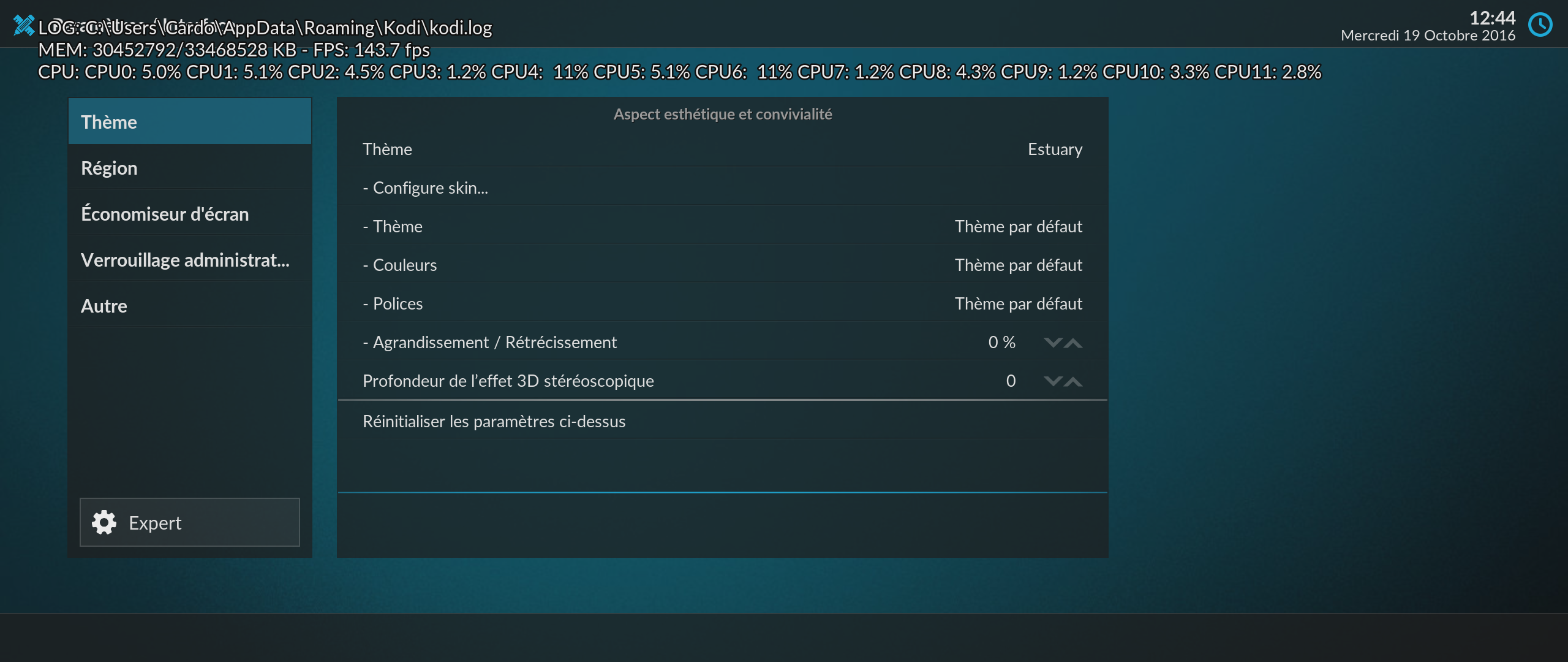
2 solutions:
-a bug in kodi
-log display free ram instead of used ram
2016-10-19, 13:22
the ram usage displayed in Kodi is not for Kodi itself but for the entire system so numbers seems perfectly fine.
In the debug display it seems the numbers may have been miscalculated and we're showing available memory/total memory instead of used memory/total memory
*edit Same goes for CPU, it's system usage and not Kodi usage being displayed
In the debug display it seems the numbers may have been miscalculated and we're showing available memory/total memory instead of used memory/total memory
*edit Same goes for CPU, it's system usage and not Kodi usage being displayed



