2016-11-14, 09:15
First off just a FANTASTIC skin!!!!!!
I am stuck adding custom sections to main menu and having the deeper levels work properly.
Kodi Jarvis 5.8.7-3.0.6 (from Aeon Nox Silvo page)
Aeon Nox Silvo
Using "showcase view" (Don't know what to include for information about setup to assist you, please let me know)
"Movies" section works fine with both "movies" and "Blu-ray". TV shows work just fine. It is when I am trying to add something new that things don't work right. Here is layout
Media-Center/Movies
Media-Center/Blu-Ray
Media-Center/Kids
Media-Center/Music
Media-Center/TV Shows
From this picutre below in "Movies" if I hit play/enter movie just starts automatically, no problem
I got "Kids" to show up...thought I was golden...nope!

I thought I would see something similar to above example (x-men pic) but saw this instead?

Then after clicking on "movie folder" from pic above I get to this level and THEN when I hit play/enter movie plays!

It must be "pilot error" by me. How can I avoid all the extra "levels"? I have tried changing to a different view for just kids but it changes the entire library as well? It must be either really simple or really complex...either way I am missing it. I "THINK" it has to do with how I might be adding the KIDS folder but it is subtle enough to pass over my head?
Any help would be wonderful.
Thanks for helping a noob.
I am stuck adding custom sections to main menu and having the deeper levels work properly.
Kodi Jarvis 5.8.7-3.0.6 (from Aeon Nox Silvo page)
Aeon Nox Silvo
Using "showcase view" (Don't know what to include for information about setup to assist you, please let me know)
"Movies" section works fine with both "movies" and "Blu-ray". TV shows work just fine. It is when I am trying to add something new that things don't work right. Here is layout
Media-Center/Movies
Media-Center/Blu-Ray
Media-Center/Kids
Media-Center/Music
Media-Center/TV Shows
From this picutre below in "Movies" if I hit play/enter movie just starts automatically, no problem
I got "Kids" to show up...thought I was golden...nope!

I thought I would see something similar to above example (x-men pic) but saw this instead?

Then after clicking on "movie folder" from pic above I get to this level and THEN when I hit play/enter movie plays!

It must be "pilot error" by me. How can I avoid all the extra "levels"? I have tried changing to a different view for just kids but it changes the entire library as well? It must be either really simple or really complex...either way I am missing it. I "THINK" it has to do with how I might be adding the KIDS folder but it is subtle enough to pass over my head?
Any help would be wonderful.
Thanks for helping a noob.
