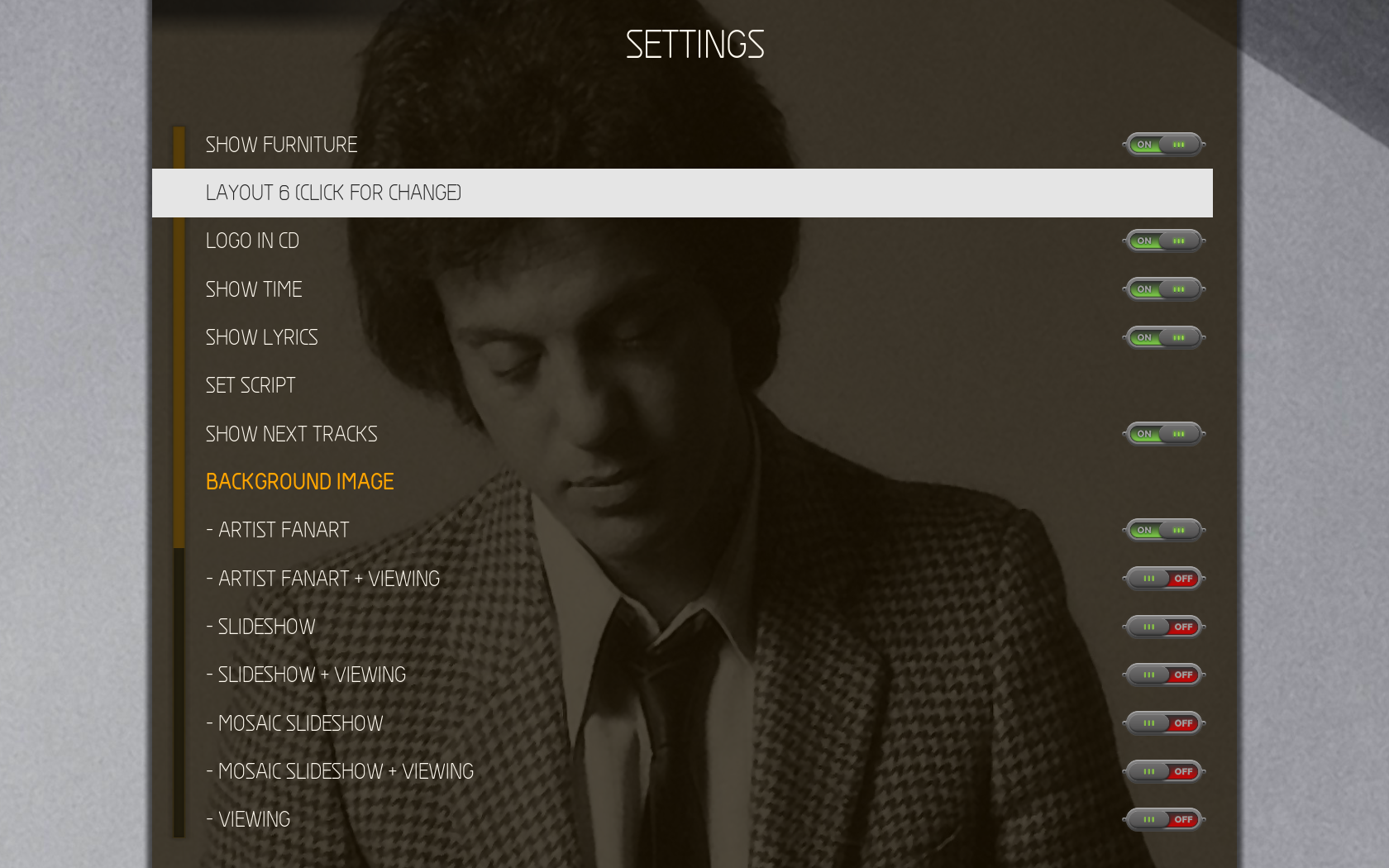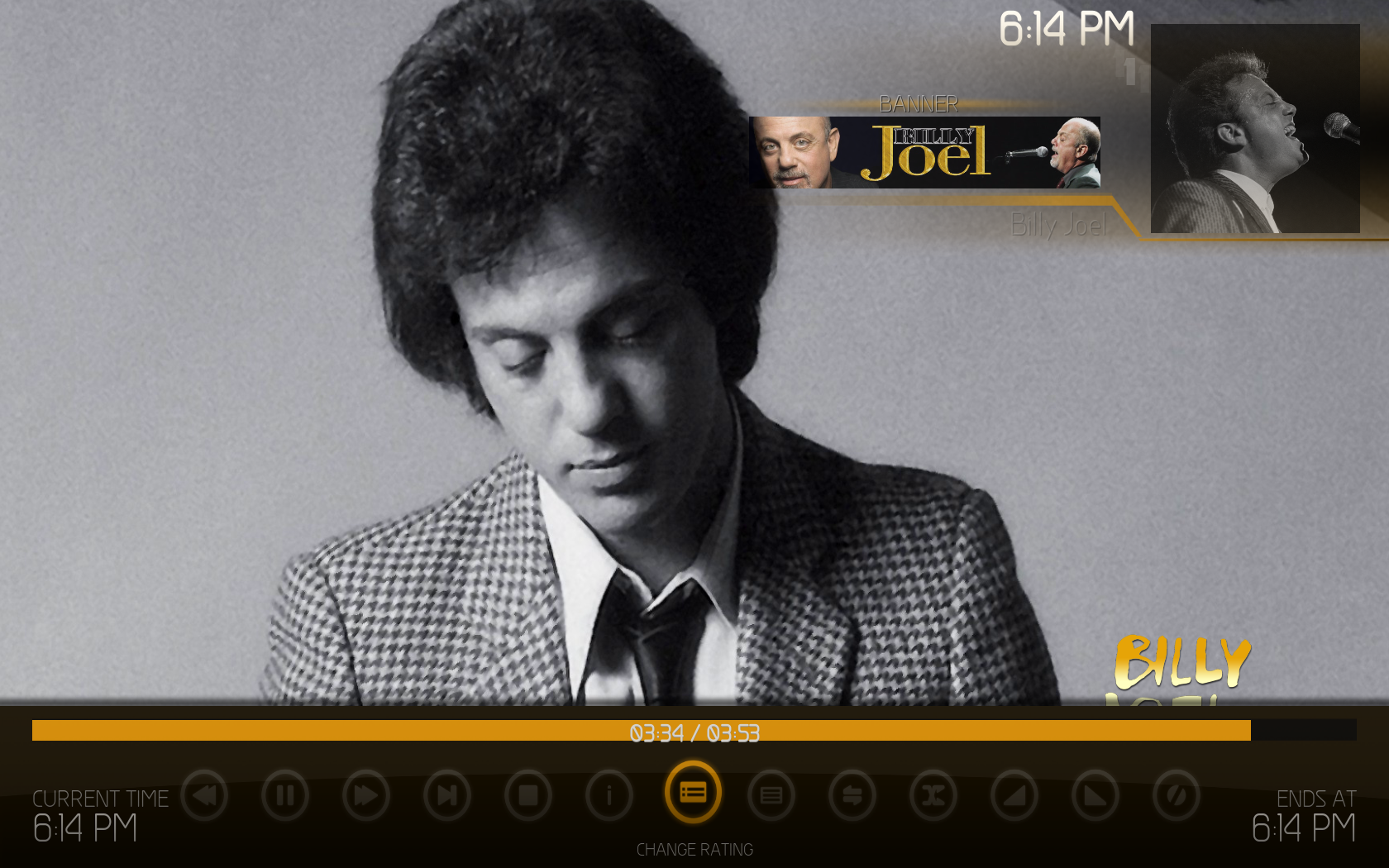2017-04-29, 06:56
(2017-04-29, 01:27)latts9923 Wrote: Update #21
The Multi-Mod now supports emiralles' v1.0.4.10 update.
I have a few more additions as well...
- I tweaked the rotation of the CD in DialogMusicInfo.xml so that it remains stationary during rotation.
- I added the option to show "Logo in CD" for Layout 6 in Music.
- I added an icon for Change Rating in the Music OSD Menu. The code was looking for a nonexistent image.
Download
04-28-17 update
I edited quite a few files, but I tested everything I could think of and it appears to be working fine. Let me know if you run into any problems. Later guys/gals!
@latts9923 Thank you as always!!!
From the number of files you updates I can tell you had a lot of sleepless nights

For now I only see two bugs:
1. The overlaps on layout 6 as shown in orange on the screenshots below when JB similar artists kicks in.
 [/img]
[/img]2. The logo in cd doesn't seems to work on layout 6.
Still need to fix the previous bugs:
1. Lyrics disappear when changing between layouts.
2. Record label image at the bottom left on the 3D shelf view.
3. Record label not working on m3u playlists.
Sorry for keeping you busy...