Posts: 1,176
Joined: Nov 2012
Reputation:
81
2016-12-25, 09:03
(This post was last modified: 2016-12-29, 03:44 by PatK.)
Disregard please.
[continuing discussion and further information added makes the 'solved' tag inappropriate and necessitated the title change ] PatK
Posts: 1,176
Joined: Nov 2012
Reputation:
81
2016-12-25, 09:10
(This post was last modified: 2016-12-25, 09:27 by ShadowTek.)
Well, I deleted every single thing with Kodi, databases, user directory, thumbs and all.. they were getting too big. So I rebuilt everything.. and all is well but music..
If you have no music added.. the music main menu item does not appear.. this is the same with music videos, movies and tv shows.. I figured out the videos part, but how do I scrape my music, if the main menu item of "music" won't appear if I don't actually have music added lol?
Edit, figured it out.. remove then re-add music.. pain but it works.. only way it does Ive seen.
Posts: 1,176
Joined: Nov 2012
Reputation:
81
2016-12-25, 19:18
(This post was last modified: 2016-12-25, 19:22 by ShadowTek.)
Yeah sorry about that my bad. had a few "holiday drinks" and was anxious to get it done, happy holidays.
Posts: 943
Joined: Mar 2011
Reputation:
14
Perhaps I'm not completely understanding this thread, but I though ShadowTek was stating the Music button was not on the Main Menu. If this was the case then, then how could he hover over a button the main menu that wasn't there as you suggest PatK?
This thread caught my interest because I ran into a similar situation with the Music Video menu button not showing up until after I added the music video path as a library Source. I wasted a lot of time thinking that the system wasn't working correctly just like it sounds like ShadowTek did.
Posts: 943
Joined: Mar 2011
Reputation:
14
Thanks guys for clarifying. I should also clarify that I'm using Silvo.
Posts: 943
Joined: Mar 2011
Reputation:
14
Thank you Bob for taking the time and interest to post a detailed description.