2017-01-27, 18:04
Does Skype work on shield?
(2017-01-27, 10:19)querty1000 Wrote: I can confirm this is the shield connected to a HDMI2 input with only HDCP1.4/UHD deep color. In this case the resolution is fixed to 4k/60Hz and RGB-8 709. If you alter f.e. to 4k/59,9 and OK-ed this, the shield switches back to 4k/60. the same is with the Color deep.
SPMC/KODI can't also switch any resolution or framerate
(2017-01-27, 10:57)KaBoS Wrote: Hello guys
please answer
Can I Browser External storage in Kodi & Spmc ?
I tried to Browser (External storage) only shows Internal Memory folder
and I tried to Browser (Root Filesystem) But Nothing happens Not enter ,
Is it true that I need Root SHIELD or not ? .
(2017-01-27, 14:27)lazarost Wrote: Tested the the new remote behavior (the douple tap to play/pause) on the Youtube app and I have to say I kinda like it.
(2017-01-27, 19:41)ozkhan1 Wrote: Anybody know how to use the PIP feature in the shield?
(2017-01-26, 23:26)A600 Wrote: I saw this posted at the Nvidia forums:
Quote:Oh boy, in addition to the fact that I cannot even manually change the refresh rate any more, now Netflix contents with 23.976Hz (i.e. nearly everything) now shows a slight stutter every few seconds (refresh rate is fixed on 23.976Hz, as also the projector confirms). It's like the picture gets frozen for a very short fraction of a second every 5-10 seconds. It's VERY annoying. While the 3.x updates turned the Shield TV into a partly-annoying-but-with-workarounds-still-usable device, with the 5.0.2 update it now got totally unusable to me.
Could someone confirm this? There is no way I'm going to update if that's the case.
(2017-01-27, 20:15)pedromvu Wrote: Might not be exactly the same, but I made a thread about a similar issue here: https://forums.geforce.com/default/topic...th-5-0-2-/
I am still not sure if it is a Netflix streaming issue or framerate issue, will keep it updated once I do mo tests this weekend.
Also keep in mind I am very picky about the framerate so not everyone might notice, but it was definitely not happening on 3.3
(2017-01-27, 20:38)Tinwarble Wrote:(2017-01-27, 20:15)pedromvu Wrote: Might not be exactly the same, but I made a thread about a similar issue here: https://forums.geforce.com/default/topic...th-5-0-2-/
I am still not sure if it is a Netflix streaming issue or framerate issue, will keep it updated once I do mo tests this weekend.
Also keep in mind I am very picky about the framerate so not everyone might notice, but it was definitely not happening on 3.3
Netflix has been acting screwy ever since they last updated their app. I've seen similar issues, even with 60Hz, even before the Nvidia update.
If you're having issues I suggest forcing close Netflix, this usually fixes Netflix playback issues (for a while anyway). Exiting doesn't close Netflix and rebooting may not do anything. If using "Force close" doesn't fix anything, try clearing the data.
(2017-01-27, 19:55)Tinwarble Wrote: You left out some important details, like how you are trying to browse your external storage.@Tinwarble
But no, you don't need root to do so.


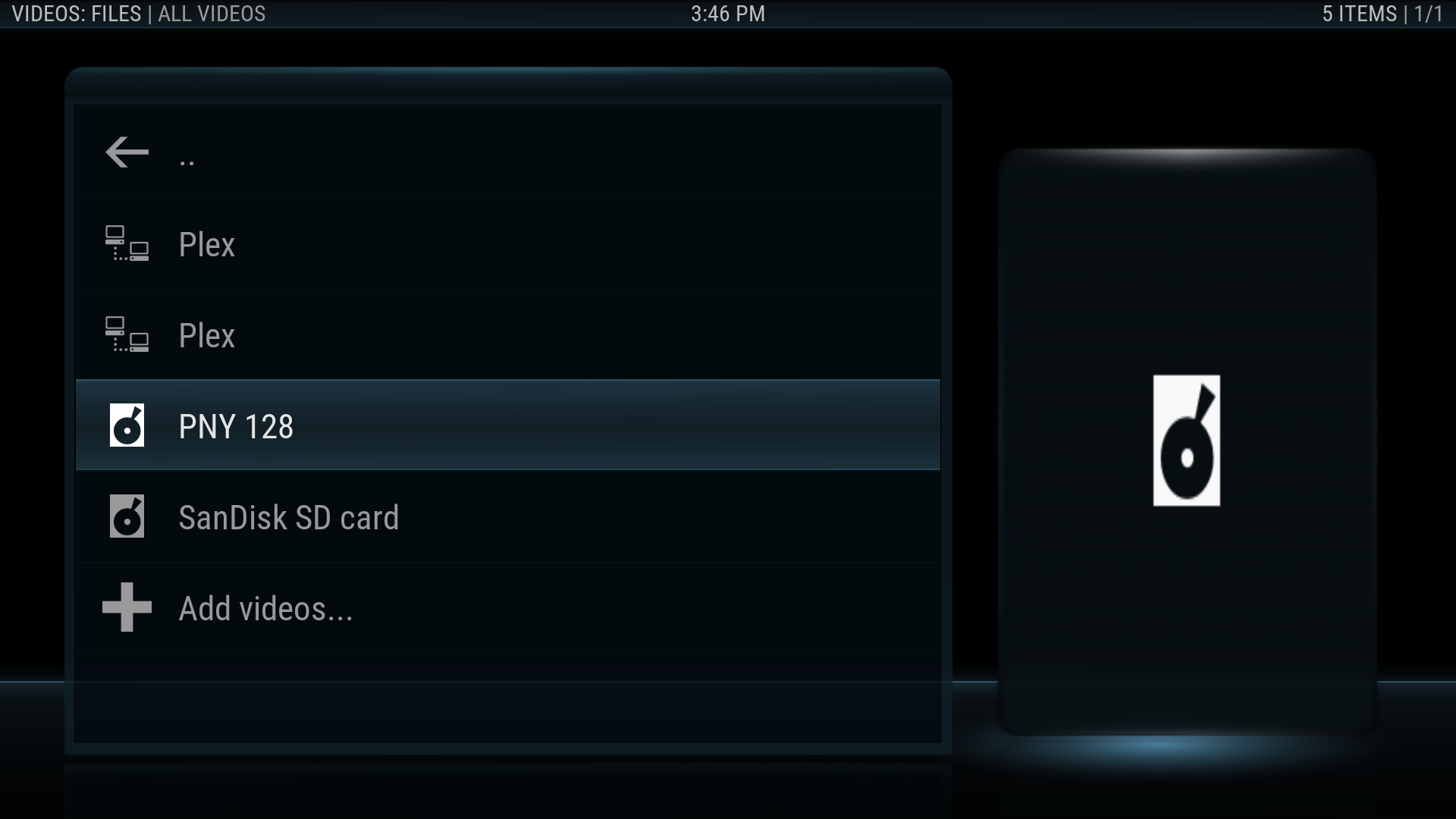
(2017-01-28, 20:04)aaron.fritz Wrote: I tried a reboot with nothing running and did not get stutters. But later in the day the stutter returned. If I skip 30sec ahead then back its fine. no issues.
I read on the Nvidia forums it has to do with the framerate switch. They said if they pause 2.5 seconds while the framerate switch is happening there is no stutters.
(2017-01-28, 21:21)Rpcz Wrote: I have the new shield and after setting a delay of 2.5 seg the frame rate switching started to work flawlessly.
Sent from my iPhone (typie typie)