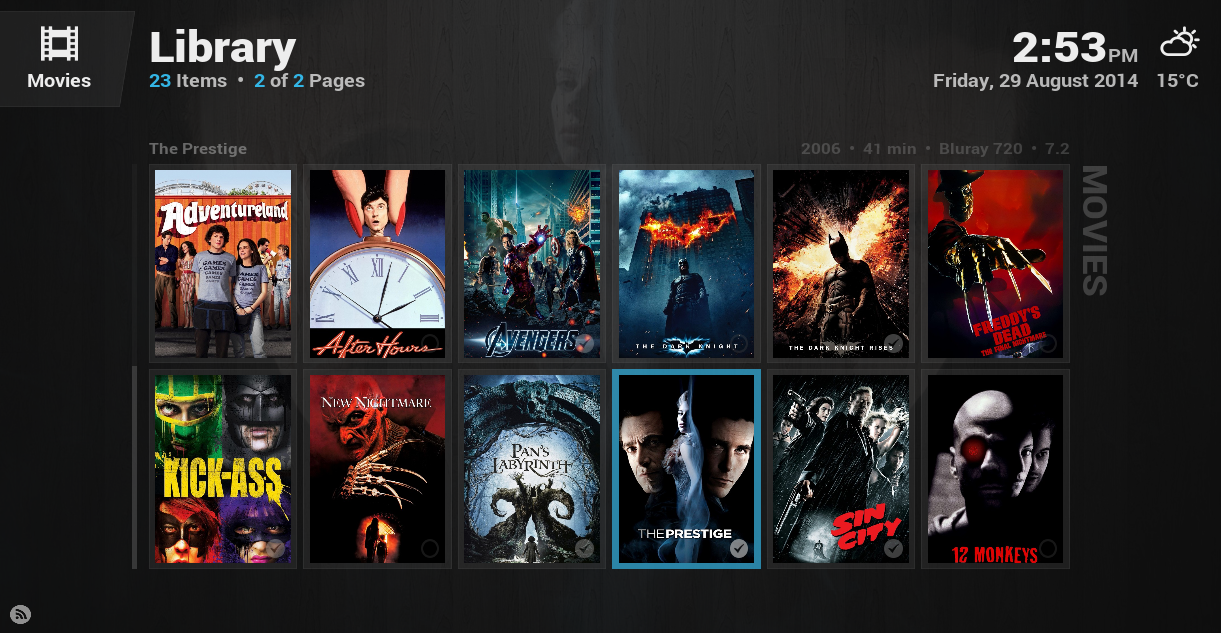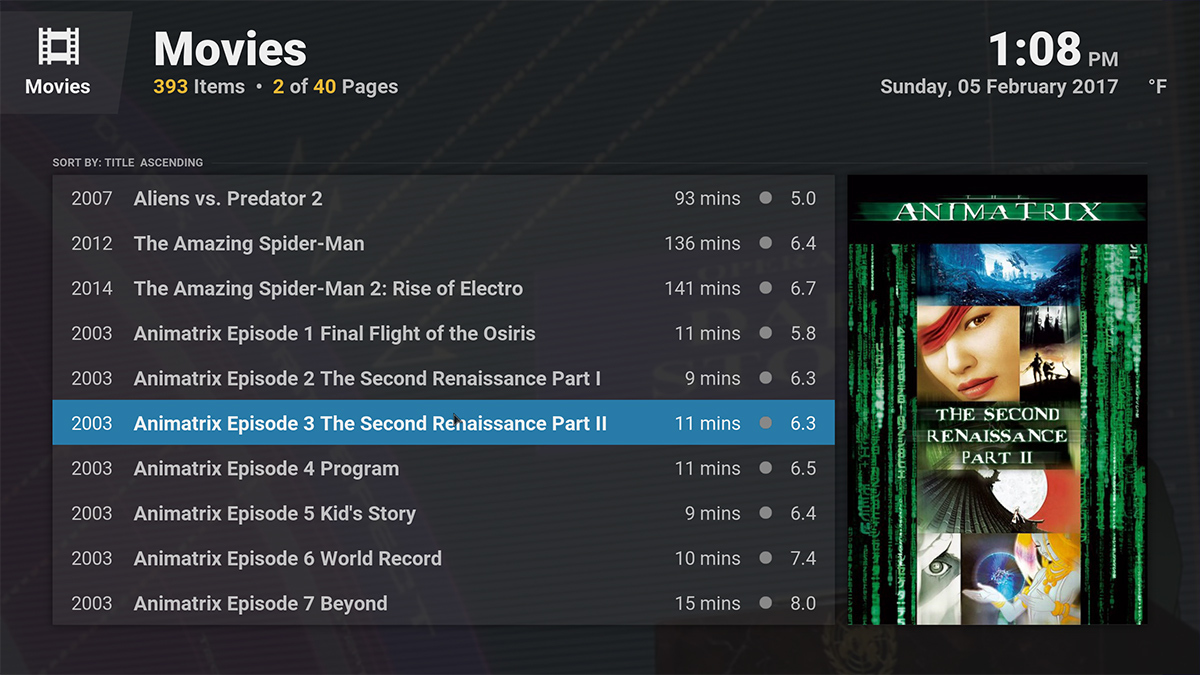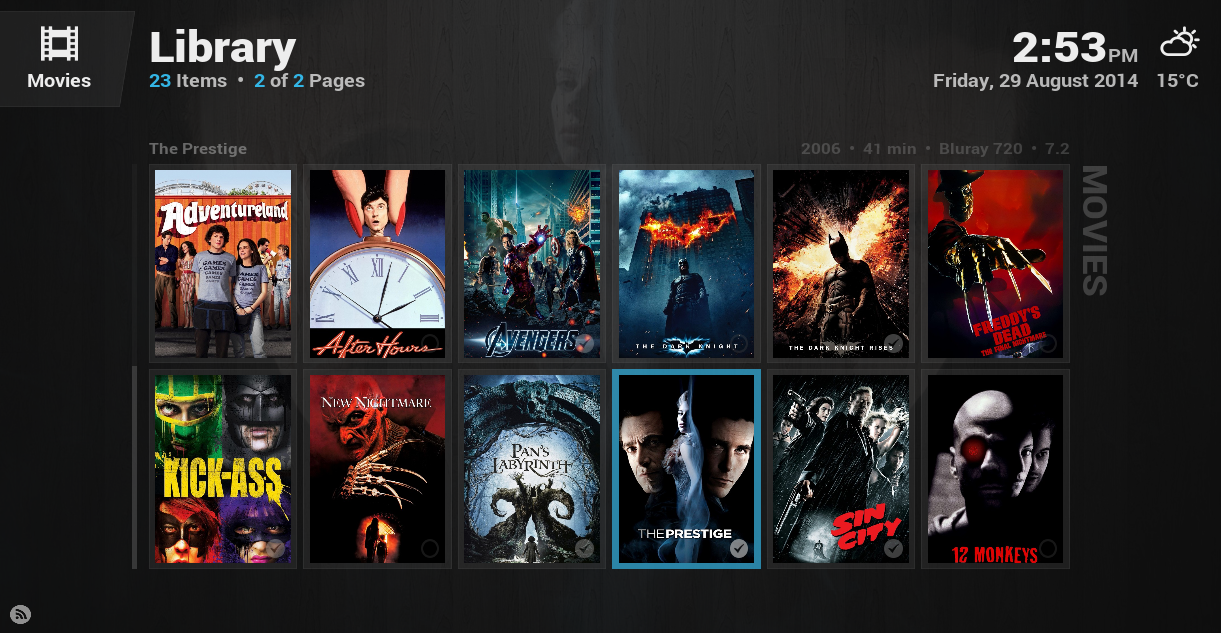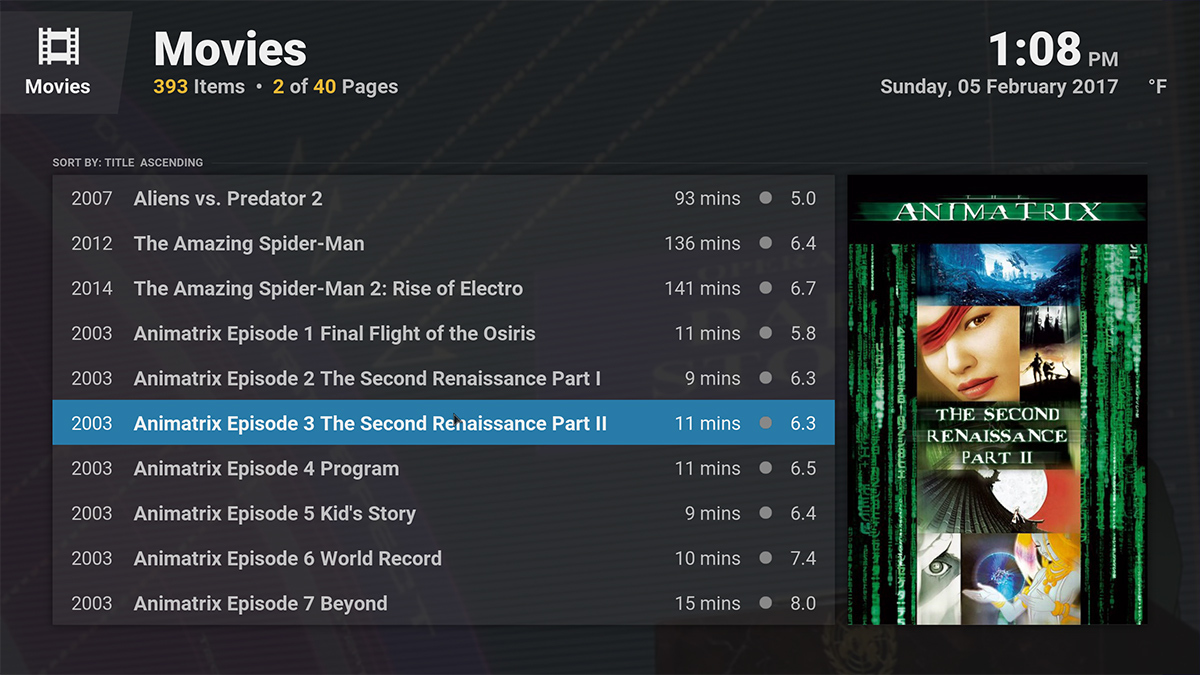Posts: 7,806
Joined: Feb 2013
Reputation:
1,486
Press Right. This will bring down the view menu. Click "View: List" to cycle through the view types.
If pressing right doesn't bring down the view menu then you probably have "Kiosk mode" enabled in Skin Settings > Extras > Kiosk Mode.
Make sure that is turned off because it disables the view menu.
Posts: 2
Joined: Feb 2017
Reputation:
0
Awesome!! T-H-A-N-K Y-O-U !!!!
Posts: 4
Joined: Feb 2017
Reputation:
0
I have a related question to this. This view setting only seems to apply per page in any addon, do I have to go through and set it for every page?
Posts: 18
Joined: Feb 2017
Reputation:
0
2017-02-19, 20:31
(This post was last modified: 2017-02-19, 20:32 by eurogroovem5.)
Check all the configuration/tools/settings section for your add-ons. There might be a view type setting that you can adjust and save. I know in Exodus you can access the view type options in tools while you are browsing Exodus, not in the configuration. It will just say movies, television...etc and save. Click the category, then hit right to access view type options (as jurialmunkey said up above). Set your preference and the window for tools will still be up. Click save. I havent found this sort of view type saving in any of my installed add-ons.