(2017-05-23, 05:59)christoofar Wrote: Also if there was a way to add "Party Mode"as an assignable options under Music/SubMenus, it would be perfect...
When I switch down to "recently added" submenus under Music, all I get is "content loading" icon but no thumbs.
In the Customise Home Menu dialog, from "Choose Item For Menu"
Go to "Common" and there should be a party mode option there (need to scroll down to see it - I really need to add an arrow to indicate that there are more items below).
(2017-05-23, 15:38)solvin Wrote: Nice work! I've already translated the "fTV" skin from HitcherUK into German. I would also like to translate this skin for all Germans. Would you implement the translation in the next update? Of course, I also provide regular updates.
Greetings
Solvin
Yes that would be fantastic. If you are able to use git, just submit a PR (github link on first page) and I will merge the changes. Alternatively, just post a link to your changes in this thread and I will add it myself. Thanks!
(2017-05-23, 17:43)T-bird_se Wrote: Found a glitch or inconstancy
When browsing actors, it doesn't have the nice feature of always have the focus in the middle
Ah you are correct, will fix this ASAP.
EDIT: Fixed on git, will be in next repo update.
(2017-05-24, 10:12)PX80 Wrote: love the minimalistic design. however on PC Monitor the Poster seesm to big. Any chance to enable/configue the the size of the Poster?
No sorry.
(2017-05-25, 02:04)kandilak Wrote: Great work with this skin. I love it! The only thing that i want to have is the ability to set preferred view on all addons menus. Now some menus is in square, other in poster and i think some in list view.
Are we talking video add-ons? The skin adapts the view to the content - it is likely that whatever add-ons you are using are not setting the content type correctly.
(2017-05-25, 12:49)Tux2609 Wrote: Hey! Is there any way to disable autocompletition for virtual keyboard? I cannot install the required dependencies for some reason and every time I try to search for something I get a popup to install the autocompletiton dependency, which fails every time. It's really annoying because it pops up for every letter I press and I have to cancel it every time....
So, the way I see it, there are two options. 1. to disable autocompletition somehow or 2. to install required dependencies (but some other way than regular)
Help? Tips? Ideas? Thanks!
Hmmm strange that autocomplete is not installing for you.
Currently not an option to disable it, but you can do it manually by editing some skin files
skin.fuse.neue/1080i/DialogKeyboard.xml
Comletely remove the following line (line 514).
Code:
<content>plugin://plugin.program.autocompletion?info=autocomplete&&id=$INFO[Control.GetLabel(312).index(1)]&&limit=9</content>