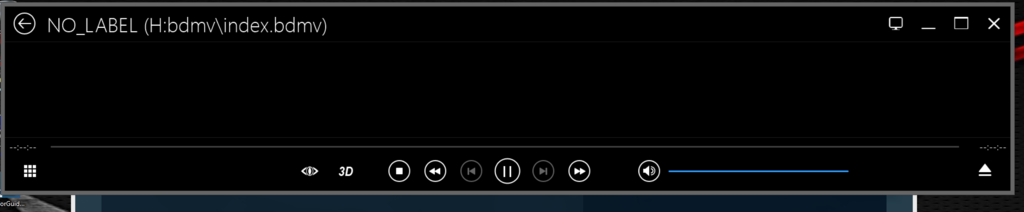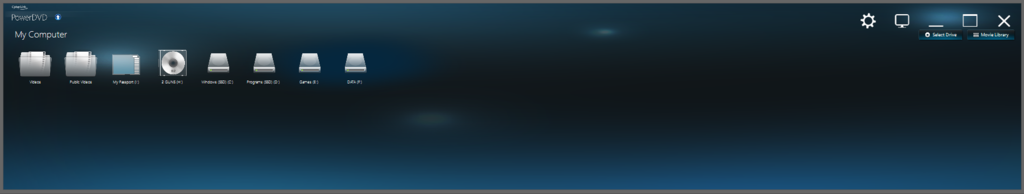Hi all, just got a quad core 4k android media player, identifies as "Sunchip HE315035" in google play. It came with Kodi 14.2 but i cant get it to play any video off the windows network share (works off usb though), it just say "External Player Active", "Click ok when playback has ended" but no player opens.
I looked into external player settings file and this is the contents of userdata playercorefactory.xml
Code:
<playercorefactory>
<players>
<player name="AWPlayer" type="ExternalPlayer" audio="false" video="true">
<filename>com.softwinner.TvdVideo</filename>
<hidexbmc>true</hidexbmc>
</player>
</players>
<rules action="prepend">
<rule video="true" player="awplayer"/>
</rules>
</playercorefactory>
In android settings>applications there is TvdVideo listed but, says 0 bytes.
I tried installing VLC and making the settings to this, but no change...
Code:
<playercorefactory>
<players>
<player name="VLCPlayer" type="ExternalPlayer" audio="false" video="true">
<filename>com.vlcforandroid.vlcdirectprofree</filename>
<hidexbmc>true</hidexbmc>
</player>
</players>
<rules action="prepend">
<rule video="true" player="vlcplayer"/>
</rules>
</playercorefactory>
Any suggestions greatly appreciated.