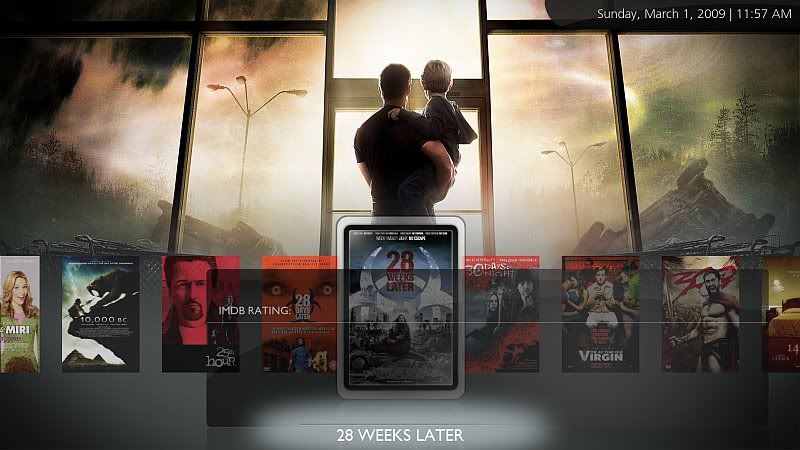Posts: 312
Joined: Jan 2005
Reputation:
0
2009-02-28, 11:55
(This post was last modified: 2009-02-28, 12:08 by frater.)
I'm using showcase in file mode. In library mode I'm not getting the right name of the film if the database contains the wrong info. In file mode I will still have the real name of the film.
When you stop on a movie after 3 seconds it will show an empty overlay.
I can only assume this overlay is supposed to show me info about the movie. Alas, it is empty.
I have tried to turn it off. In Horizonz -> Features there's an option for it. But it doesn't change its behaviour.
How to get it to work or turn it off all together?
I'm using a Feb 26th, 2009 SVN
Posts: 1,163
Joined: May 2008
Reputation:
7
Waffa
Posting Freak
Posts: 1,163
2009-02-28, 12:35
(This post was last modified: 2009-02-28, 13:04 by Waffa.)
Use Media companion (Try it out) or be sure that the Movie names are correct.
Use for example the exact name incl. year as Imdb does.
I do Both and have a perfect library.
Edit:
How to remove automatic movie details?
Delete : userdata\Database\MyVideos34.db
Delete : userdata\Thumbnails\Video
You have to do this when you want to refresh your compleet library with the .nfo, .tbn, folder.jpg and fanart.jpg files that were scraped by media companion.
Posts: 312
Joined: Jan 2005
Reputation:
0
I wasn't really looking for a way to get the library in sync.
I'm more interested in getting rid of this empty overlay in showcase/file mode.
Maybe an xml edit?
Posts: 3,746
Joined: May 2004
Reputation:
20
Livin
Posting Freak
Posts: 3,746
It would be nice to be able to turn it off, or have the time user settable...
I'm not an expert but I play one at work.
Posts: 1,163
Joined: May 2008
Reputation:
7
Waffa
Posting Freak
Posts: 1,163
I don't get it, Why do you wanne get rid of this (turn it off) iff you can fill that overlay very easy ?
And get your file view and library view in sync. and use all features off XBMC.
Posts: 312
Joined: Jan 2005
Reputation:
0
I have set IMDB as the scraper....
I have selected all options of that scraper (Enable Full Cast Credits, Enable IMPA Awards, Enable MoviePosterDB, Enable Trailer, Enable Fanart) and still I'm getting nothing in that overlay.
BTW, I'm getting all other info like movie information when I ask for it. Just that overlay is empty. Next to that, I would like that info only about 8 seconds.
I wanted to try that media companion you're talking about. I will continue googling for it, but so far I couldn't find any info on it.
Posts: 298
Joined: Oct 2008
Reputation:
1
IMDB scraper has been disabled. You need to change the scraper to tmdb.com. OR, use Movie Info Plus or Media Companion, as suggested above.
Posts: 312
Joined: Jan 2005
Reputation:
0
I don't know which SVN you're referring to, but in my SVN (28-2-2009) the IMDB scraper has been enabled again (for about a 1/2 month).
TVDB does the same.
Posts: 312
Joined: Jan 2005
Reputation:
0
Everybody commenting on this issue
I'm talking about showcase / filemode.
All this info is there when I choose Library!