2009-03-30, 15:45
OK been playing around with Stark since this morning and so far so good. Tryiong to get everything setup and working to how I would enjoy using. I have a couple of questions so far though. Not sure if there is a way of doing this or if it is somethign I need to put in a future request for.
1. Scrolling through music artists. When I scroll through movies ( IMAGE 1 ) the fanart in the background changes as i scroll onto each film. Would it be possible to do this for music artists as well? At the moment the background fanart just stays as one of the standard art images ( IMAGE 2 ). Also when I select that band could that artist fanart be displayed in teh background behind the album art rather than the default music fanart. Hope this makes sence.
IMAGE : 1
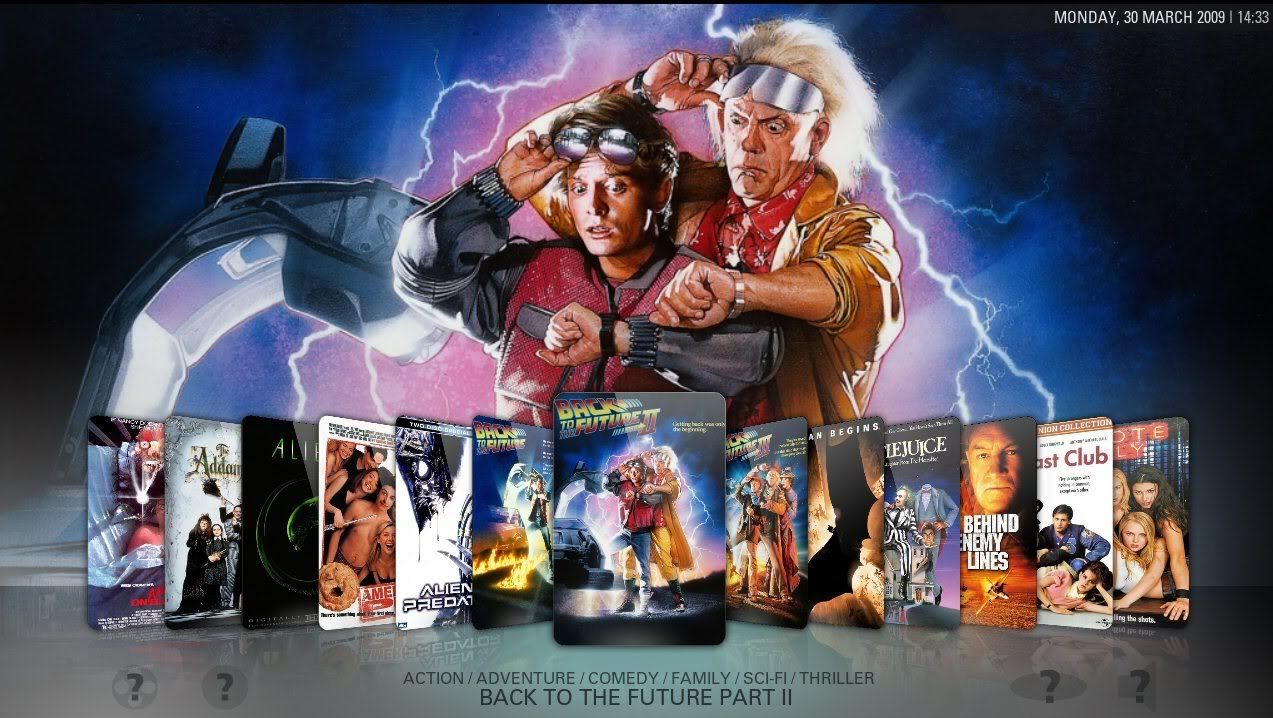
IMAGE : 2

2. When browsing music by genre. I believe there is a problem displaying a genre image due to library restrictions. If I browse my music in file mode I can display the folder image from that genre directory. I was wondering if there is anyway the music browsing could switch modes.
What I mean is when I go into my music it sets to library mode and displays the different browse options ( Genre, Artist, Year, etc etc ) and then if I select Genre could it switch to file mode so I can have the genre images shown. Then when I select a specific genre it then changes back to library mode. Image 3 shows what I mean by showing the genre image when browsing in file mode.
IMAGE : 3

1. Scrolling through music artists. When I scroll through movies ( IMAGE 1 ) the fanart in the background changes as i scroll onto each film. Would it be possible to do this for music artists as well? At the moment the background fanart just stays as one of the standard art images ( IMAGE 2 ). Also when I select that band could that artist fanart be displayed in teh background behind the album art rather than the default music fanart. Hope this makes sence.
IMAGE : 1
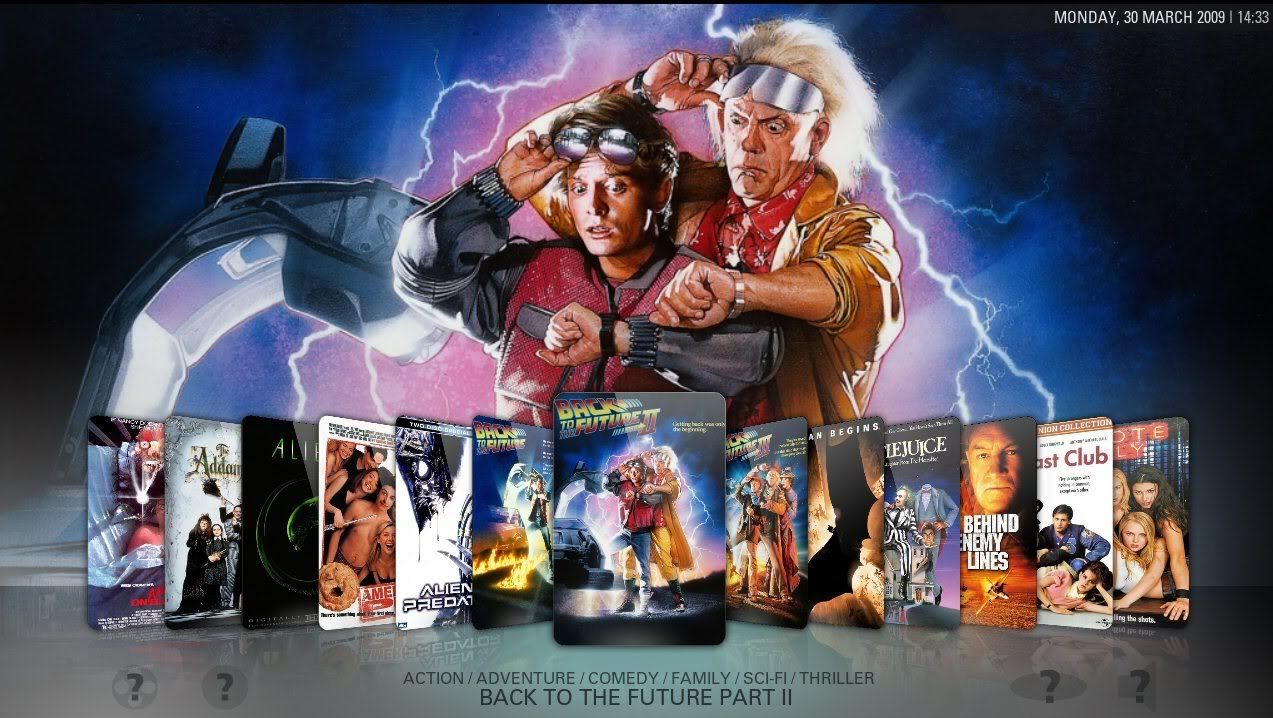
IMAGE : 2

2. When browsing music by genre. I believe there is a problem displaying a genre image due to library restrictions. If I browse my music in file mode I can display the folder image from that genre directory. I was wondering if there is anyway the music browsing could switch modes.
What I mean is when I go into my music it sets to library mode and displays the different browse options ( Genre, Artist, Year, etc etc ) and then if I select Genre could it switch to file mode so I can have the genre images shown. Then when I select a specific genre it then changes back to library mode. Image 3 shows what I mean by showing the genre image when browsing in file mode.
IMAGE : 3



