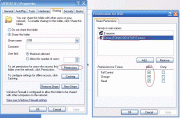2009-03-31, 16:24
I make a habit of exporting my library to separate files so that I don't have to change poster and fanart on my movies/series whenever I decide to move them.
Today I noticed that the library export only works on locally stored movies/shows. Nothing is saved on my network (smb) shares. I have had no problem with this before so it must be a fresh little bug that has crawled in there.
I get the following error:
14:24:04 T:3436 M:2284687360 ERROR: CVideoDatabase::ExportToXML: Movie fanart export failed! ('special://masterprofile/Thumbnails/Video/Fanart/7d42421e.tbn' -> 'smb://xx%20xx:xxx@xxx/HDTV/Cadillac.Records.720p.Bluray.x264-SEPTiC/cr-septic-fanart.jpg')
I can access my shares just fine in XBMC.
Complete log. (messy since aeon stark seems a bit buggy)
http://pastebin.com/f47fc2544
REV: 19082
OS: Vista 32 bit
Today I noticed that the library export only works on locally stored movies/shows. Nothing is saved on my network (smb) shares. I have had no problem with this before so it must be a fresh little bug that has crawled in there.
I get the following error:
14:24:04 T:3436 M:2284687360 ERROR: CVideoDatabase::ExportToXML: Movie fanart export failed! ('special://masterprofile/Thumbnails/Video/Fanart/7d42421e.tbn' -> 'smb://xx%20xx:xxx@xxx/HDTV/Cadillac.Records.720p.Bluray.x264-SEPTiC/cr-septic-fanart.jpg')
I can access my shares just fine in XBMC.
Complete log. (messy since aeon stark seems a bit buggy)
http://pastebin.com/f47fc2544
REV: 19082
OS: Vista 32 bit