Updated: 8/6/09
Vertical Menu
Tweaked Andyblac's version of the Vertical Menu
LaTropa64's Cast Mod
Adds Actor browsing in the info panel (also added this to the tv section)
List view Mods
Added a MOD button to the top menu in list view.. Switch between Aeon's list view and Rev2.
Added Leeuw's Rev2 List mod
Added Andyblac's List view
Multiplex Mods
Added a "MOD" button to the top menu in Multiplex view.. Switch between Original,Video, and old (more to be added)
Added jsm00thie's nicely done video mod
Added Anoobie's (mod3) mod
Comics
Added Comics tab on home screen (can be toggled)
Added Comics section to backdrop settings
Comic and Picture sources can be defined separately in the Advanced Settings.. (I will later add an adult and kids section in there as well)
Comic thumbs now working for showcase, list, showmix list, and wall
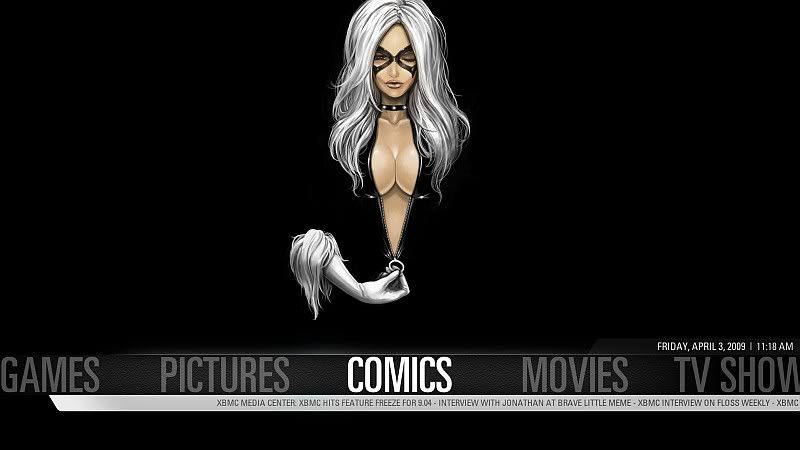
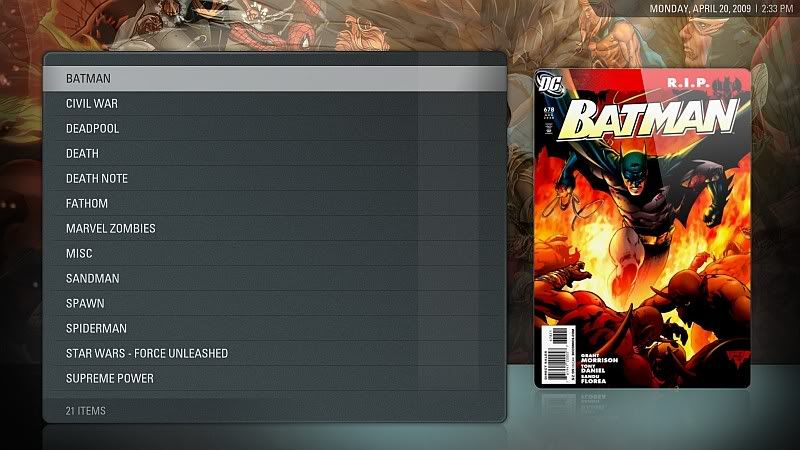
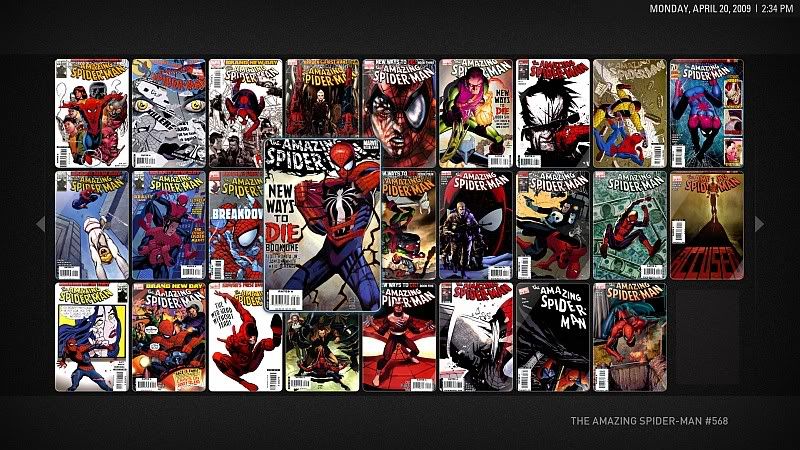

Download:
http://github.com/Tension113/aeon/tree/master
Changelog:
http://github.com/Tension113/aeon/commits/Test
Comic backdrops:
http://www.mediafire.com/?sharekey=ddb86...f6e8ebb871
Script to easily create .tbn files for your entire collection (for use with the Comicrack program):
http://forum.xbmc.org/showthread.php?tid=46466
Vertical Menu
Tweaked Andyblac's version of the Vertical Menu
LaTropa64's Cast Mod
Adds Actor browsing in the info panel (also added this to the tv section)
List view Mods
Added a MOD button to the top menu in list view.. Switch between Aeon's list view and Rev2.
Added Leeuw's Rev2 List mod
Added Andyblac's List view
Multiplex Mods
Added a "MOD" button to the top menu in Multiplex view.. Switch between Original,Video, and old (more to be added)
Added jsm00thie's nicely done video mod
Added Anoobie's (mod3) mod
Comics
Added Comics tab on home screen (can be toggled)
Added Comics section to backdrop settings
Comic and Picture sources can be defined separately in the Advanced Settings.. (I will later add an adult and kids section in there as well)
Comic thumbs now working for showcase, list, showmix list, and wall
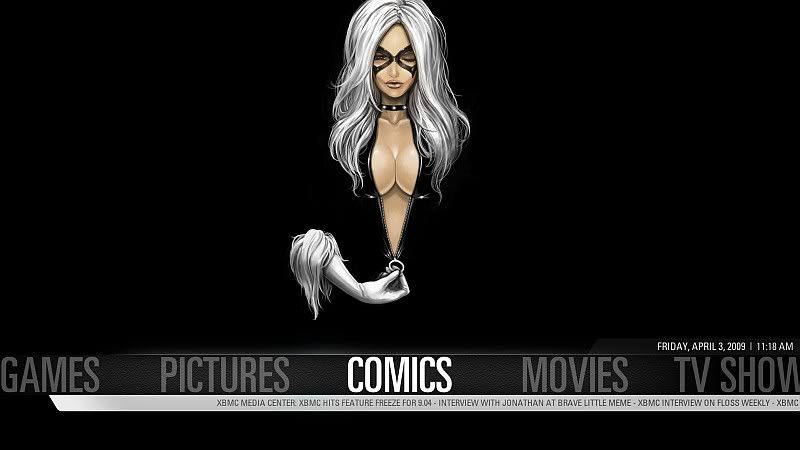
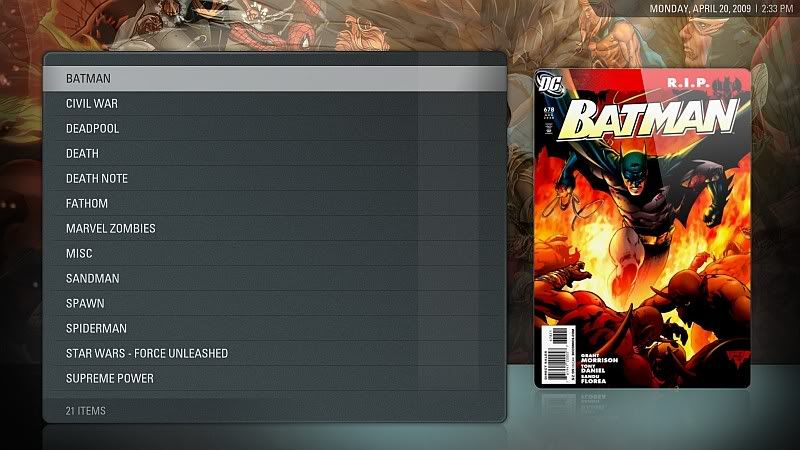
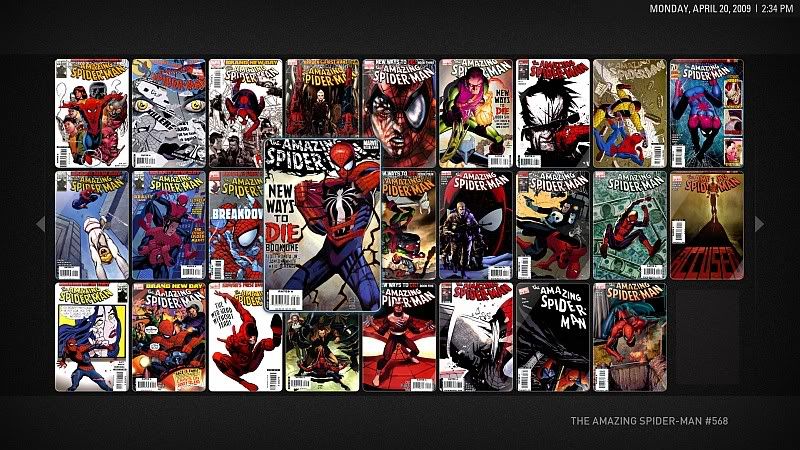

Download:
http://github.com/Tension113/aeon/tree/master
Changelog:
http://github.com/Tension113/aeon/commits/Test
Comic backdrops:
http://www.mediafire.com/?sharekey=ddb86...f6e8ebb871
Script to easily create .tbn files for your entire collection (for use with the Comicrack program):
http://forum.xbmc.org/showthread.php?tid=46466



