2009-04-28, 15:48
I have been trying to learn some coding the wiki and the skining manual have are very good and can be easy followed even by me. The only thing thus far that I am having a hard time getting to grips with with is the diffuse tag. In the documentation there is mention of be able to adjust gain transparency as well as other effects that can be achieved but no direct example code.
below is an example of the kind thing I am trying to do
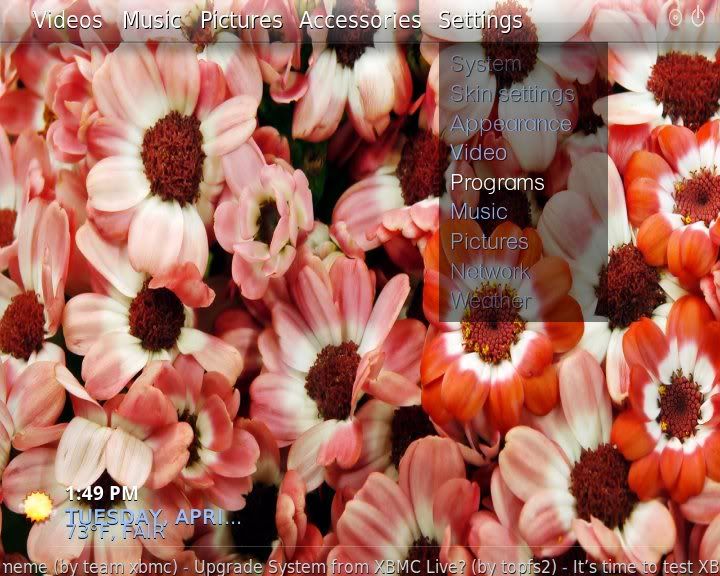
I have been able to adjust the transparency original image using an animation but want to be able to feather the edges of the image so slowly blend or fade into the background. Is this currently possible with the diffuse tag? If it is would some mind giving me some real world examples of how it works
below is an example of the kind thing I am trying to do
Code:
<control type="image">
<posx>740</posx>
<posy>53</posy>
<width>300</width>
<height>350</height>
<texture>black.png</texture>
<visible>Control.HasFocus(6000)</visible>
<animation effect="fade" start="0" end="60" time="200" condition="Control.HasFocus(6000)">Conditional</animation>
</control>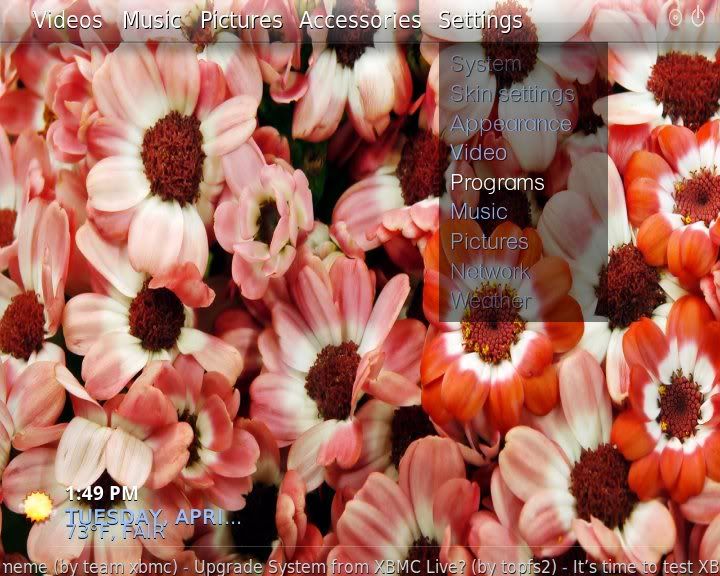
I have been able to adjust the transparency original image using an animation but want to be able to feather the edges of the image so slowly blend or fade into the background. Is this currently possible with the diffuse tag? If it is would some mind giving me some real world examples of how it works


