2011-12-02, 17:58
MATBOR if webcam xp isn't working out you mentioned windows software I would suggest YAWCAM which does everything webcamxp does. The GUI is a lil less polished but it works the same.
The delay I have noticed too due to motion sensing really. I was able to adjust USB bandwidth usage and it made a huge difference. Maybe there's a one second delay but not apparent like it usually is. On my parents setup it I used a pci USB card and the video has zero delay.
If I ever changed my setup it would be with ZONEMINDER but its not windows based and has built in webserver administration.
Boris thanks appreciate it. I am new to posting on this forum but been looking and using XBMC since xbox, still have the Xbox too . If I could lend a hand to anyone, I will.
. If I could lend a hand to anyone, I will.
The delay I have noticed too due to motion sensing really. I was able to adjust USB bandwidth usage and it made a huge difference. Maybe there's a one second delay but not apparent like it usually is. On my parents setup it I used a pci USB card and the video has zero delay.
If I ever changed my setup it would be with ZONEMINDER but its not windows based and has built in webserver administration.
Boris thanks appreciate it. I am new to posting on this forum but been looking and using XBMC since xbox, still have the Xbox too
 . If I could lend a hand to anyone, I will.
. If I could lend a hand to anyone, I will.
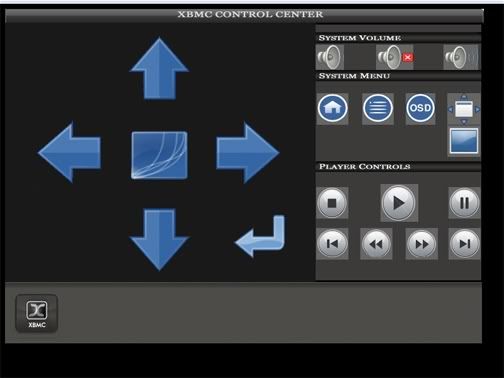
 . Which reminds me, if you guys want me to document my next build. I got the idea of doing a build, keeping it the cheapest possible, and still look like something you want in your media system. I will also have to add somekind of cool remote and I will do my best to keep it under 100 bucks all together. I know this is freaky but I am a XBMC FREAK. Earlier today picked up a slimpc off craigslist.....
. Which reminds me, if you guys want me to document my next build. I got the idea of doing a build, keeping it the cheapest possible, and still look like something you want in your media system. I will also have to add somekind of cool remote and I will do my best to keep it under 100 bucks all together. I know this is freaky but I am a XBMC FREAK. Earlier today picked up a slimpc off craigslist.....


