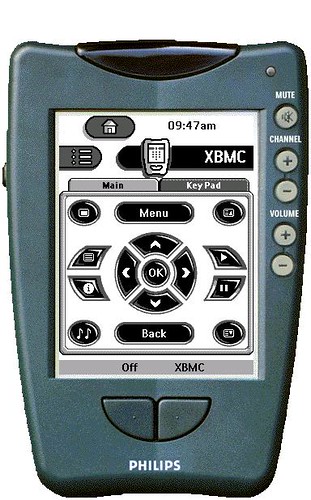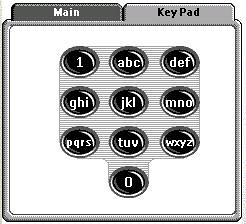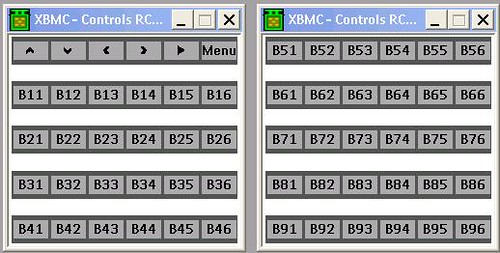2009-06-03, 15:02
Hi,
I'm currently using a Philips Pronto Pro to control my TV, Amp and Mac Mini. The remote control isn't one of the newer wi-fi enabled gadgets, it's just a good old fashioned touch-screen, programmable, IR remote.
(http://www.amazon.co.uk/Philips-Pronto-L...B000068TYU)
Because my Pronto has learned the IR sequences from my original Apple Remote, it's restricted to the 6 buttons and doesn't give me the flexibility I enjoy on my XBOX.
I could get myself access to some extra buttons by enabling "Universal Remote" mode in XBMC, but I'm assuming that the method used here (chaining together of multiple button presses) would make the remote control feel less responsive and bring a bit more lag to the user experience.
I assume (but I'm not sure) that the "Harmony" option in XBMC is based on the Harmony remote emulating multiple Apple Remotes and that this method wouldn't suffer from any lag. If this is the case, I could use the "Harmony" option so long as I teach my Pronto the same IR sequences as the Harmony uses.
Still with me?
Can anyone confirm the following;
Better still, does anyone have a Pronto ccf file that replicates the Harmony Plex/XBMC profile?
Thanks in advance for any help. Happy to clarify if (quite likely) these written ramblings make less sense here than they do in my head.
I'm currently using a Philips Pronto Pro to control my TV, Amp and Mac Mini. The remote control isn't one of the newer wi-fi enabled gadgets, it's just a good old fashioned touch-screen, programmable, IR remote.
(http://www.amazon.co.uk/Philips-Pronto-L...B000068TYU)
Because my Pronto has learned the IR sequences from my original Apple Remote, it's restricted to the 6 buttons and doesn't give me the flexibility I enjoy on my XBOX.
I could get myself access to some extra buttons by enabling "Universal Remote" mode in XBMC, but I'm assuming that the method used here (chaining together of multiple button presses) would make the remote control feel less responsive and bring a bit more lag to the user experience.
I assume (but I'm not sure) that the "Harmony" option in XBMC is based on the Harmony remote emulating multiple Apple Remotes and that this method wouldn't suffer from any lag. If this is the case, I could use the "Harmony" option so long as I teach my Pronto the same IR sequences as the Harmony uses.
Still with me?
Can anyone confirm the following;
- Is my understanding of the Harmony option in XBMC correct?
- Where could I find a list of the Apple Remote buttons relevant to the Harmony set-up (e.g. which button on which numbered remote is 'Menu' mapped to)?
Better still, does anyone have a Pronto ccf file that replicates the Harmony Plex/XBMC profile?
Thanks in advance for any help. Happy to clarify if (quite likely) these written ramblings make less sense here than they do in my head.
 )
)