2009-11-02, 11:27
wannabegt4 Wrote:No problem. We can probably do away with the link to the 4:3AR textures.xpr and just add a link to the new xmls instead.
I was going to modify the OSD progress bar to show when you skip forward or backwards using the arrow keys and go away after a few seconds. I also think the progress bar should be of a higher contrast like the blue used for the title and time. I'll take a look at it later.
EDIT:
Just noticed the links to the xpr files in the first post are broken.
I agree with you. The progress bar should stand out more. I'll whip up some graphics for that and see how it looks. Good call on the skip forward and backwards. Definitely some good suggestions. Thanks for pointing that out regarding the first post links. Should be fixed now.

mcgehee44 Wrote:Don't know if i'm the only one having the problem, but the "Newly added" sections on the homepage when you highlight movies or TV Shows stay blank, even though i'm constantly adding new movies, and have added new ones since the update... any ideas?
You'll need to have the recentadded.py script in XBMC's main script folder. Example path would be C:\Program Files\XBMC\Scripts
Please make sure you have this file there. If not, please go here and download it.
I'd like to take this opportunity to thank Qualar for his Recently Added mod which I've used here. I forgot to before and feel the need to apologize for that oversight. Cheers for that mate!


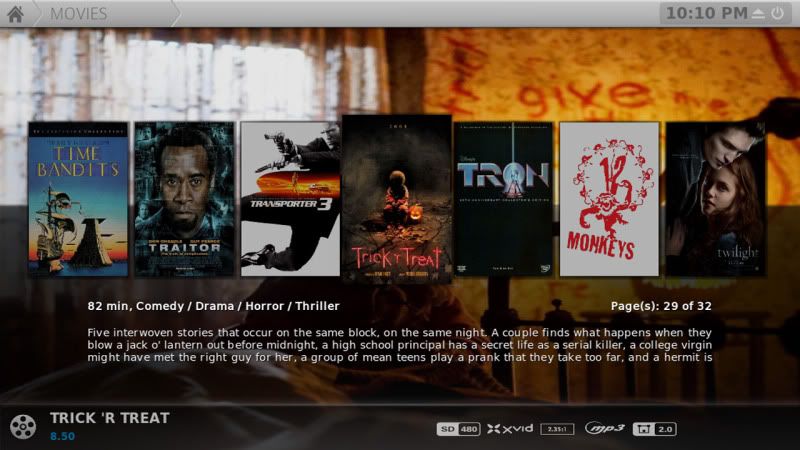
 . It looks pretty nice though, mind posting a dl link when you finish the wall view tomorrow?
. It looks pretty nice though, mind posting a dl link when you finish the wall view tomorrow?
