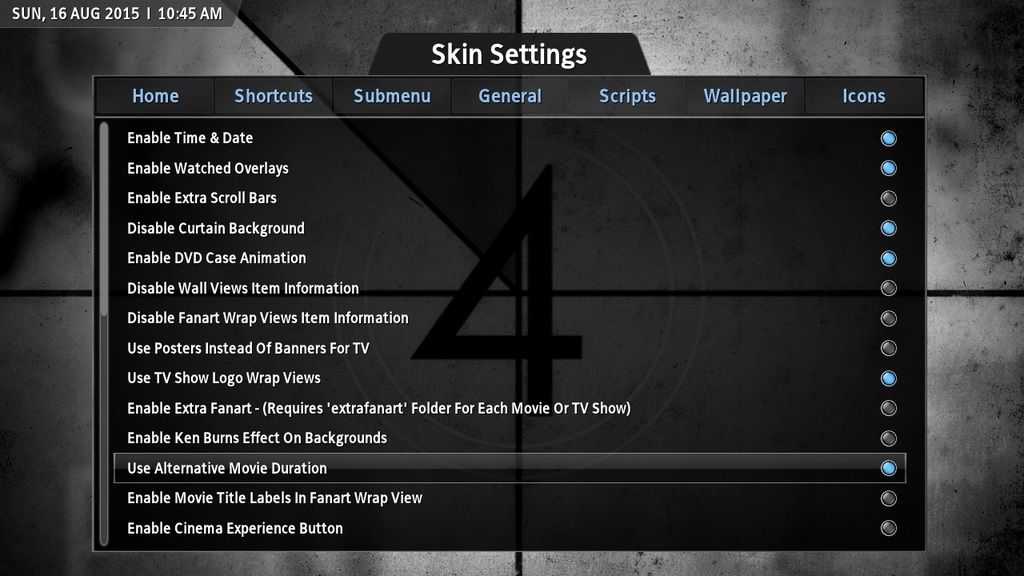Posts: 1,144
Joined: Jul 2006
Reputation:
17
Sharpe
Skilled Skinner
Posts: 1,144
That's pretty neat - yeah I'll see about adding it.
Posts: 4
Joined: Aug 2015
Reputation:
0
2015-08-14, 22:13
(This post was last modified: 2015-08-14, 22:15 by alfie414.)
Sharpe,
Back Row is great!....I have used WMC forever, but now that it is gone I wanted to find a better replacement.... so far xbmc and back end have exactly what I need.
I do have one question...
When I click on "movies" on the home page.... the movie page then shows a wall of movie covers which is an overload of info....
I saw on your wiki page that you had other views available for the page... for instance... just having a DVD case list of movie covers running along the bottom of the screen with fan art in back and info for the movie above list when the movie cover in the list is highlighted.
How do I change to that view on the movies page?
I am using either a mouse or remote control.
Thank you again for a wonderful skin!
Al
Posts: 454
Joined: Mar 2013
Reputation:
13
I've recently just swapped to Back Row, I've got to say I'm really impressed! I've been using Kodi/XBMC for the last 3 or 4 years and I can't believe I've only just come across this skin... It's amazingly simple but beautiful in design and vey stable on my HTPC - how well does this work on a RPI2 ? I guess I could test myself I just haven't got around to it yet!
If you would like any testing carried out, I'm more than happy to assist.
Posts: 454
Joined: Mar 2013
Reputation:
13
Sure, here you go, I installed it on the RPI2 this morning - the Pi's overclocked and connected via wifi to my main HTPC. The skin runs pretty smoothly and is very responsive, the only time there's a slight delay is when images/artwork/CDart is being displayed but that delay will be my Wifi. - Once stuff get catch i'm pretty sure it will be fine....
Here a video of it, so you can make your own opinion! - your have to excuse the lack of professionalism! I basically had to balance an iPad on top of a stool that was balanced on top of the iron board! - i'm sure there must have been an easier way, but i couldn't think of one!
Posts: 1,144
Joined: Jul 2006
Reputation:
17
Sharpe
Skilled Skinner
Posts: 1,144
Wow that's pretty good - they've come along quite a way since the original Pi - thanks for doing this.
Posts: 454
Joined: Mar 2013
Reputation:
13
Hi Sharp - am I right in thinking you can't change/disable the submenus for Live TV? I can't see it as an option under settings although there seems to be submenu options for music. Movies etc..
The reason I ask is that the PVR (mythTV) that I use bundles both TV channels and radio channels together. Where as the submenu under Live TV list Radio channels and when selected nothing is displayed (a file window, listing my local share is displayed) ideally I would like to disable this option?