2009-12-17, 00:39
I've just built a couple of Zotac ION 330 ITX-D-E boxes. When I decided to implement an internal IR receiver, I read about how "Wake-on-USB" was required for remote power-on or wake. There are times that I want to use my TV with other devices besides the XBMC box, so this didn't seem like a very attractive solution to have the HTPC powering-on every time it detected IR and thus USB activity.
So what I did was hack a Sickmods XERC 2 XE to work with the PC. The XERC 2 XE is normally designed for a classic Xbox and its DVD IR kit. It responds to the press of the "DISPLAY" button and sends a signal the power button circuit to turn on the box. Once the box is on, holding down the "DISPLAY" button for 2-4 seconds will in turn press the power button again. It can also press the eject button the DVD and control some LED lighting, but these weren't important to me, especially since the eject can be programmed in XBMC directly.
In addition to the XERC 2 XE, you need an Xbox DVD kit. These are readily available on eBay for between $6 and $10 each new.
Once you get the DVD kit, bust open the IR module that plugs into the controller port. This is best done by sticking a small screw driver in the bottom center, then working your way around. A knife is also good, but be careful you don't slip and stab yourself. Once you get the back off, you need to desolder the pins to the front, and also the IR receiver TSOP (the big black thing with 3 pins). Desoldering is not hard if you already know how to solder, get a $7 solder pump and some solder wick and just remove the solder then gently lift/work the parts off. Use flux if you have it. Be patient with this process. You can easily destroy the PCB by prying to hard.
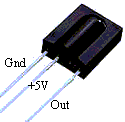 <--- The IR receiver TSOP
<--- The IR receiver TSOP
I made a hole for the TSOP receiver in the front of my case, you can either do this, or glue/tape it somewhere prominent. Run some wires from the pins (insulate the pins & wire connections with tape/heatshrink) into your case where you can then solder it to the XERC 2 XE. The GND pin goes to IR-, +5V goes to IR+, and Out goes to IRd. The IRs pad of the XERC is then wired to where the Out of the TSOP was formerly installed on the Xbox IR PCB (the bottom pin when the PCB is held vertically).
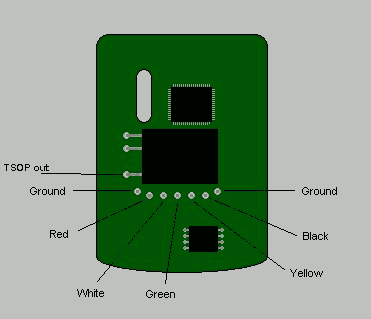 <--- The Xbox IR Receiver PCB layout. Courtesy of redcl0ud
<--- The Xbox IR Receiver PCB layout. Courtesy of redcl0ud
 <-- The IR TSOP hot glued to a hole on the front panel with wires extending into the PC
<-- The IR TSOP hot glued to a hole on the front panel with wires extending into the PC
Now you need to connect the USB of the Xbox IR PCB to a motherboard USB header or hack a USB cable to plug it into the outside. I prefer the former, as it all hides nicely once you put the case on. Most motherboards have spare USB connectors. They are 5x2 pin headers with one pin missing. There are actually two USB connections for each header, so if you're feeling ambitious, you could not only wire up your IR on the inside, you could add an additional USB device, like a Bluetooth receiver. As for an internal cable, I just found an old USB extender with a ribbon cable and cut it in half. The wires of the ribbon cable for USB #1 were in respect to the PCB layout above, #1 = Red, #3 = White, #5 = Green, and #7 Black. USB #2 would in turn be #2 = Red, #4 = White, #6 = Green, and #8 = Black. Yellow is not used.
Red = +5V and Black = GND. This is important because the XERC needs power. Wire two additional wires from the Xbox IR PCB Red to the XERC PWR, and from Black to XERC GND.
 <--- USB ribbon cable and +5 and GND wired to the Xbox IR PCB.
<--- USB ribbon cable and +5 and GND wired to the Xbox IR PCB.
Now you'll need to find where to connect the XERC PB and PO on your motherboard. PB goes to the +5 line of your power on button. This is a two pin header in the front-panel header group. Use a voltage meter to insure you've got the right one when the motherboard is connected to power. Since your power switch is just a switch, it may be reversed, but normally it should have the RED wire going to the +5 signal line. I used a tiny dob of solder on the end of some project wire to connect to the 2-pin female connector from the front panel. Here is a picture, sorry for the lousy quality, it was taken with my iPhone.
 <--- Wire soldered to the +5 line on the 2-pin female power switch connector.
<--- Wire soldered to the +5 line on the 2-pin female power switch connector.
The XERC PO needs to be connected to +5 as well, but only a +5 that is ON when the power supply is switched ON. This allows the XERC to read the state of the power for the longer "POWER OFF" "DISPLAY" button press. The hard drive connectors are a good choice for this, or any other power connector with a RED wire going to it. IMPORTANT! Verify with a volt meter that it is only +5 and that it is only on when the power switch has been applied! If you hook to +12V by mistake, you will fry your XERC, and possibly do other damage. I used a pin from a past project, soldered to some project wire, and inserted into a spare connector, then wrapped with electrical tape.
I hotglued the XERC to the back of the Xbox IR PCB. Test your setup by plugging in the power supply and pressing the "DISPLAY" button on the Xbox remote. It should power on. Now that it is on, hold down "DISPLAY" for 2-4 seconds and it should power off. Your settings inside XBMC will determine whether this is SUSPEND/POWER-OFF/RESUME.
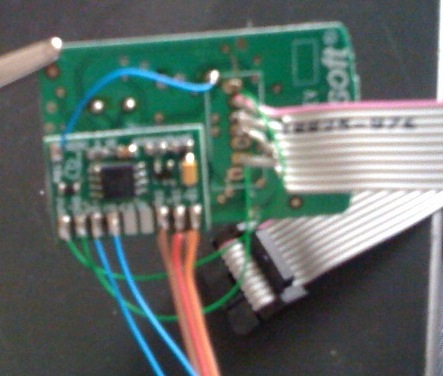 <--- All wired up and ready for testing.
<--- All wired up and ready for testing.
Wrap the boards with electrical tape and stuff the wires and all inside the case where they won't be hit by fans, or block ventilation. If using Linux, here is a configuration for the Xbox IR connected to USB. Enjoy!
So what I did was hack a Sickmods XERC 2 XE to work with the PC. The XERC 2 XE is normally designed for a classic Xbox and its DVD IR kit. It responds to the press of the "DISPLAY" button and sends a signal the power button circuit to turn on the box. Once the box is on, holding down the "DISPLAY" button for 2-4 seconds will in turn press the power button again. It can also press the eject button the DVD and control some LED lighting, but these weren't important to me, especially since the eject can be programmed in XBMC directly.
In addition to the XERC 2 XE, you need an Xbox DVD kit. These are readily available on eBay for between $6 and $10 each new.
Once you get the DVD kit, bust open the IR module that plugs into the controller port. This is best done by sticking a small screw driver in the bottom center, then working your way around. A knife is also good, but be careful you don't slip and stab yourself. Once you get the back off, you need to desolder the pins to the front, and also the IR receiver TSOP (the big black thing with 3 pins). Desoldering is not hard if you already know how to solder, get a $7 solder pump and some solder wick and just remove the solder then gently lift/work the parts off. Use flux if you have it. Be patient with this process. You can easily destroy the PCB by prying to hard.
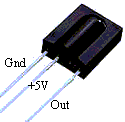 <--- The IR receiver TSOP
<--- The IR receiver TSOPI made a hole for the TSOP receiver in the front of my case, you can either do this, or glue/tape it somewhere prominent. Run some wires from the pins (insulate the pins & wire connections with tape/heatshrink) into your case where you can then solder it to the XERC 2 XE. The GND pin goes to IR-, +5V goes to IR+, and Out goes to IRd. The IRs pad of the XERC is then wired to where the Out of the TSOP was formerly installed on the Xbox IR PCB (the bottom pin when the PCB is held vertically).
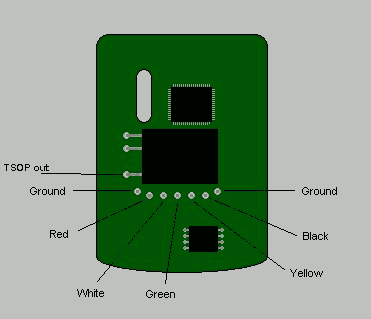 <--- The Xbox IR Receiver PCB layout. Courtesy of redcl0ud
<--- The Xbox IR Receiver PCB layout. Courtesy of redcl0ud <-- The IR TSOP hot glued to a hole on the front panel with wires extending into the PC
<-- The IR TSOP hot glued to a hole on the front panel with wires extending into the PCNow you need to connect the USB of the Xbox IR PCB to a motherboard USB header or hack a USB cable to plug it into the outside. I prefer the former, as it all hides nicely once you put the case on. Most motherboards have spare USB connectors. They are 5x2 pin headers with one pin missing. There are actually two USB connections for each header, so if you're feeling ambitious, you could not only wire up your IR on the inside, you could add an additional USB device, like a Bluetooth receiver. As for an internal cable, I just found an old USB extender with a ribbon cable and cut it in half. The wires of the ribbon cable for USB #1 were in respect to the PCB layout above, #1 = Red, #3 = White, #5 = Green, and #7 Black. USB #2 would in turn be #2 = Red, #4 = White, #6 = Green, and #8 = Black. Yellow is not used.
Red = +5V and Black = GND. This is important because the XERC needs power. Wire two additional wires from the Xbox IR PCB Red to the XERC PWR, and from Black to XERC GND.
 <--- USB ribbon cable and +5 and GND wired to the Xbox IR PCB.
<--- USB ribbon cable and +5 and GND wired to the Xbox IR PCB.Now you'll need to find where to connect the XERC PB and PO on your motherboard. PB goes to the +5 line of your power on button. This is a two pin header in the front-panel header group. Use a voltage meter to insure you've got the right one when the motherboard is connected to power. Since your power switch is just a switch, it may be reversed, but normally it should have the RED wire going to the +5 signal line. I used a tiny dob of solder on the end of some project wire to connect to the 2-pin female connector from the front panel. Here is a picture, sorry for the lousy quality, it was taken with my iPhone.
 <--- Wire soldered to the +5 line on the 2-pin female power switch connector.
<--- Wire soldered to the +5 line on the 2-pin female power switch connector.The XERC PO needs to be connected to +5 as well, but only a +5 that is ON when the power supply is switched ON. This allows the XERC to read the state of the power for the longer "POWER OFF" "DISPLAY" button press. The hard drive connectors are a good choice for this, or any other power connector with a RED wire going to it. IMPORTANT! Verify with a volt meter that it is only +5 and that it is only on when the power switch has been applied! If you hook to +12V by mistake, you will fry your XERC, and possibly do other damage. I used a pin from a past project, soldered to some project wire, and inserted into a spare connector, then wrapped with electrical tape.
I hotglued the XERC to the back of the Xbox IR PCB. Test your setup by plugging in the power supply and pressing the "DISPLAY" button on the Xbox remote. It should power on. Now that it is on, hold down "DISPLAY" for 2-4 seconds and it should power off. Your settings inside XBMC will determine whether this is SUSPEND/POWER-OFF/RESUME.
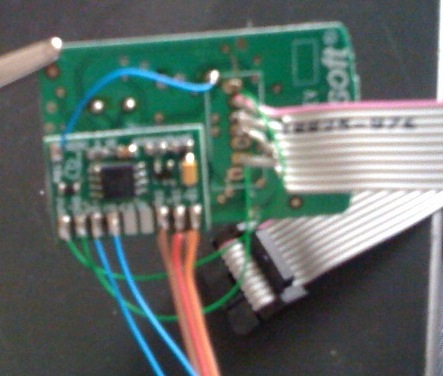 <--- All wired up and ready for testing.
<--- All wired up and ready for testing.Wrap the boards with electrical tape and stuff the wires and all inside the case where they won't be hit by fans, or block ventilation. If using Linux, here is a configuration for the Xbox IR connected to USB. Enjoy!

