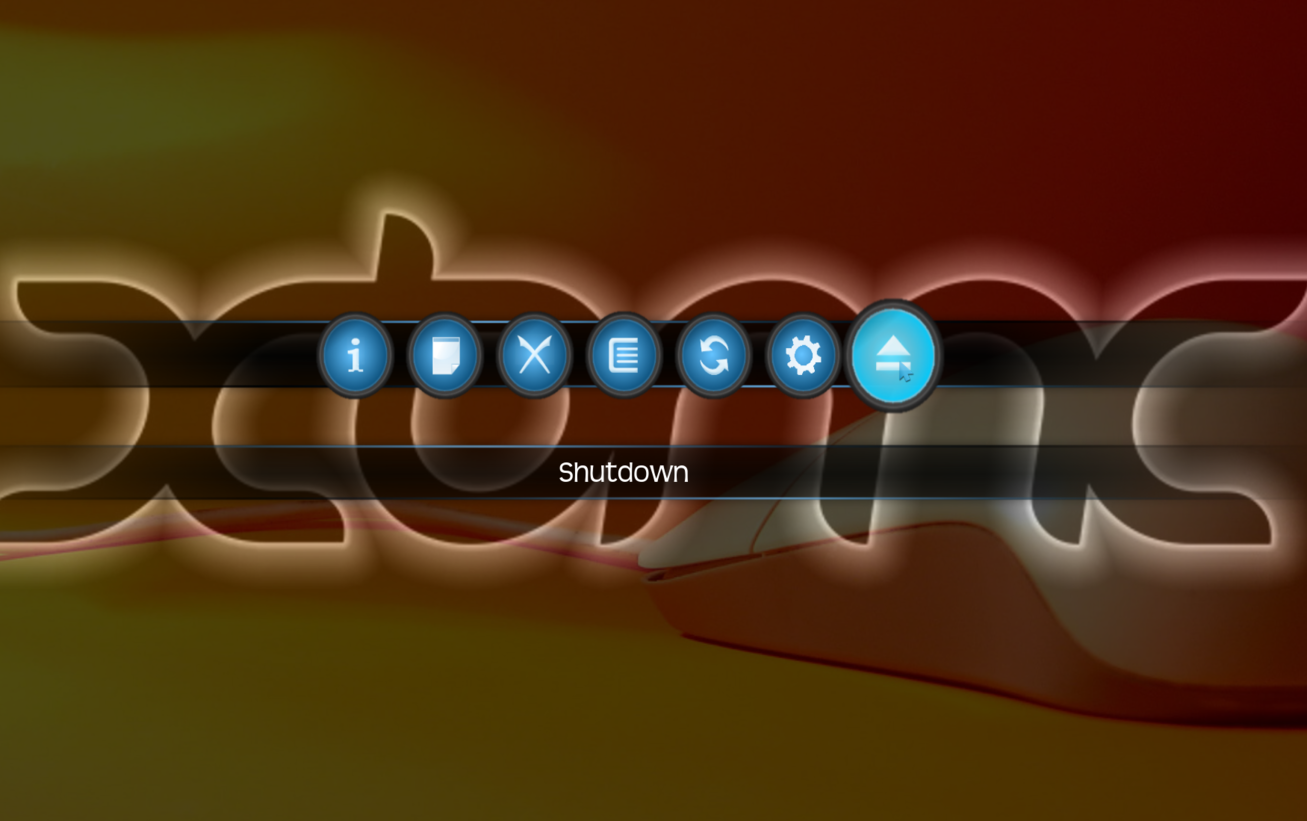Posts: 30
Joined: Sep 2009
Reputation:
0
ezhik
Junior Member
Posts: 30
Ah, the mouse again! I forget to mention it as I almost always use a mouse now, a bluetooth laser mouse seems such a good thing to have that the remote isn't used so much. I'll try to remember to compare them in the future...not that I'm assuming anything, but you know what I mean.
ASUS M4A785D-M Pro
AMD Phenom II X2 550, (unleashed 4 cores @ 3.2Ghz)
4GB RAM.
ATI Sapphire HD4850 512Mb.
Windows 7 64bit Enterprise Edition.
All media is served over Gigabyte LAN.
Posts: 74
Joined: Mar 2007
Reputation:
0
Anyone have problems with recently added file pictures not showing on home page.
Testing svn 2.15 with xbmc 10.5 r28917 and theres no longer a list on home page with tv\movie poster of added files.
Posts: 74
Joined: Mar 2007
Reputation:
0
2010-03-28, 23:15
(This post was last modified: 2010-03-28, 23:48 by bananaman.)
Noticed a lot of problems with later svn xbmc builds. Worst is the library error that isnt compatible with older ones.
Example, if you copy new database to a a little older xbmc svn you get RecentlyAdded script error at start, with using transparency 2.14 or 2.15. Also no file pictures at home.
Posts: 74
Joined: Mar 2007
Reputation:
0
Using the dsplayer build, so didnt notice the warnings.
Found a backup svn portable installation that works with 2.15, so only lost 1-2 weeks of database changes.
Posts: 311
Joined: Sep 2009
Reputation:
0
Hey. Apologies if I'm missing something really obvious, but I can't find the answer anywhere. For the new (great) icon view where the DVD cases open up to show the inside, where do I put the DVD images? I have some scans of the discs I'd like to use, but don't know where to put them or what to name them. Do they go in the movies directory, or what?
Thanks!
Posts: 311
Joined: Sep 2009
Reputation:
0
Ok, so I have to have seperate folders for each movie? Or is there a way to do this with one big movie folder? If not I don't mind switching. Seems neater anyway. :-)