2015-05-21, 23:02
Great Add-on!
Having 2 issues (related?). I apologize if my issues have been addressed in this thread and I have some how missed them .
.
PROBLEM 1
During online scrape I recieve a "CANNOT CREATE ARTWORK" error, i have determined that RCB is having trouble creating the "CARTRIDGE" art. When I browse to my artwork folder the "boxback" "boxfront" "fanart" & "screenshot" folders have images correctly named. The "cartridge" folder contains images (.jpg) for my collection properly named, but apear to be blank (no thumbnail ) and when I try to open one using windows image viewer I get a "Windows Photo Viewer can't display this picture because the file is empty" message.
PROBLEM 2
After initial setup and online scrape, only 2 or 3 games in my collection display info or artwork. When I reset RCB 22 or 3 different games will display info and artwork. It seems to successfully scrape, all the nfo files are intact and it pulls all the artwork successfully, but I can't get RCB to display info and artwork for all my games at once*.
SYSTEM VERSIONS
Windows 8.1
Kodi 14.2 Helix
RCB 2.1.2
*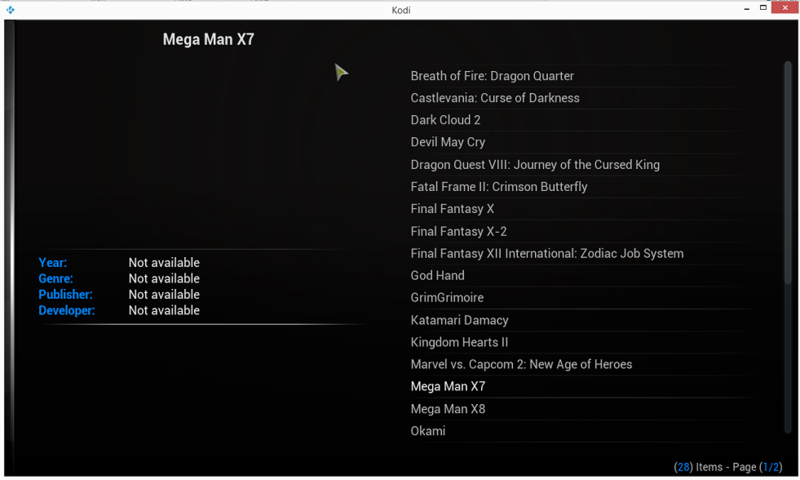
*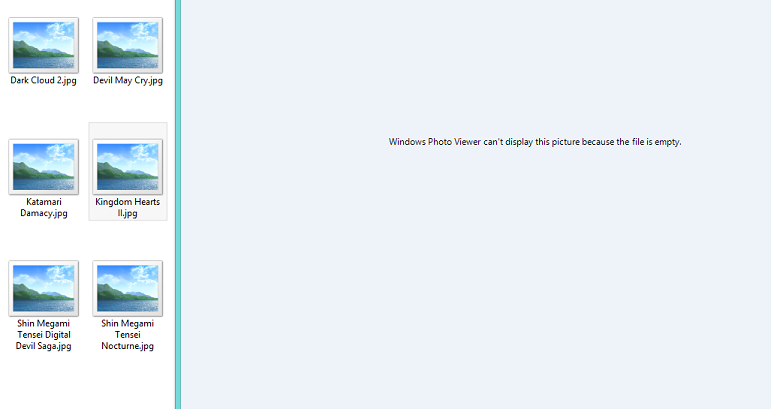
LOG
my kodi.log is posted on the Project google code page, issue 219
Thanks!
Having 2 issues (related?). I apologize if my issues have been addressed in this thread and I have some how missed them
 .
.PROBLEM 1
During online scrape I recieve a "CANNOT CREATE ARTWORK" error, i have determined that RCB is having trouble creating the "CARTRIDGE" art. When I browse to my artwork folder the "boxback" "boxfront" "fanart" & "screenshot" folders have images correctly named. The "cartridge" folder contains images (.jpg) for my collection properly named, but apear to be blank (no thumbnail ) and when I try to open one using windows image viewer I get a "Windows Photo Viewer can't display this picture because the file is empty" message.
PROBLEM 2
After initial setup and online scrape, only 2 or 3 games in my collection display info or artwork. When I reset RCB 22 or 3 different games will display info and artwork. It seems to successfully scrape, all the nfo files are intact and it pulls all the artwork successfully, but I can't get RCB to display info and artwork for all my games at once*.
SYSTEM VERSIONS
Windows 8.1
Kodi 14.2 Helix
RCB 2.1.2
*
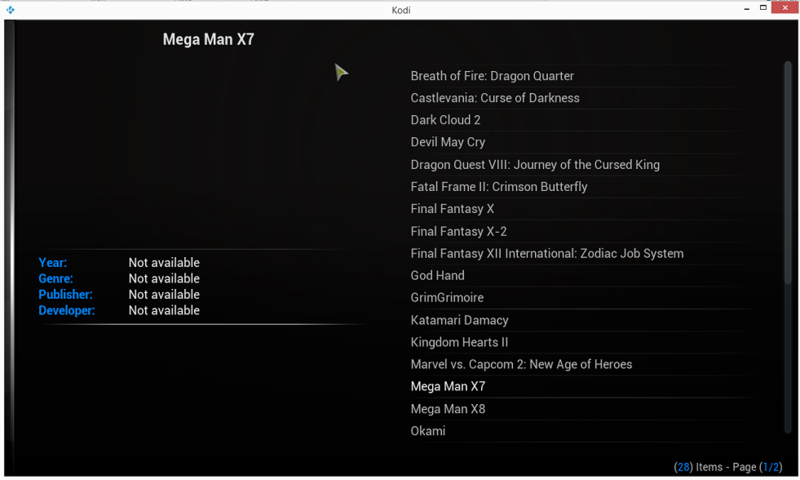
*
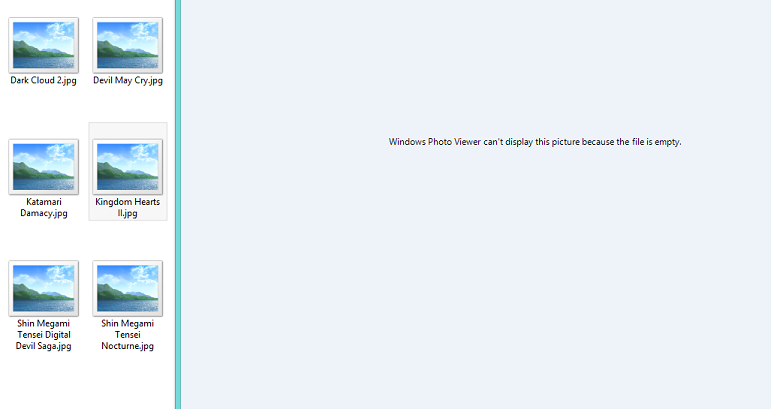
LOG
my kodi.log is posted on the Project google code page, issue 219
Thanks!


