2007-02-05, 00:19
what is a good value to put for this? i went with 127 but wondered what others think?
jmarshall Wrote:atom: if you don't know how the code runs, please don't comment on what it does. mplayer doesn't generate any black bars at all - they either come from the video itself (very infrequently, and mostly in the case of horrid vcd/svcd material) or are simply a result of xbmc not rendering on to that part of the screen.
changing the background colour is a oneliner. making the image shift a little is a small amount of additional effort. see pixelshaderrenderer.cpp for the source - most people will be able to figure out what to change if they look at the code.
ultrabrutal Wrote:jm, the feature could be improved alittle I think. I found that some movies does not fill the whole screen at 16:9 and small borders of like less than 10 lines appear, some on the left some times.
Could it be possible to calculate how much "grey" will be shown above, below, left and right of video, and in case it's less than X (optional) it won't be shown. I know this is a compromise but those tiny grey borders just looks annoying. When they are big they look ok and doesn't take away from the movie.
Maybe I can take a screenshot if you don't understand what I mean.
This is probably asking alot but I think alot of plasma users will find this usable
quidividi Wrote:Hey Guys,
I picked up a a new plasma TV over Christmas and I've been able to borrow a AppleTV recently. Of course, I'm now in love with XBMC/Boxee. But I'm crazy paranoid about screen burn-in when I watch content that's not exactly 16:9.
althekiller Wrote:There's already a "blackbarcolor" (or something along those lines) tag in advancedsettings.xml (see wiki for more info). I believe it just does greyscale, changing full colors would be annoying as all hell IMO.
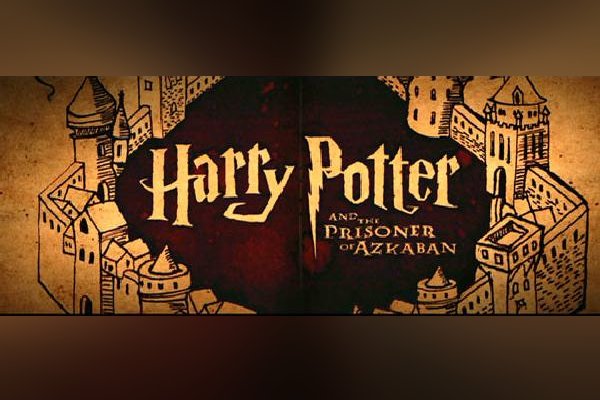

Quote:Sorry about the double post, the first time I replied the "Waiting for a moderator's approval" message disappeared too quickly for me to process what it said.althekiller Wrote:I believe it just does greyscale, changing full colors would be annoying as all hell IMO.
My hope is that it would be easily ignorable. At most it would just add extra colour to a scene but nothing that the video itself isn't putting out.
I've tried making some quick mock-ups which hopefully explain my idea better then my words do.
http://farm4.static.flickr.com/3462/3218...f814_o.jpg
http://farm4.static.flickr.com/3479/3218...f856_o.jpg
Wayne
Freddo Wrote:that actually looks really cool but how feasible is that sort of processing in realtime?


