I have compiled XBMC PRE 10.5 Revision 32950M with --enable-faac --enable-vdpau --enable-vaapi
System setting is on screenshot.
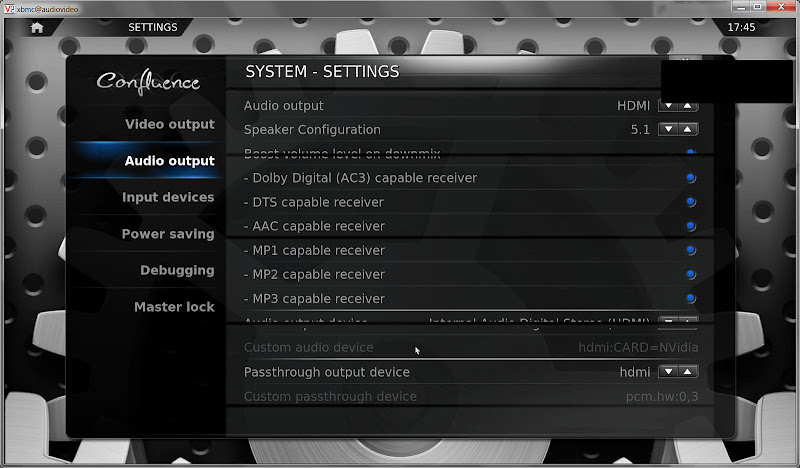
For test, I used files from this topic . I heard DTS, AC3, but not AAC.
Also I four days spent for reading this forum and some other, but I can't resolve this problem. I need support from great community.
My system is Zotac Ion Atom Nvidia. Ubuntu 10.04.1 LTS
I have done it:
ALSA Upgrade Script, HOW-TO set up audio over HDMI on nVidia GeForce/nForce controller and etc...
What I can do else?
System setting is on screenshot.
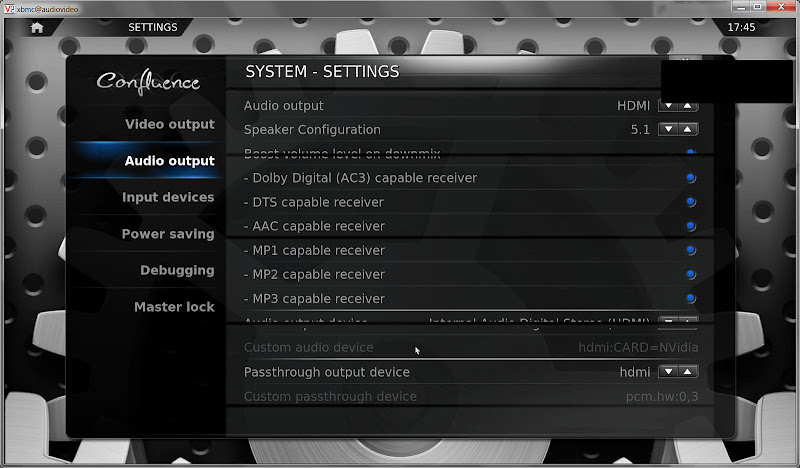
For test, I used files from this topic . I heard DTS, AC3, but not AAC.
Also I four days spent for reading this forum and some other, but I can't resolve this problem. I need support from great community.

My system is Zotac Ion Atom Nvidia. Ubuntu 10.04.1 LTS
I have done it:
ALSA Upgrade Script, HOW-TO set up audio over HDMI on nVidia GeForce/nForce controller and etc...
What I can do else?





