2010-08-27, 10:17
Help me!
I Run XBMC on Ubuntu 9.10
Result
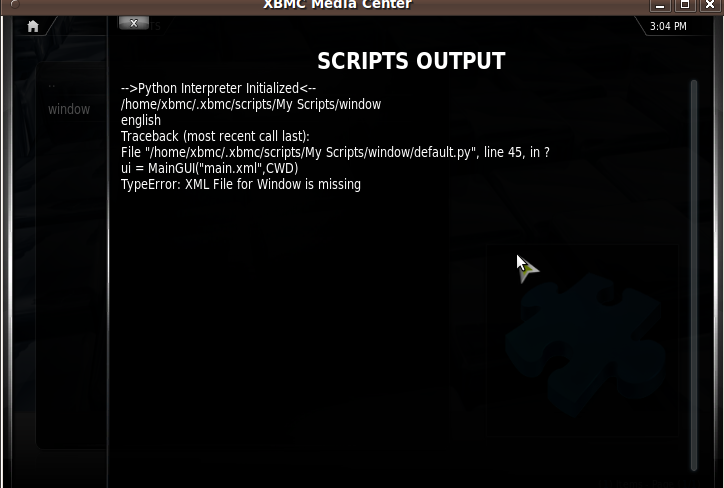
Type error : xml file for window is missing
Before, I run XBMC on WindowsXP, No problem.
What should do i for solve this problem?
I Run XBMC on Ubuntu 9.10
Code:
import xbmc,xbmcgui
import os
CWD = os.getcwd()
print CWD
__language__ = xbmc.Language(CWD).getLocalizedString
print xbmc.getLanguage()
ACTION_EXIT_SCRIPT = (9, 10)
class MainGUI(xbmcgui.WindowXML):
def __init__(self,*args,**kwargs):
xbmcgui.WindowXML.__init__(self)
#playList=xbmc.PlayList(1)
#playList.clear()
#listitem = xbmcgui.ListItem('Introduction - Strings',
#thumbnailImage='D:\Project\python-logo-glassy.png')
#url = 'C:\Documents and Settings\Administrator\Application Data\XBMC\scripts\VideoPython\Introduction_Strings.flv'
#playList.add(url, listitem)
#listitem = xbmcgui.ListItem('Lists and Sorting',
#thumbnailImage='D:\Project\python-logo-glassy.png')
#url = 'C:\Documents and Settings\Administrator\Application Data\XBMC\scripts\VideoPython\Lists and Sorting.mp4'
#playList.add(url, listitem)
#listitem = xbmcgui.ListItem('Dicts and Files',
#thumbnailImage='D:\Project\python-logo-glassy.png')
#url = 'C:\Documents and Settings\Administrator\Application Data\XBMC\scripts\VideoPython\DictsandFiles.flv'
#playList.add(url, listitem)
#xbmc.Player().play(playList,'', 1)
def onInit(self):
pass
def onAction(self,action):
if (action in ACTION_EXIT_SCRIPT):
self.close()
def onClick(self,controlId):
pass
def onFocus(self,controlId):
pass
if __name__ == '__main__':
ui = MainGUI("main.xml",CWD)
ui.doModal()
del uiResult
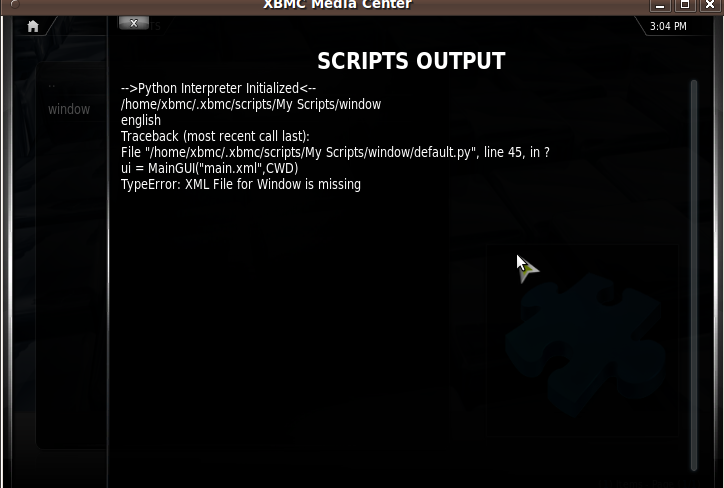
Type error : xml file for window is missing
Before, I run XBMC on WindowsXP, No problem.
What should do i for solve this problem?
