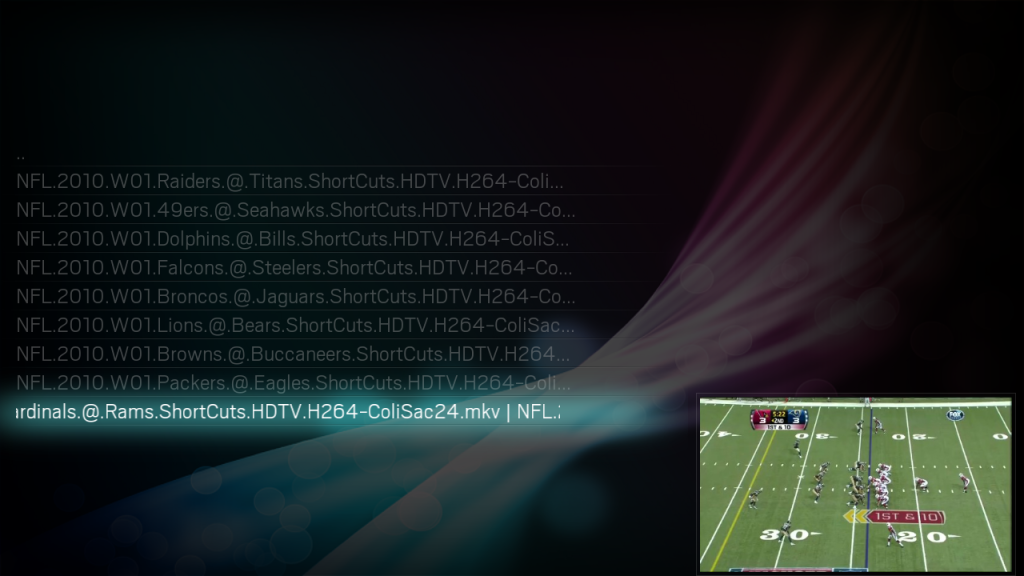2010-10-08, 07:00
SlickRed Wrote:Hi,
the information here was exactly what I needed, so thanks for that.
I had a suggestion for the author. Before coming across this thread I was looking for a way to display only UFC Fights in library mode.
The UFC Fights exist in my movie database, and I can browse to them easily.
But what I wanted was a custom menu item which allowed me to view only my UFC fights in library mode, not file mode.
I thought a neat solution to this would be an option to make a custom menu item which displays not a specific folder, but the entire movie/tv library filtered by a specific criteia.
So for example in this case I would make sure that all my UFC events were tagged with a "UFC" genre, and then create a custom menu item which displays the entire movie collection filtered by genre for items tagged UFC.
I have no experience in scripting skins so I have little idea how difficult, possible or useful this would be, but I though I'd through in my 2 bits.
Thanks for the skin man, it's awesome,
SlickRed
good suggestion, i also found what i can make my 5th favourite on my home menu lol.
i know have, youtube, NFL, POKER, F1, and will add UFC