2010-11-26, 15:32
Hi Ronie,
I like the concept of additional fanart/thumbs very much; I think it is a terrific idea especially for music. So, I created an extrathumbs folder for every artist in my library, and put there some images of the artist, mainly in portrait orientation. Although I don't have any skinning skills, I managed to modify View-Fanart.xml file to have fanart view not only showing a fanart slideshow in the background, but the thumb in he left bottom corner is also cycling through all images stored in the artist's extrathumbs folder.
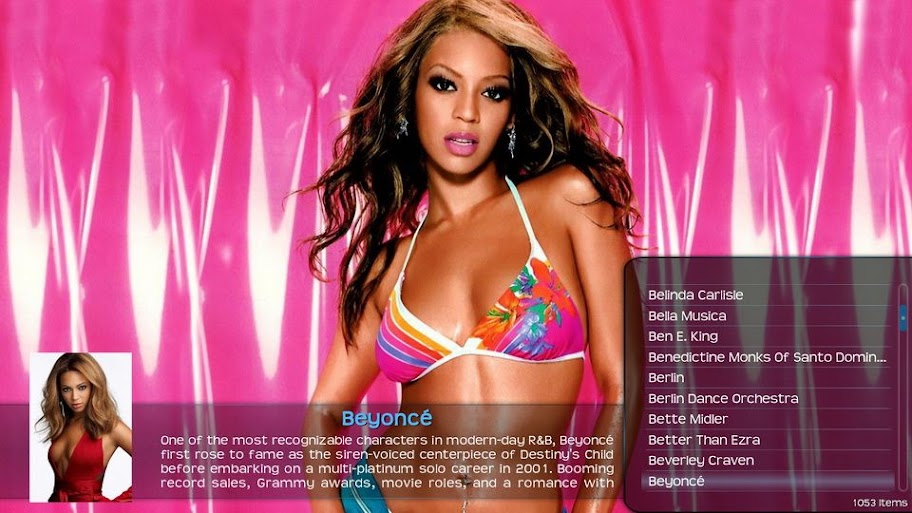
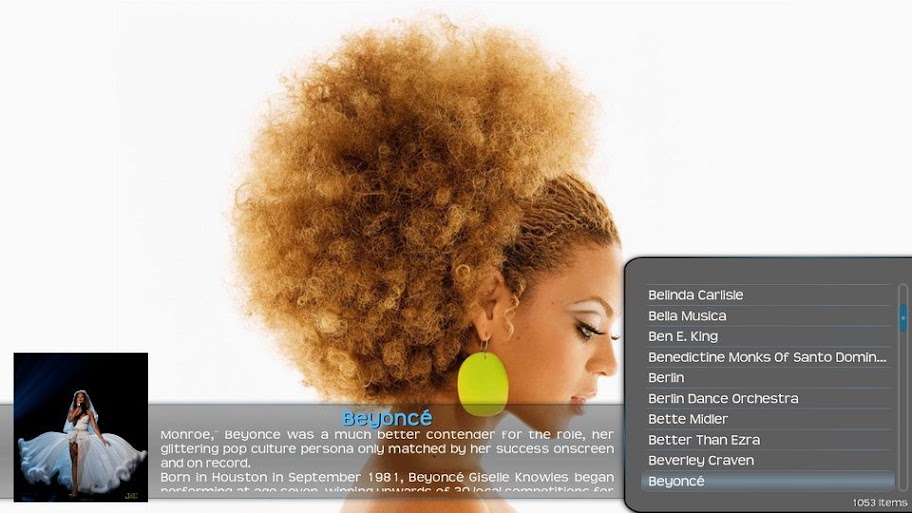
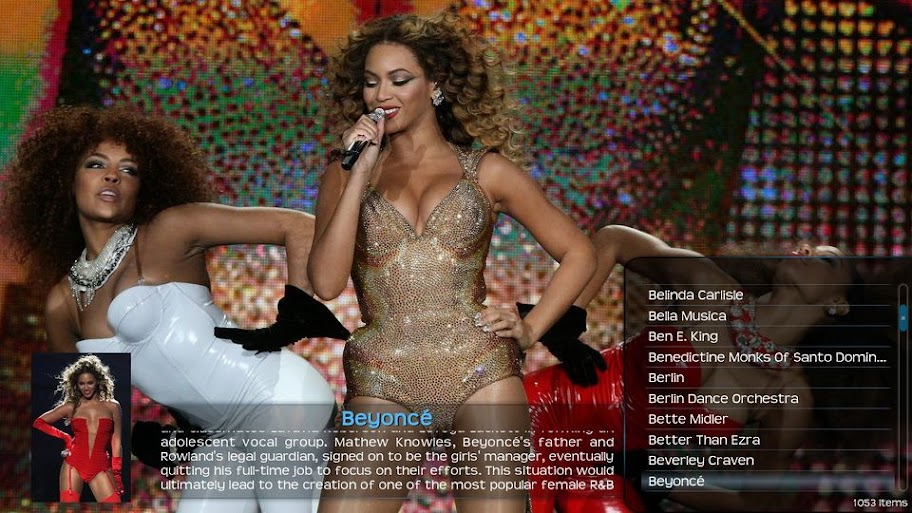
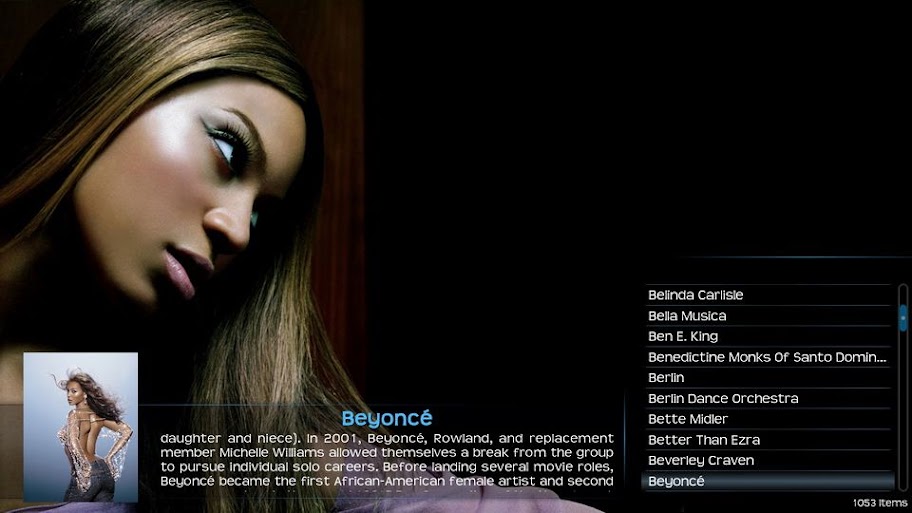
I have set <aspectratio> tag to "keep", because the images in the extrathumbs folder don't have necessarily the same aspect ratio, and I don't want them to be cropped or be distorted.
A suggestion would be to push the idea of extrathumbs a little further, and create a music visualization similar to "album icons", but only showing images (thumbs and fanart) of the artist currently being played. A collage of images of the artist in continuous transitions...
I have noticed that during the transition from one fanart to the next, the image of the default fanart (the one stored in xbmc's database) shines through. I think this happens because the default fanart is always shown underneath the multi-image slideshow. This is a little annoying, because you don't have a clean transition when the current fanart is fading out and the next is fading in. Is there a way to avoid this?
Best regards,
Spider
I like the concept of additional fanart/thumbs very much; I think it is a terrific idea especially for music. So, I created an extrathumbs folder for every artist in my library, and put there some images of the artist, mainly in portrait orientation. Although I don't have any skinning skills, I managed to modify View-Fanart.xml file to have fanart view not only showing a fanart slideshow in the background, but the thumb in he left bottom corner is also cycling through all images stored in the artist's extrathumbs folder.
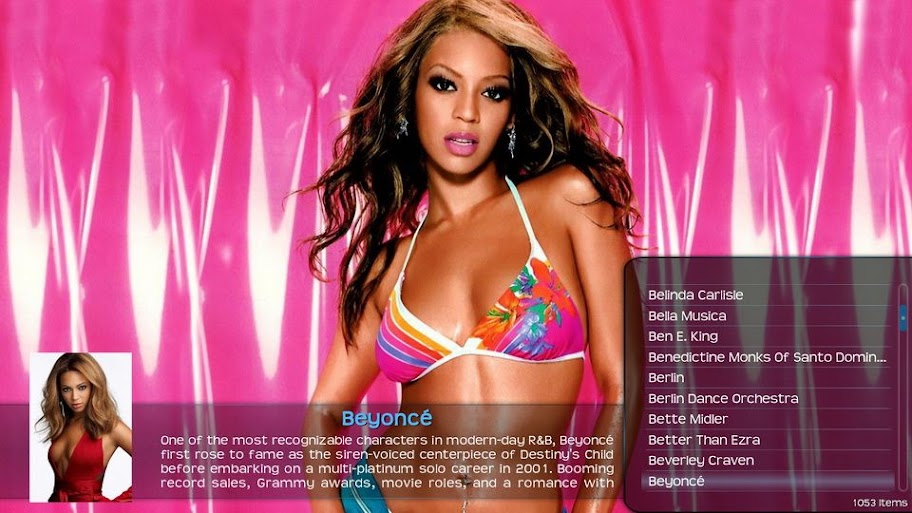
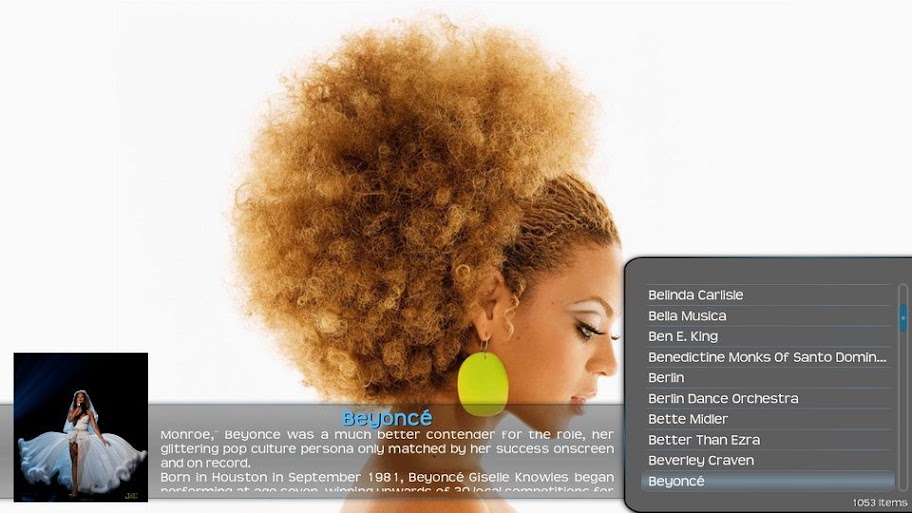
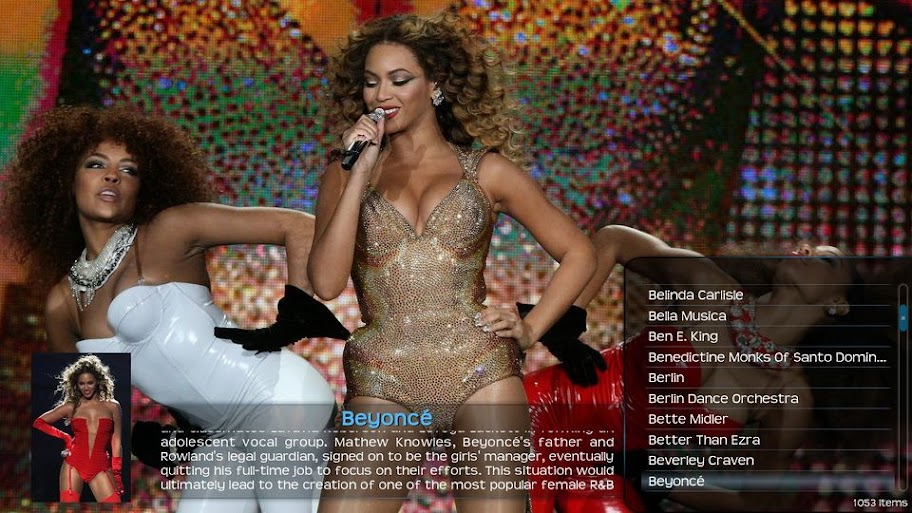
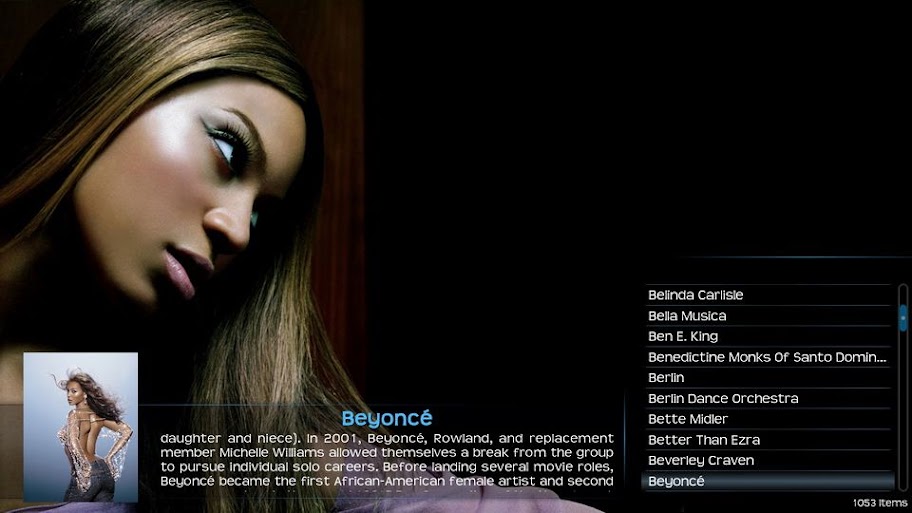
I have set <aspectratio> tag to "keep", because the images in the extrathumbs folder don't have necessarily the same aspect ratio, and I don't want them to be cropped or be distorted.
A suggestion would be to push the idea of extrathumbs a little further, and create a music visualization similar to "album icons", but only showing images (thumbs and fanart) of the artist currently being played. A collage of images of the artist in continuous transitions...
I have noticed that during the transition from one fanart to the next, the image of the default fanart (the one stored in xbmc's database) shines through. I think this happens because the default fanart is always shown underneath the multi-image slideshow. This is a little annoying, because you don't have a clean transition when the current fanart is fading out and the next is fading in. Is there a way to avoid this?
Best regards,
Spider
