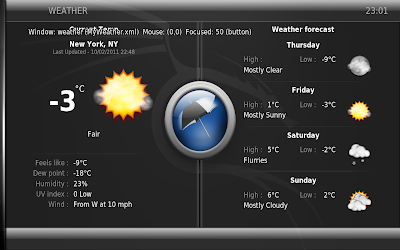2011-02-11, 00:19
Video and Screencaps from actual running xbmc.
Lots of work to be done, approval from designers etc etc.
Screens:

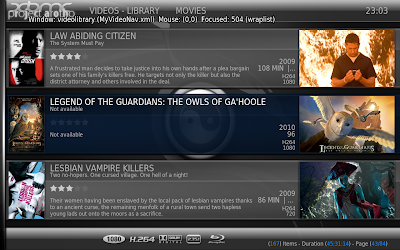

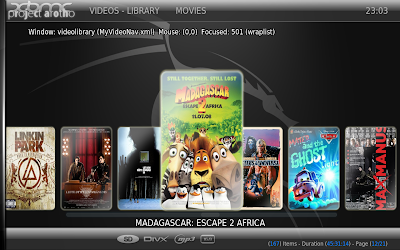
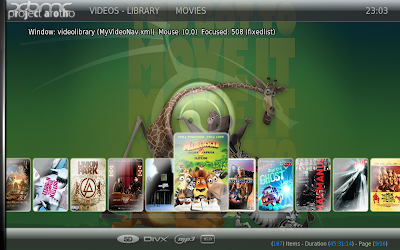
Fullsize Images:
https://picasaweb.google.com/kurtkork/Pr...directlink
Video:
HD preview online !
http://www.youtube.com/watch?v=JAgSaHsdi10&hd=1
Lots of work to be done, approval from designers etc etc.
Screens:

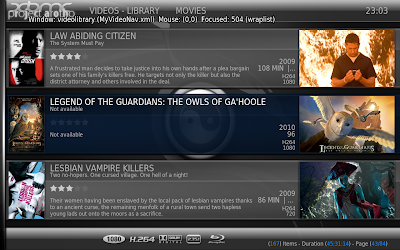

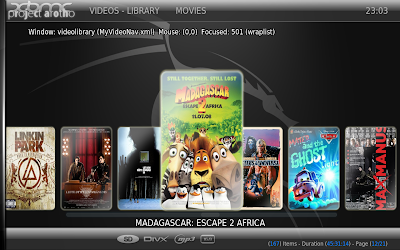
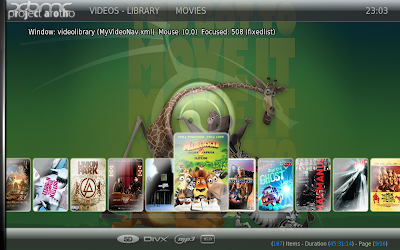
Fullsize Images:
https://picasaweb.google.com/kurtkork/Pr...directlink
Video:
HD preview online !
http://www.youtube.com/watch?v=JAgSaHsdi10&hd=1