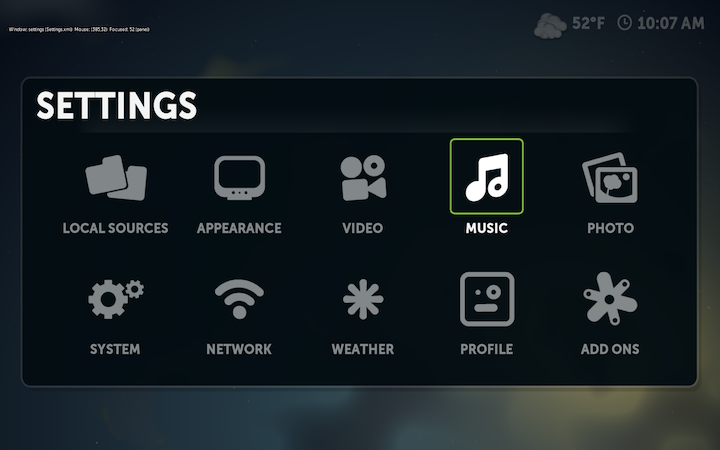Hi everyone.
Is the infolabel list comprehensive? I see the current list here:
http://wiki.xbmc.org/index.php?title=InfoLabels
The reason I'm asking is that I'm working on porting the Boxee skin over to XBMC. So far I've got most of the navigation working and everything drawing correctly, but some controls aren't working. For example,
ListItem.Property(foldericon)
is used in one of the Boxee windows, but this InfoLabel does not appear on the Wiki page. So the list is either incomplete, or this is a custom InfoLabel that is specific to the Boxee app.
If it's specific to the Boxee app, then I'm guessing I have a couple options. I either need to find an XBMC substitute, or (I'm guessing here) I can create a python script that can be made to mimic the Boxee function in this case. Is this possible?
I'm a little new to this, but I'm having fun digging around in the boxee skin and seeing what I can get working. Thanks.
-Jerimiah
Is the infolabel list comprehensive? I see the current list here:
http://wiki.xbmc.org/index.php?title=InfoLabels
The reason I'm asking is that I'm working on porting the Boxee skin over to XBMC. So far I've got most of the navigation working and everything drawing correctly, but some controls aren't working. For example,
ListItem.Property(foldericon)
is used in one of the Boxee windows, but this InfoLabel does not appear on the Wiki page. So the list is either incomplete, or this is a custom InfoLabel that is specific to the Boxee app.
If it's specific to the Boxee app, then I'm guessing I have a couple options. I either need to find an XBMC substitute, or (I'm guessing here) I can create a python script that can be made to mimic the Boxee function in this case. Is this possible?
I'm a little new to this, but I'm having fun digging around in the boxee skin and seeing what I can get working. Thanks.
-Jerimiah