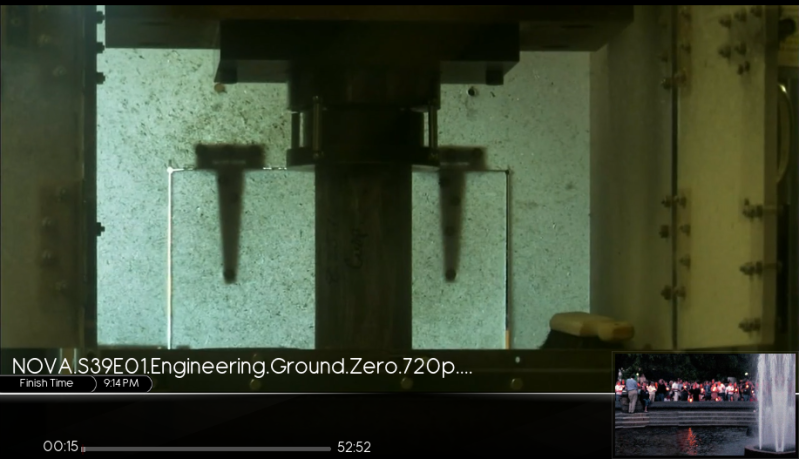2012-04-02, 23:05
I already posted this bug as a new thread, but did not receive any reply, so I guess noone knows an easy solution to my problem and it might indeed be a bug.
I use Neon(SVN), version 1332264824, but the behaviour described below can also be reproduced with the stable version of the skin. I set some video add-ons (reddit, icefilms,etc.) as favourites and added them as custom home items in the skin settings. When I open the resulting menu item, the add-on displays a waiting dialog box with a progress bar. After the add-on is done scraping, the progress bar disappears and the results are displayed. At this point, the focus seems to be lost and I cannot navigate to the videos. I can only exit this screen using the menu or back button.
If I access the same menu item for the second time, so the content is already cached and the waiting dialog doesn't show, the focus is fine. So I have to open the menu item two times: one time for loading->back->load again->watch cat videos.
Did I do anything wrong? I already posted this as a bug over at github, but did not get any feedback yet. Did I do anything wrong or is this indeed a bug? Does anyone have a solution for this?
Any help is appreciated!
I use Neon(SVN), version 1332264824, but the behaviour described below can also be reproduced with the stable version of the skin. I set some video add-ons (reddit, icefilms,etc.) as favourites and added them as custom home items in the skin settings. When I open the resulting menu item, the add-on displays a waiting dialog box with a progress bar. After the add-on is done scraping, the progress bar disappears and the results are displayed. At this point, the focus seems to be lost and I cannot navigate to the videos. I can only exit this screen using the menu or back button.
If I access the same menu item for the second time, so the content is already cached and the waiting dialog doesn't show, the focus is fine. So I have to open the menu item two times: one time for loading->back->load again->watch cat videos.
Did I do anything wrong? I already posted this as a bug over at github, but did not get any feedback yet. Did I do anything wrong or is this indeed a bug? Does anyone have a solution for this?
Any help is appreciated!