2011-12-08, 17:37
Hi all
This is a problem to do with OpenElec rather than XBMC live but I couldn't see an openelec category on this forum and this is a much more active forum than openelecs own so I thought I would be more likely to receive a response here.
This is the hardware I am using:
Asus AT5IONT-I Motherboard
4GB RAM
2 x 3 TB harddrives
2 x 2 TB harddrives
1 x 1.5 TB harddrive
I am using one of these http://www.span.com/product_info.php?products_id=28468 to go from one of the 2 sata headers on the motherboard, into the esata host port on the card, with a sata - esata cable.
I then have the various hard drives cabled into the sata expansion card
However when I turn on the computer it hangs on the post screen, here is a photo of where it hangs
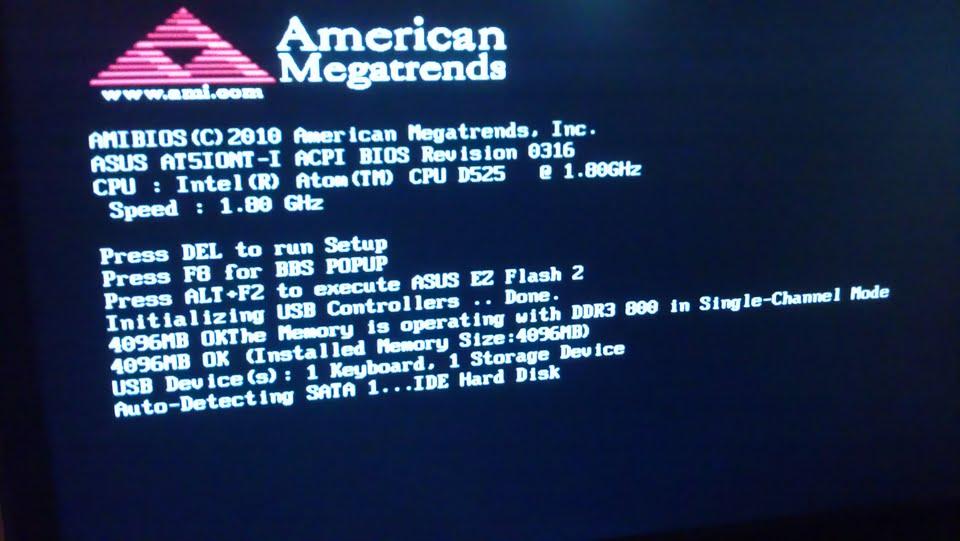
After about 45 seconds I see this screen.
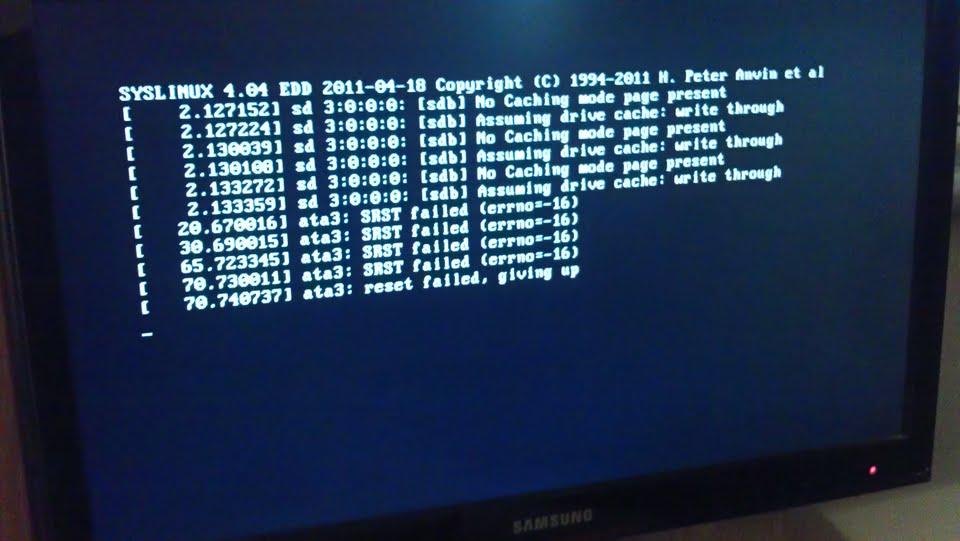
Before it finally boots into XBMC, but once in XBMC I cant see the hard drives
Any help would be much appreciated and apologies if I have posted in the wrong forum
This is a problem to do with OpenElec rather than XBMC live but I couldn't see an openelec category on this forum and this is a much more active forum than openelecs own so I thought I would be more likely to receive a response here.
This is the hardware I am using:
Asus AT5IONT-I Motherboard
4GB RAM
2 x 3 TB harddrives
2 x 2 TB harddrives
1 x 1.5 TB harddrive
I am using one of these http://www.span.com/product_info.php?products_id=28468 to go from one of the 2 sata headers on the motherboard, into the esata host port on the card, with a sata - esata cable.
I then have the various hard drives cabled into the sata expansion card
However when I turn on the computer it hangs on the post screen, here is a photo of where it hangs
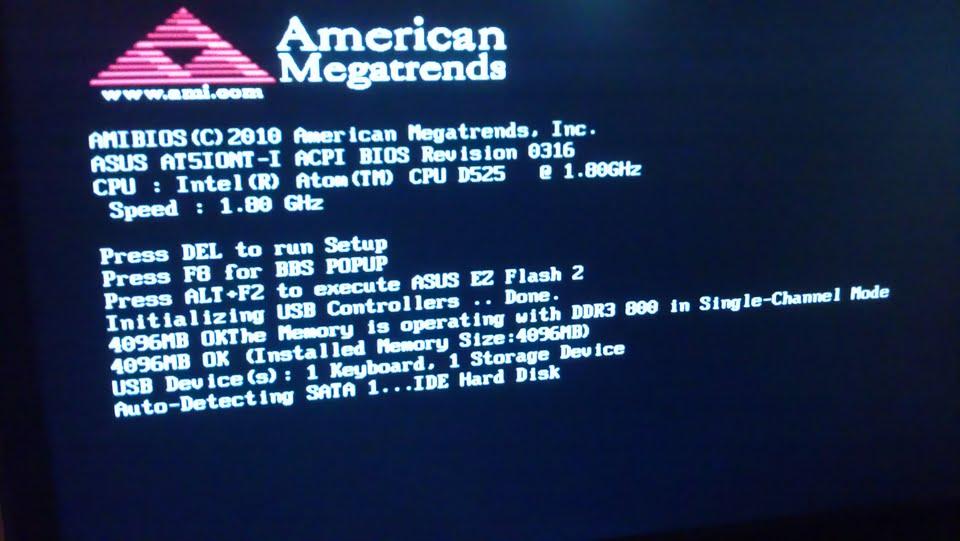
After about 45 seconds I see this screen.
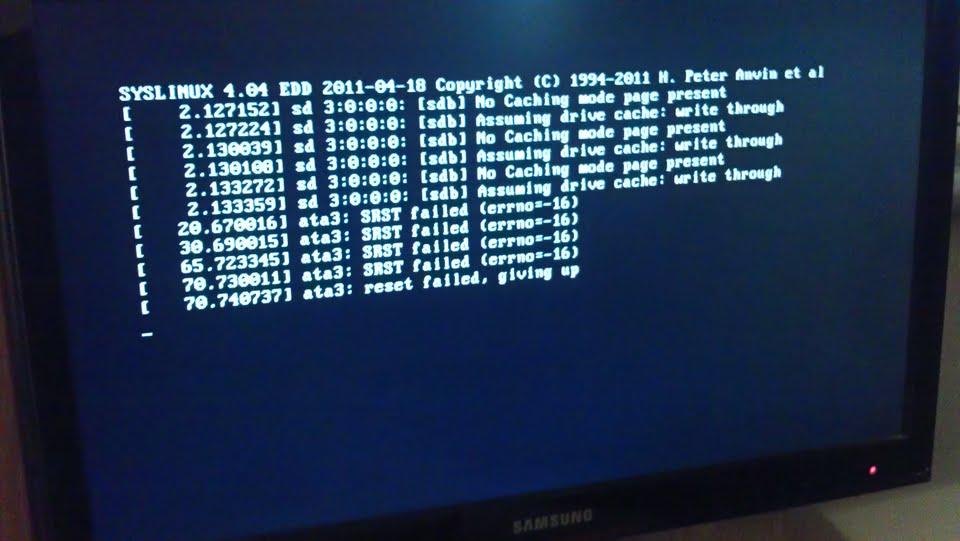
Before it finally boots into XBMC, but once in XBMC I cant see the hard drives
Any help would be much appreciated and apologies if I have posted in the wrong forum