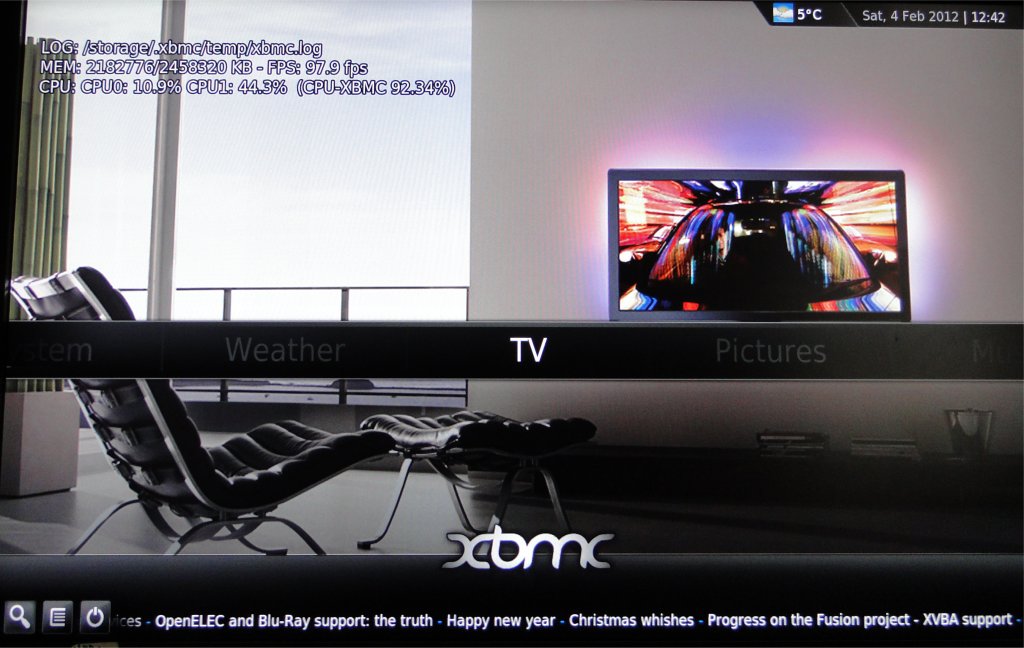2012-02-04, 17:31
2012-02-04, 17:54
How much cpu xbmc is using?
Why does it matter?
And I see you've posted it on openelec forum today too - very impatient(?)
Why does it matter?
And I see you've posted it on openelec forum today too - very impatient(?)
2012-02-05, 00:58
pseudo7 Wrote:How much cpu xbmc is using?
Why does it matter?
And I see you've posted it on openelec forum today too - very impatient(?)
CPU-XBMC = 90% to 197% (yes !)
I already asked this question 3 or 4 times in older posts: never any answer
Hardware CPU has 2 cores so CPU0 and CPU1 can be understood
but : What is "CPU-XBMC" ?
If it's usefulness to know the answer, why it's written in debug mode ?
2012-02-05, 01:03
Because it's useful to know if stuff is slow because XBMC is eating CPU cycles or something else.
2012-02-05, 02:08
What problems are you having?
Your screen is rendering a lot. Isn't 60fps the norm?
CPU-XBMC could be the graphics? As it is on the processor. But thats just my speculation (high fps - high gpu usage?)
Your screen is rendering a lot. Isn't 60fps the norm?
CPU-XBMC could be the graphics? As it is on the processor. But thats just my speculation (high fps - high gpu usage?)
2012-02-05, 10:50
Quote:CPU-XBMC = 90% to 197% (yes !)
If you want to know why your xbmc is using more than 100% CPU you should ask that. It is hard to understand what you are on about.
CPU % is not always correcly calculated on multiple cores. In the case of XBMC I would guess you need to investigate how your OS is handling this.
Typically a single thread application on a 2 core system showing 100% CPU is using 50% of the power. Meaning that you have 200% in total.
On you rig you should have 2 cores + the fusion GPU. How this is calculated on your OS and added up in Eden I have no idea. On my ion system on dharma GPU does not seem to be included but I can see 3 cores in XBMC assuming the 3rd is the GPU.
2012-02-05, 19:21
pseudo7 Wrote:What problems are you having?No problem at all :
Even ISO Blu-Ray images play perfectly in 1080@24fps
and CPU temp is never higher than 62° C
I asked my question, because I was surprised to never have any problem of stuttering in HD video, with a so high "XBMC-CPU" charge..
So I asked if this "XBMC-CPU" means (truly) something..
NB: CPU0 and CPU1 in SYSTEM are sometimes very high just after boot and decrease after around one hour (No matter if ZBOX in idle mode or in use)
When the CPU0/1 charges are very high (90%, 97%), I used a "TOP" ssh command which always displayed a very low CPU charge (20%, 40%)
(This difference between SYSTEM and TOP is already discussed and explained in Openelec forums)
Quote:Your screen is rendering a lot. Isn't 60fps the norm?My capture screen was made on a 24" display screen for PC (100fps is auto detected)
But, on Flat HD TV or HD projector, the fps is 60, 50 or 24 following the source: In theses cases, the "XBMC-CPU" don't decreases at all
Quote:CPU-XBMC could be the graphics? As it is on the processor. But thats just my speculation (high fps - high gpu usage?)

If we could know how it's calculated, it should be interesting.
Perhaps "XBMC is eating CPU cycles" ?? , ... without any bad effect in multimedia use ??
In Conclusion:
All this is curious but I can sleep without nightmares