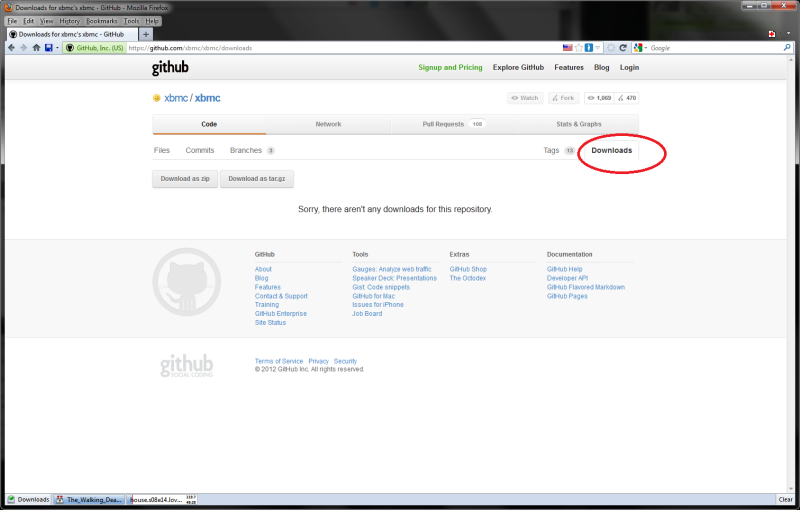I just did a apt-get update and upgrade and was greeted which appears to be Release Candidate 1 of Eden.
From xbmc.log:
Quote:Starting XBMC (11.0-RC1 Git:Unknown), Platform: Linux (Ubuntu 10.04.4 LTS, 2.6.32-38-generic x86_64). Built on Feb 26 2012
The
XBMC unstable repository seems to confirm the update.
Jerry
Nice. Now the waiting game for the source tarballs begins!
Yes, I am too lazy to pull from git. My buildscripts rely on the tarballs

.
I just upgraded tonight to RC1 and video playback is completely broken, it's not dropping frames but the audio is completely out of sync and the video will play a few frames then 100 flash by in an instant. I cant figure out wtf has gone wrong, on ubuntu natty no other changes except for the update.
touser Wrote:I just upgraded tonight to RC1 and video playback is completely broken, it's not dropping frames but the audio is completely out of sync and the video will play a few frames then 100 flash by in an instant. I cant figure out wtf has gone wrong, on ubuntu natty no other changes except for the update.
Works for me in both Lucid and Oneiric... haven't tried Maverick yet...that is my wifes PC... she is using it at the moment.
Jerry
jawilljr Wrote:Works for me in both Lucid and Oneiric... haven't tried Maverick yet...that is my wifes PC... she is using it at the moment.
Jerry
Thanks, i just reverted all the way back to dharma and everything works fine, haven't had any issues running every beta/many nightly builds for months until tonights RC1. I'm making a clonezilla image and installing ubuntu 10.04 now to see if that makes any difference.
.:B:. Wrote:Nice. Now the waiting game for the source tarballs begins!
Yes, I am too lazy to pull from git. My buildscripts rely on the tarballs  .
.
lazy as hell as Git provides tarballs
 https://github.com/xbmc/xbmc/tarball/Eden
https://github.com/xbmc/xbmc/tarball/Eden
Just wanted to add in case anyone else has a similar issue, deleting my .xbmc folder solved the problem, don't have a clue what in there was the cause but i've decided to just copy over the minimum number of backed up modified configs (lircmap,keymap etc) and rescan the whole library from scratch. Restoring the old .xbmc immediately reproduces the choppy video and out of sync audio.
I have the same problems, the audio is not sync and video is choppy. I deleted the .xbmc folder but the problem is still there. Anyone else with that issue?
touser Wrote:Just wanted to add in case anyone else has a similar issue, deleting my .xbmc folder solved the problem, don't have a clue what in there was the cause but i've decided to just copy over the minimum number of backed up modified configs (lircmap,keymap etc) and rescan the whole library from scratch. Restoring the old .xbmc immediately reproduces the choppy video and out of sync audio.
Maybe this patch might be the reason for that:
http://forum.xbmc.org/showthread.php?tid=96916
Still got the issue with RC1 that playback start really fast, the sounds comes in and al is out of sync all the time. Tried the patch value but nothing worked. Couldn't find anything related to it in the log files.
wsnipex Wrote:lazy as hell as Git provides tarballs 
https://github.com/xbmc/xbmc/tarball/Eden
Hmm... There I go again.

Someone told me one could only generate tarballs from master on Github. How did you get to that?

click the downloads tab and you can get the tarball there.

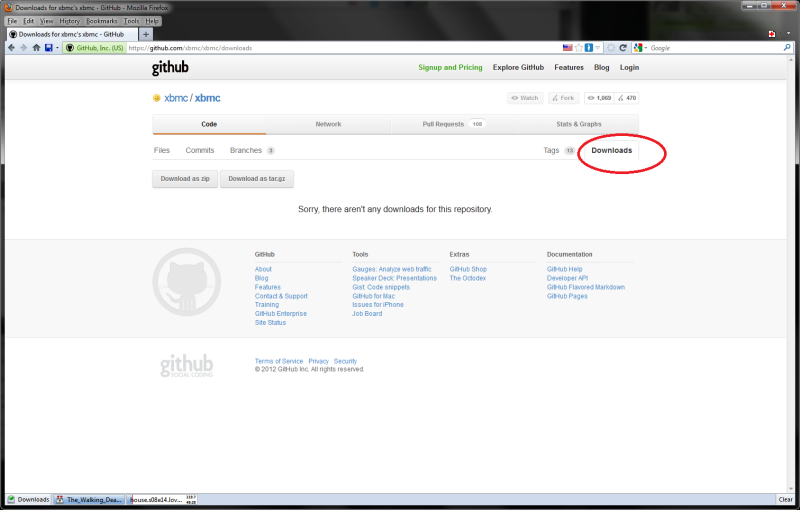
FWIW, I took the update on my Apple TV 2 and am experiencing the same video sync problem. The patch did not work. I have not yet tried a rollback, nor do I wish to uninstall as my library is fairly large and I do not wish to rescan it unless necessary.
All had been well until the RC! Hopefully this bug is fixable.
@originalprime: There's other threads on this. It seems something was changed and an old guisettings.xml causes the issue. Please:
1. Rename guisettings.xml it to guisettings.old.
2. Start XBMC.
3. Check all is good.
4. Grab guisettings.xml and guisettings.old and post 'em on pastebin or similar so we can compare.
Cheers,
Jonathan
 .
.