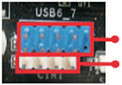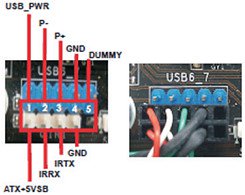2012-04-06, 09:51
Hello,
i use for my HTPC a Asrock h67m-ge/ht Mainboard, which comes up with an MCE Remote control.
One of the main reasons I bought this board is the feature that the pc can be started with the remote control.
It is mentioned here:
http://www.asrock.com/mb/overview.asp?Model=H67M-GE/HT (scroll down a bit)
There is says:
So ACPI S5 mode is complete shutdown, no energy save etc. mode
My problem is that my pc will not start by remote control. The control works great, i can even shutdown the system, but not start it.
Does anyone else use this board/remote and can help me?
i use for my HTPC a Asrock h67m-ge/ht Mainboard, which comes up with an MCE Remote control.
One of the main reasons I bought this board is the feature that the pc can be started with the remote control.
It is mentioned here:
http://www.asrock.com/mb/overview.asp?Model=H67M-GE/HT (scroll down a bit)
There is says:
Quote:MCE Remote Controller
The Microsoft® MCE (Media Center Edition) function features an entire entertainment center which allows you to enjoy a more convenient way of viewing photos, playing DVDs, watching TV, listening to music, and so on. The MCE Remote Controller not only lets you enjoy the digital programs thoroughly but also allows you to power on/off the system more easily. The most important is that it is the world’s first MCE remote controller which is able to power on your PC from ACPI S5 mode.
So ACPI S5 mode is complete shutdown, no energy save etc. mode
My problem is that my pc will not start by remote control. The control works great, i can even shutdown the system, but not start it.
Does anyone else use this board/remote and can help me?