Many thanks, I knew it would be there somewhere, I was trying to be too technical and look inside the script etc

cheers
Chris
First I just wanna say thanks for this awesome script!!!
I’ve been using this script without a tv card; and just used Yahoo! TV as my data source for local listing of my cable TV.
However Yahoo! TV recently updated their website and thus now I am unable to get any program data using myTV.
I know that it may take some re-writing of the it_Yahoo(Multi).py script, and i tried having a look at it to see if i was able to do this my self...but it seems to be beyond my feeble capabilities.
I’m just curious if someone knows of a fix or if this maybe updated sometime in the future. Thanks
i'll fix it when i get chance (soon hopefully)
After changing all the settings and script files i get this message..

i am using happauge pvr500 with 150 drivers and using just one card.
. after ... changing the channels in the hauppage.py
before i change the channels i get this
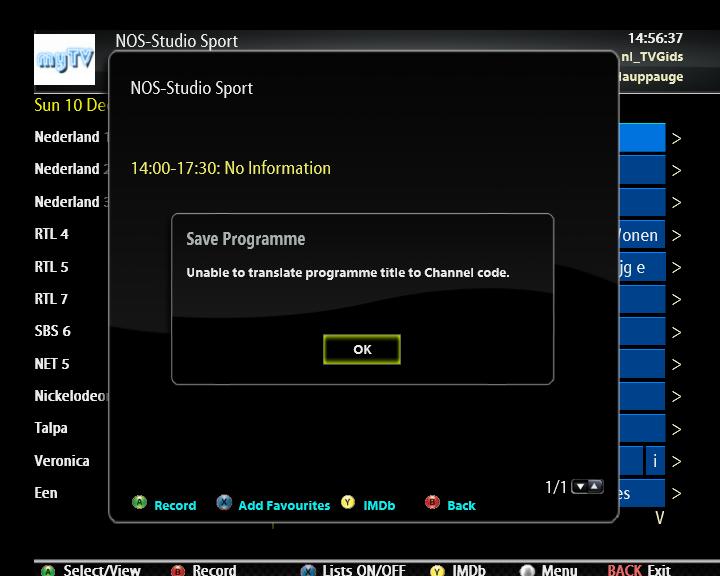
all smb connections are ok and working.
can some one help me....
Thanks BigBellyBelly
Hopefully, since the holidays are comming up i might have some free time on my hands. If so i'll try editing the script once again... Hopefully it'll go better for me this time around. If it does i'll be sure to post it here..
Much appreciated BigBellyBelly
Could you send me your modified Hauppauge.py file and a debug output log, which is xbmc.log
to get the debug output
1) add AdvancedSettings.xml to \UserData\
<advancedsettings>
<loglevel>1</loglevel>
</advancedsettings>
2) Edit bbbLib.py - change DEBUG = True
run the script, then send me the xbmc.log after its crashed.
thanks
Firstly, are you running v1.15 ?
Which location have you set the datasource too as it seems to work fine for:
COUNTRY_CODE_UK
COUNTRY_CODE_FRANCE
COUNTRY_CODE_GERMANY
COUNTRY_CODE_ITALY
so I'm guessing CANADA - but which of the following :
# TIMEZONE options: us_Eastern, us_Central, us_Mountain, us_Pacific, us_Alaskan, us_Hawaiian
# PROVIDER options: us_DITV1, us_DITV2, us_DITV3, us_DITV4, us_DITV5, us_DITV6 us_ECHOST1, us_ECHOST2, us_ECHOST3, us_ECHOST4, us_ECHOST5, us_ECHOS
let me know
BBB
ok, on closer inspection of the new Yahoo US/Canada site, it appears they've moved to using compressed files for the full channel list.
what used to be available with the url:
http://tv.yahoo.com/tvpdb?d=tvs&lineup=u...annels=TMC
now just contains:
<!-- fe12.tv.re3.yahoo.com compressed/chunked Mon Dec 11 03:09:58 PST 2006 -->
So, unless someone has an idea how to redirect to an uncompressed page for a full channel listings, it looks like the yahoo datasource (for US/Canada) is brken.
Why not try the Zap2it datasource instead ?
BBB
I try to use url streeming but it is not working. After I click on "url streeming "
nothing happend and MyTV freezed. Is there any known issues?
Is there any way to click on channel and start watching tv channels from Mytheatre? Mytheatre has XMLTV plugin,it can be used to get EPG.
thanks
It could be that the stream url is now dead. Which one was it ? All he streams available are in the config.dat file.
Or do you mean it doesnt even show you a list of streams ?
There is a myTheater saveprogramme module that you can select (either on first run or via the Config Menu). Have you tried that ? Also have a look in the readme.txt file forextra information.
The myTheater module wasnt written by me and I have no means of testing it, so if you find its broken, please send me some details.
cheers
BBB
Heres a fix that will be in next release:
in default.py
1) add at the top section:
from smbLib import *
this cures the exception thrown that mentions smbConnect
2) around line ~ 2712, change
ip = self.getIPFromName(value)
to
ip = getIPFromName(value)
That stops it crashing as it was looking for the func in the current file.
BBB
Hey BBB,
Very cool script, like it a lot..!
I don't know if this is the right place, but I want to report that I ran into some skin related issues (I think). I run my XBMC with the PDM skin; now, in MyTV (1.15), when I push the white button to bring up the menu, the menu doesn't have a back panel. So I get two layers of text on top of eachother, which are then difficult to decypher. This also occured when I changed XBMC to the MC360 skin and set MyTV to MC360 as well. In PM3 however, everything works as expected.
Just so you know. (Might just as well be me screwing something up in my settings somewhere, so if this post makes no sense at all, please tell me...

)
Apart from the above, I have to say: Good one!

Cheers
that means its not finding the panel-dialog.png from the appropiate skin sub folder.
mytv should auto switch skins if it detects mc360.
not had that one for a while, i'll dbl check it.
roninv: quick fix for the Streaming eproblem:
in default.py goto ~ line 4025
change:
Config.SECTION_STREAMURL
to
Config.SECTION_STREAMS
These are some updated BBC streams:
bbc radio leeds = rtsp://rmlive.bbc.co.uk/bbc-rbs/rmlive/ev7/live24/leeds/live.ra
bbc radio1 = rtsp://rmlive.bbc.co.uk/bbc-rbs/rmlive/ev7/live24/radio1/live/r1_dsat_g2.ra
bbc radio2 = rtsp://rmlive.bbc.co.uk/bbc-rbs/rmlive/ev7/live24/radio2/live/r2_dsat_g2.ra
bbc radio3 = rtsp://rmlive.bbc.co.uk/bbc-rbs/rmlive/ev7/live24/radio3/live/r3_dsat_g2.ra
bbc radio4 = rtsp://rmlivev8bb.bbc.net.uk/farm/*/ev7/live24/radio4/live/r4_dsat_g2.ra
bbc five live sports xtra = rtsp://rmlive.bbc.co.uk/bbc-rbs/rmlive/ev7/live24/radio5/sportsextra/live/r5sx_tl_int_g2.ra
bbc wales = rtsp://rmlive.bbc.co.uk/bbc-rbs/rmlive/ev7/live24/wales/live/wales_dsat_g2.ra
bbc 6 music = rtsp://rmlive.bbc.co.uk/bbc-rbs/rmlive/ev7/live24/6music/live/6music_dsat_g2.ra
bbc 1xtra = rtsp://rmlive.bbc.co.uk/bbc-rbs/rmlive/ev7/live24/1xtra/live/1xtra_dsat_g2.ra
bbc london = rtsp://rmlive.bbc.co.uk/bbc-rbs/rmlive/ev7/live24/london/live/bbcldn_fm_g2.ra
bbc five live sports = rtsp://rmlivev8e.bbc.net.uk/farm/*/ev7/live24/radio5/live/r5_tl_int_g2.ra
bbc world service = rtsp://rmlive.bbc.co.uk/bbc-rbs/rmlive/ev7/live24/worldservice/liveinfent.ra
bbc scotland = rtsp://rmlive.bbc.co.uk/bbc-rbs/rmlive/ev7/live24/scotland/live/scotland_tl_g2.ra
You can add your own streams by editing the system\config.dat and entering them in the relevent section.



 )
)