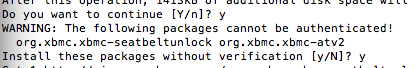Hi,
I'm about to try and install XBMC on to my newly untethered JB'd ATV2 but I have a couple of questions.
The so called step by step guides don't say whether the ATV has to be on, in standby, or connected to the computer by USB.
So, can anyone help before I muck this up? I don't want to be doing it with the ATV on if it should be in sleep mode...
I assume you've already jailbroken?
The ATV should be plugged in and connected to a TV like it would be for normal use. Also make sure it has a network connection, either wireless or wired. ATV sleep is fake sleep, so I don't think that matters, but to play it safe just make sure it is normally on.
(2012-05-29, 21:11)Ned Scott Wrote: [ -> ]I assume you've already jailbroken?
The ATV should be plugged in and connected to a TV like it would be for normal use. Also make sure it has a network connection, either wireless or wired. ATV sleep is fake sleep, so I don't think that matters, but to play it safe just make sure it is normally on.
Thanks, I took a chance that it should be on and gave it a go. XBMC seems to be installed but I have a few niggles.
Firstly, should I have typed N to the second y/n question? I didn't notice until afterwards that Y was in capitals for the first question and N for second, as if it was a hint.
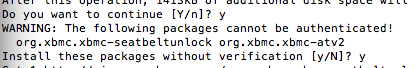
Secondly, can someone tell me how to add my Time Capsule so XBMC can read my movies etc from there. Disc sharing is enabled on my TC.
Lastly, why is part of the things hidden off the sides and top/bottom of my screen?


(2012-05-30, 00:06)deanmv Wrote: [ -> ]Y was correct if not xbmc wouldn't be installed.
The overscan can be changed but going to System -> settings -> System -> Video tab -> calibrate screen
For time machine, see here: http://wiki.xbmc.org/index.php?title=Add...ia_sources
Thanks, by now tough you have seen my other thread and have seen the problems I am having. I wish I hadn't bothered with all of this TBH. :/