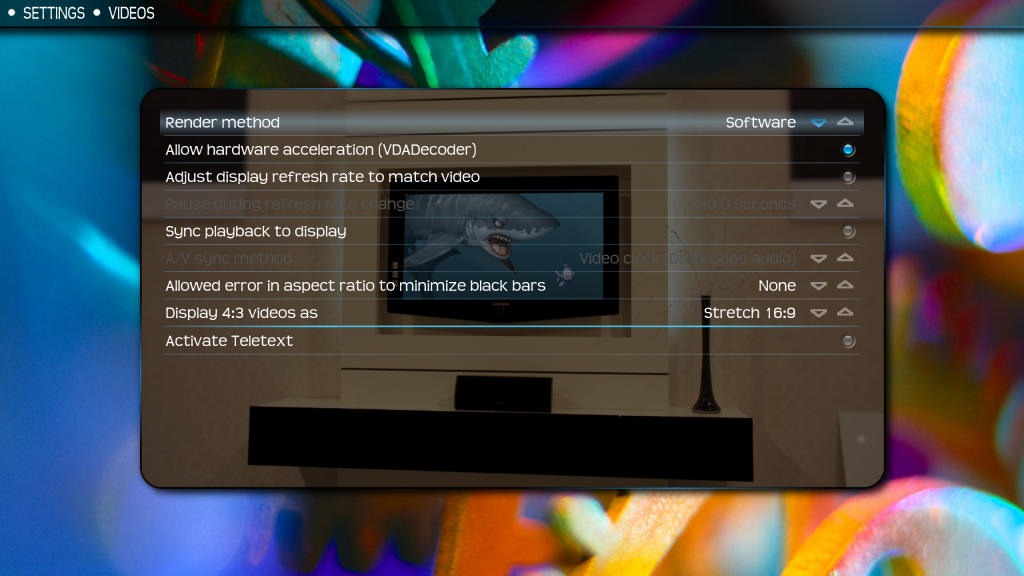When I playback some of my ripped DVDs, using May monthly Frodo Alpha 2, it looks like the movie is running in slow motion. Turning on debug logging shows the frame rate drops to about 5 fps. This issue does not happen with all ripped DVDs. I tried the same ripped DVD in Dharma and it plays fine.
Debug log.
I just tried playing from the original DVD and the problem is the same.
Looking at the Debug log, I posted, I see the following lines:
Code:
00:43:02 T:2958184448 ERROR: ffmpeg[B0525000]: [ac3] frame sync error
00:43:02 T:2958184448 ERROR: ffmpeg[B0525000]: [ac3] frame sync error
Do you have any of the sync options turned on in XBMC's video playback settings?
Settings/Videos/Playback (wiki) under "A/V sync method"
(2012-06-11, 00:05)Ned Scott Wrote: [ -> ]Do you have any of the sync options turned on in XBMC's video playback settings? Settings/Videos/Playback (wiki) under "A/V sync method"
No. Here is a picture what I am using:
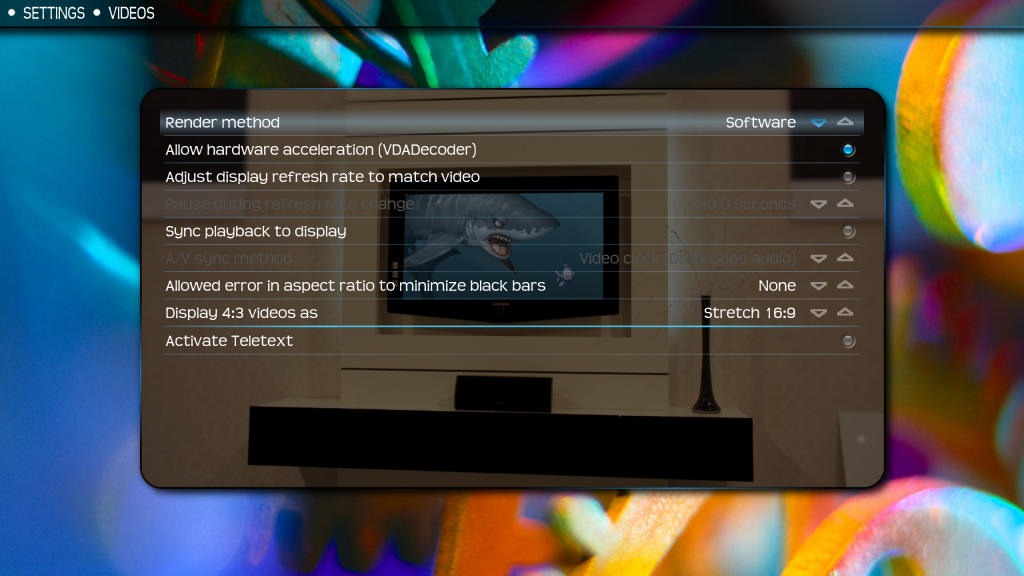
Try setting "Render method" to "Auto detect"
(2012-06-11, 04:12)Ned Scott Wrote: [ -> ]Try setting "Render method" to "Auto detect"
I have tried that, no change to the issue. If it helps further, so far the DVDs that have had this issue are:
- Alfred Hitchcocks's Stranger on a Train
- Alfred Hitchcock's Dial M for Murder
- Looney Tunes Golden Collection Volume 1
(2012-06-11, 12:45)winestock Wrote: [ -> ] (2012-06-11, 04:12)Ned Scott Wrote: [ -> ]Try setting "Render method" to "Auto detect"
I have tried that, no change to the issue. If it helps further, so far the DVDs that have had this issue are:- Alfred Hitchcocks's Stranger on a Train
- Alfred Hitchcock's Dial M for Murder
- Looney Tunes Golden Collection Volume 1
I just played back the three DVDs using Eden 11.0 and they all play fine. So is it the case that there is new DVD video player in Frodo?
Unfortunately, I can't use Eden because of the DVD audio stuttering issue that exists in it.
Hi,
Wanted to find out if this issue has been looked at by any the XBMC developers. Also, has anybody else using Frodo encountered this issue.
Thanks.
post the media info of one of the vob files from a working dvd and a non working dvd.
(2012-06-30, 12:11)Memphiz Wrote: [ -> ]post the media info of one of the vob files from a working dvd and a non working dvd.
Media Info for Non-working DVD:
Code:
General
Complete name : Alfred Hitchcock/Strangers on a Train/British Version/VIDEO_TS/VIDEO_TS.VOB
Format : MPEG-PS
File size : 603 MiB
Duration : 31s 982ms
Overall bit rate mode : Variable
Overall bit rate : 158 Mbps
Video
ID : 224 (0xE0)
Format : MPEG Video
Format version : Version 2
Format profile : Main@Main
Format settings, BVOP : Yes
Format settings, Matrix : Default
Format settings, GOP : M=3, N=12
Duration : 31s 982ms
Bit rate mode : Variable
Bit rate : 155 Mbps
Maximum bit rate : 7 500 Kbps
Width : 720 pixels
Height : 480 pixels
Display aspect ratio : 4:3
Frame rate : 23.976 fps
Standard : NTSC
Color space : YUV
Chroma subsampling : 4:2:0
Bit depth : 8 bits
Scan type : Progressive
Scan order : 2:3 Pulldown
Compression mode : Lossy
Bits/(Pixel*Frame) : 18.682
Stream size : 590 MiB (98%)
Audio
ID : 189 (0xBD)-128 (0x80)
Format : AC-3
Format/Info : Audio Coding 3
Mode extension : CM (complete main)
Format settings, Endianness : Big
Muxing mode : DVD-Video
Duration : 31s 982ms
Bit rate mode : Constant
Bit rate : 192 Kbps
Channel(s) : 1 channel
Channel positions : Front: C
Sampling rate : 48.0 KHz
Bit depth : 16 bits
Compression mode : Lossy
Stream size : 750 KiB (0%)
Menu
Media Info for working DVD:
Code:
General
Complete name : Alfred Hitchcock/The 39 Steps/VIDEO_TS/VIDEO_TS.VOB
Format : MPEG-PS
File size : 150 KiB
Duration : 33ms
Overall bit rate : 37.2 Mbps
Video
ID : 224 (0xE0)
Format : MPEG Video
Format version : Version 2
Format profile : Main@Main
Format settings, BVOP : No
Format settings, Matrix : Custom
Format settings, GOP : N=1
Duration : 33ms
Maximum bit rate : 8 000 Kbps
Width : 720 pixels
Height : 480 pixels
Display aspect ratio : 4:3
Frame rate : 29.970 fps
Standard : NTSC
Color space : YUV
Chroma subsampling : 4:2:0
Bit depth : 8 bits
Scan type : Progressive
Scan order : Top Field First
Compression mode : Lossy
Color primaries : SMPTE 170M
Transfer characteristics : SMPTE 170M
Matrix coefficients : SMPTE 170M
Menu
no audio info on the working one? The first look on the non-working looks like wonky audio ... looks like it has only audio for the center channel?
(2012-07-01, 02:48)Memphiz Wrote: [ -> ]no audio info on the working one? The first look on the non-working looks like wonky audio ... looks like it has only audio for the center channel?
They are both very old movies with mono audio only.
Here is the media info for another non-working DVD:
Code:
General
Complete name : Looney Tunes/Golden Collection, Vol 1/Disc 1/VIDEO_TS/VTS_01_0.VOB
Format : MPEG-PS
File size : 23.8 MiB
Duration : 29s 997ms
Overall bit rate : 6 668 Kbps
Video
ID : 224 (0xE0)
Format : MPEG Video
Format version : Version 2
Format profile : Main@Main
Format settings, BVOP : Yes
Format settings, Matrix : Default
Format settings, GOP : M=3, N=15
Duration : 29s 997ms
Bit rate : 6 344 Kbps
Maximum bit rate : 5 500 Kbps
Width : 720 pixels
Height : 480 pixels
Display aspect ratio : 16:9
Frame rate : 29.970 fps
Standard : NTSC
Color space : YUV
Chroma subsampling : 4:2:0
Bit depth : 8 bits
Scan type : Progressive
Compression mode : Lossy
Bits/(Pixel*Frame) : 0.612
Stream size : 22.7 MiB (95%)
Color primaries : SMPTE 170M
Transfer characteristics : SMPTE 170M
Matrix coefficients : SMPTE 170M
Audio
ID : 189 (0xBD)-128 (0x80)
Format : AC-3
Format/Info : Audio Coding 3
Mode extension : CM (complete main)
Format settings, Endianness : Big
Muxing mode : DVD-Video
Duration : 29s 984ms
Bit rate mode : Constant
Bit rate : 192 Kbps
Channel(s) : 2 channels
Channel positions : Front: L R
Sampling rate : 48.0 KHz
Bit depth : 16 bits
Compression mode : Lossy
Stream size : 703 KiB (3%)
Text #1
ID : 189 (0xBD)-32 (0x20)
Format : RLE
Format/Info : Run-length encoding
Muxing mode : DVD-Video
Text #2
ID : 189 (0xBD)-33 (0x21)
Format : RLE
Format/Info : Run-length encoding
Muxing mode : DVD-Video
Menu
Here is the media info for another working DVD:
Code:
General
Complete name : DC Marvel/All-Star Superman/VIDEO_TS/VTS_01_0.VOB
Format : MPEG-PS
File size : 16.4 MiB
Duration : 2mn 14s
Overall bit rate mode : Variable
Overall bit rate : 1 028 Kbps
Video
ID : 224 (0xE0)
Format : MPEG Video
Format version : Version 2
Format profile : Main@Main
Format settings, BVOP : No
Format settings, Matrix : Custom
Duration : 534ms
Bit rate mode : Variable
Bit rate : 560 Kbps
Maximum bit rate : 9 800 Kbps
Width : 720 pixels
Height : 480 pixels
Display aspect ratio : 16:9
Frame rate : 29.970 fps
Standard : NTSC
Color space : YUV
Chroma subsampling : 4:2:0
Bit depth : 8 bits
Scan type : Progressive
Scan order : Top Field First
Compression mode : Lossy
Bits/(Pixel*Frame) : 0.054
Stream size : 36.5 KiB (0%)
Color primaries : SMPTE 170M
Transfer characteristics : SMPTE 170M
Matrix coefficients : SMPTE 170M
Audio
ID : 189 (0xBD)-128 (0x80)
Format : AC-3
Format/Info : Audio Coding 3
Mode extension : CM (complete main)
Format settings, Endianness : Big
Muxing mode : DVD-Video
Duration : 2mn 14s
Bit rate mode : Constant
Bit rate : 448 Kbps
Channel(s) : 2 channels
Channel positions : Front: L R
Sampling rate : 48.0 KHz
Bit depth : 16 bits
Compression mode : Lossy
Stream size : 7.16 MiB (44%)
Text #1
ID : 189 (0xBD)-32 (0x20)
Format : RLE
Format/Info : Run-length encoding
Muxing mode : DVD-Video
Duration : 500ms
Text #2
ID : 189 (0xBD)-33 (0x21)
Format : RLE
Format/Info : Run-length encoding
Muxing mode : DVD-Video
Menu
please try with the latest nightly - if it still exists you need to cut me 50mb of one of the vob's (ensure that the problems exist with that 50mb sample) and dropbox it.
(2012-07-01, 13:28)Memphiz Wrote: [ -> ]please try with the latest nightly - if it still exists you need to cut me 50mb of one of the vob's (ensure that the problems exist with that 50mb sample) and dropbox it.
Hi Memphiz,
I tried the July 1st nightly build and the issue is still there. Here is the 50mb VOB that you requested which shows the issue when played back using the Frodo build-in video player:
https://www.dropbox.com/sh/2z38dr7t217mxqo/GZDUUI5fmV. Let me know if you have an issue getting the 50mb VOB file from the dropbox public folder.
Thanks,
Michael
I have indeed problems to download. It wants to play it ... can't you give me the link to the file directly? so i can fetch it with wget ...