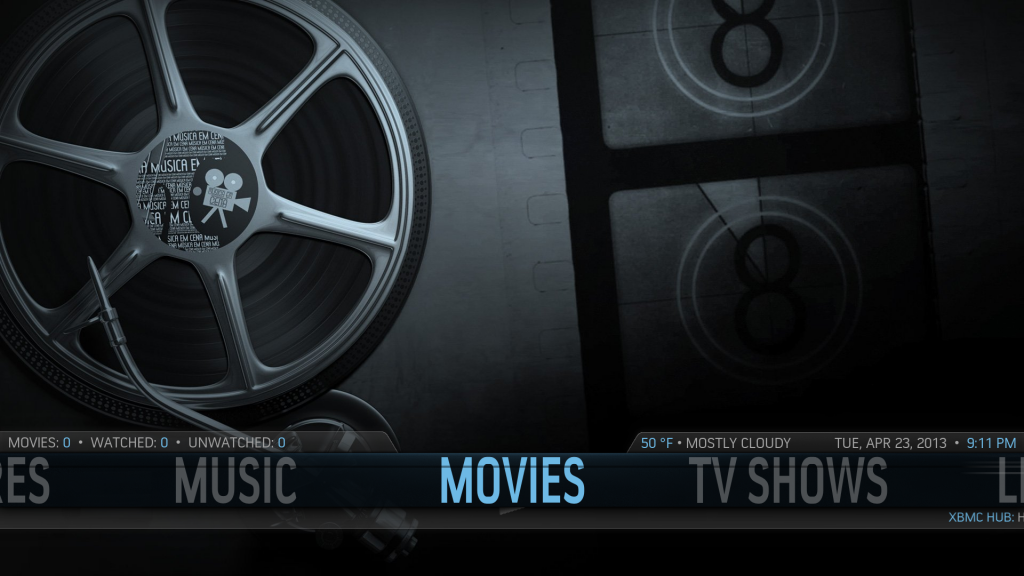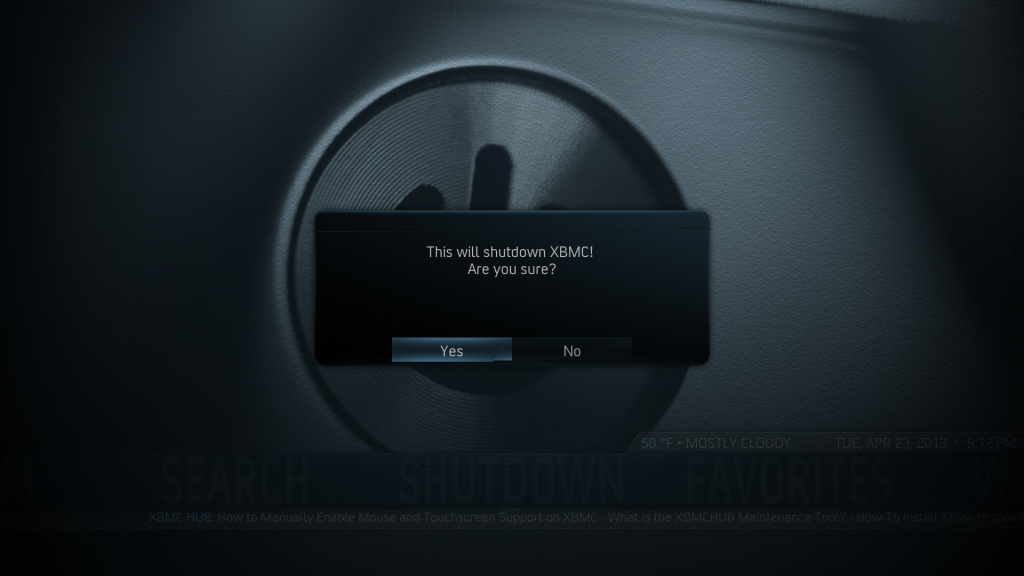(2013-04-19, 21:20)DrowningApe Wrote: [ -> ]There is no 48fps standard or available content. The Hobbit was released in some theaters at 48 fps, but the blu-ray is 24p.
The i3 NUC can play any available content.
True that there isn't a 48p standard for Blu-ray yet. However there is a reasonable amount of 1080/50p and 1080/60p material out there now. My Sony NEX6 shoots 1080/50p video for instance. So it is a reasonable question to ask whether >1080/24p or 1080/50i or 60i content can be replayed by a CPU/GPU you are considering buying.
1080/48p full-resolution 3D would presumably require a 1080/96p equivalent decode (or something slightly less than that if MVC encoding is used?) though - so even 1080/50p or 60p doesn't give you 48p 3D guarantees.
That said - in Europe there are now 2160/50p test broadcasts (aka 4k/50p) which are currently encoded as 4 x 1080/50p streams - so >1080/24p and >1080/50i/60i content is out there in the wild. (I've got some recordings of the 4k stuff - just not sure what to do with it yet! Might try playing it on 4 1080p displays!)
(2013-04-17, 22:58)Stridis Wrote: [ -> ]Purple to pin 2 and Black to pin 3
Thanks so much for taking the initiative on this modification. I received the Simerec yesterday and played around with where to install it on the original NUC case. Turns out the only reasonable place it will fit (without being mashed or cutting off airflow) is on the inside of the bottom of the case and to the side of the vent hole (i.e., above the RAM). I shortened the wires and ran the black wire to pin 5 since it's the only one that appears to hold 5v consistently.
When I had black run to pin 3 and went to settings under Openelec or tried to access network shares, the NUC would unexpectedly reboot. The easy way to connect the wires is using spare jumpers; after stripping off a 1/4" of each wire, I simply jammed the stripped end of each wire into one of the holes of a jumper - it holds tight enough without requiring soldering. I'm running a URC RF-to-IR remote, so one of my IR transmitters from my basestation is glued to the bottom of the NUC. Then I had to add small felt pads to each of the legs of the NUC to raise the NUC to accommodate the IR sensor. Now it's nicely tucked away out of sight and I can finally get rid of my "Shutdown" menu item.
Thanks again!
(2013-04-20, 20:01)npa412 Wrote: [ -> ] (2013-04-17, 22:58)Stridis Wrote: [ -> ]Purple to pin 2 and Black to pin 3
Thanks so much for taking the initiative on this modification. I received the Simerec yesterday and played around with where to install it on the original NUC case. Turns out the only reasonable place it will fit (without being mashed or cutting off airflow) is on the inside of the bottom of the case and to the side of the vent hole (i.e., above the RAM). I shortened the wires and ran the black wire to pin 5 since it's the only one that appears to hold 5v consistently. When I had black run to pin 3 and went to settings under Openelec or tried to access network shares, the NUC would unexpectedly reboot. The easy way to connect the wires is using spare jumpers; after stripping off a 1/4" of each wire, I simply jammed the stripped end of each wire into one of the holes of a jumper - it holds tight enough without requiring soldering. I'm running a URC RF-to-IR remote, so one of my IR transmitters from my basestation is glued to the bottom of the NUC. Then I had to add small felt pads to each of the legs of the NUC to raise the NUC to accommodate the IR sensor. Now it's nicely tucked away out of sight and I can finally get rid of my "Shutdown" menu item.
Thanks again!
Interesting,
Pin 3 and 5 themselves hold no voltage though, should be ground.
I'm not sure what happens internally though, since pin 3 is HDD activity, maybe this makes it fluctuate?
Bought myself a DC3217IYE system and love it, alot of power in tha little box

Have anyone noticed rendering issues in the menus (video runs perfectly) with windows 8 and xbmc 12.1?
(probably gonna get killed for this but i created a double post in the support section:
http://forum.xbmc.org/showthread.php?tid=162900)
EDIt: didnt notice someone else solved this problem by rolling back the graphics driver, latest is then not greatest!
Fixed

(2013-04-09, 18:27)Stridis Wrote: [ -> ]Have just install my Intel NUC I3 in a Impactics D1NU-USB case :-)
I have even install 2 more USB connections on the internal headers, so now i have 5 USB ports total :-)
Just compare temperaturs now, with stock cooler at 50 % i had 58 celcius after 20 min with openelec and 1080P movie with DTS, and with the fanless case same movie and same time i have 44 celsius
Hello Stridis!
I use my NUC i3 in addition to XBMC as a Steam gaming console and Portal 2 or Dirt 3 bring up the fan to a very noisy volume.
Would be very interested wether this passive cooling case is able to handle the impact of using the HD 4000 for 3D games.
So, please, can you tell me wether the temperature is on an acceptable level while playing games with Windows?
(2013-04-22, 13:18)-Riffer- Wrote: [ -> ] (2013-04-09, 18:27)Stridis Wrote: [ -> ]Have just install my Intel NUC I3 in a Impactics D1NU-USB case :-)
I have even install 2 more USB connections on the internal headers, so now i have 5 USB ports total :-)
Just compare temperaturs now, with stock cooler at 50 % i had 58 celcius after 20 min with openelec and 1080P movie with DTS, and with the fanless case same movie and same time i have 44 celsius
Hello Stridis!
I use my NUC i3 in addition to XBMC as a Steam gaming console and Portal 2 or Dirt 3 bring up the fan to a very noisy volume.
Would be very interested wether this passive cooling case is able to handle the impact of using the HD 4000 for 3D games.
So, please, can you tell me wether the temperature is on an acceptable level while playing games with Windows?
I don't playing games and not having Windows installed only Openelec sorry
Thanks for your quick answer!
Maybe someone else has this case and is running Windows?
(2013-04-20, 04:53)DrowningApe Wrote: [ -> ]Yes to all of your questions. I have the Celeron NUC with 4GB ram running openELEC off a flash drive. The only caveat is that it's not capable of running 1080p hi10 anime without dropping frames.
The Celeron NUC is great so far. I've used a full tower PC running windows 7, a Boxee, a Roku with Plex, an ATV 2, a Foxconn E350, and a Raspberry Pi. The NUC is the only device besides the PC that I've not had to constantly fuck with.
Thank you very much. I'll buy it and put it in the D1NU5 from impatics.
(2013-04-15, 02:55)Orrkis Wrote: [ -> ] (2013-04-14, 21:21)Hedborg Wrote: [ -> ]Hello all,
Not sure if this belongs here, but I just updated my DC3217IYE with the latest bios and graphics driver. Running XBMC 12.1 under Windows 8 64bit.
As a result some buttons started looking kinda rotten, and some weird lines:

Same thing in Confluence or Aeon Nox skin. When highlighted, the buttons look ok.
Any ideas?
Thanks.
I had the same issue. Rolled back the hd4000 driver and it's fixed. Looks like Intel pulled the driver, I didn't see it on their site when I went to grab the older one.
Somehow I missed this post! Mine's been doing that as well. I'll give rollback a shot
(2013-04-17, 22:58)Stridis Wrote: [ -> ] (2013-04-17, 20:07)squigglyline Wrote: [ -> ] (2013-04-17, 05:06)Stridis Wrote: [ -> ]Yes it is for the Simrrec PCS-1 ;-)
Thanks again for trying this out. Much appreciated! Quick Question tho - can you point out which wires go to pins 2 & 3? It appears there are actually 4 wires (brown & black to the power switch connector and purple & black to the PC power supply). Just want to make sure I wire this thing up correctly the first time.

Purple to pin 2 and Black to pin 3
Sorry if I missed this, but can this Simerec mod be done with the stock NUC Case? I assume as much. Has anyone done this mod successfully besides Stridis?
(2013-04-23, 22:54)Riskey Wrote: [ -> ] (2013-04-17, 22:58)Stridis Wrote: [ -> ] (2013-04-17, 20:07)squigglyline Wrote: [ -> ]Thanks again for trying this out. Much appreciated! Quick Question tho - can you point out which wires go to pins 2 & 3? It appears there are actually 4 wires (brown & black to the power switch connector and purple & black to the PC power supply). Just want to make sure I wire this thing up correctly the first time.

Purple to pin 2 and Black to pin 3
Sorry if I missed this, but can this Simerec mod be done with the stock NUC Case? I assume as much. Has anyone done this mod successfully besides Stridis?
With the stock NUC case? Yes, you just have to drill a hole for simrec. Conect the right pins, program the buttons and you are ready to power on and off from remote control.
___________
EDIT: I didnt bought my NUC yet, so I cant tell you for sure if it will have enough room for it, but by the pics I would say yes.
Hey guys, i set up my i3 NUC today with windows 8 and installed XBMC. I have the Aeon Nox skin installed and noticed this line going across the menu (first picture). Also the buttons have this diagonal line across them (second picture). Is there any solution? I have the NUC connected to my Samsung TV, tried a different HDMI cable but nothing changed. Thanks.
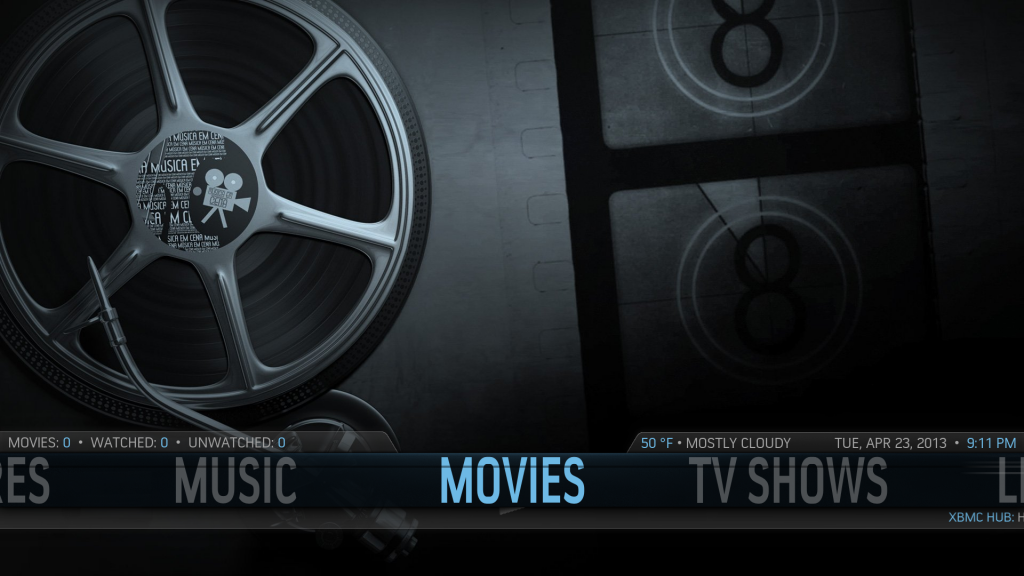
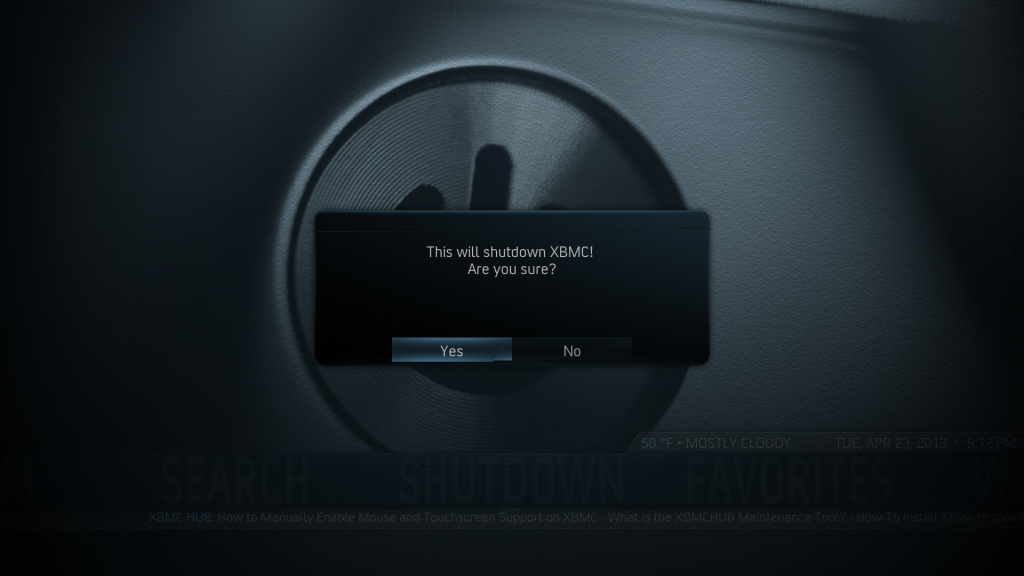
Just saw the comment on the previous page. Reverting to an older HD graphics driver solved the problem.
Having a few issues with my new NUC running Win7 Pro and I can't seem to find anything via google. Hoping someone here can help me out, please bare with me as I'm not sure how to get all this information in here. I'm working on getting bitstreaming setup I've followed all the guides, checked for exclusivity in windows, checked drivers, etc but still having issues. If I leave the windows "playback devices" set to completely default settings and change the appropriate settings in XBMC to HDMI, 3.1, and audio output and passthrough out to WASAPI, XBMC doesn't crash; however, I get no "UI" sounds/ticks. Changing audio output to direct, brings back the UI sounds/ticks though. If I follow the bitstreaming guides and configure the windows playback devices and hit the "configure" button to select my speaker setup (3.1) when I go into XBMC and change ANY audio setting XBMC will freeze and I have to Ctrl+Alt+Del to force quit it.
From what I can tell I can't mess with the "configure" speaker setup in windows and with WASAPI enabled I'm unable get UI sounds. Anyone have any suggestions, tips, places to look, or experiences with this?
Edit: Just a quick note when my receiver/tv refreshed the frame rate from watching a movie of 24 back to the 60 in the menus I briefly regained the UI sounds/ticks. This lasted for about 20 seconds or so before dropping out completely again. Thinking that it had something to do with the refresh rate, I started up a new movie, the tv reset to the 24, then stopped the movie again, back to 60 in the menus, though it didn't do anything the 2nd or 3rd time I tried this.
(2013-04-23, 22:54)Riskey Wrote: [ -> ] (2013-04-17, 22:58)Stridis Wrote: [ -> ] (2013-04-17, 20:07)squigglyline Wrote: [ -> ]Thanks again for trying this out. Much appreciated! Quick Question tho - can you point out which wires go to pins 2 & 3? It appears there are actually 4 wires (brown & black to the power switch connector and purple & black to the PC power supply). Just want to make sure I wire this thing up correctly the first time.

Purple to pin 2 and Black to pin 3
Sorry if I missed this, but can this Simerec mod be done with the stock NUC Case? I assume as much. Has anyone done this mod successfully besides Stridis?
I don't have the stock case !