@alan: if you already have the EPG for DVBViewer, simply copy the epg.dat to the "config" subfolder to get it working for the RS (be sure the RS is stopped)
(2012-11-04, 21:51)A600 Wrote: [ -> ]@alan: if you already have the EPG for DVBViewer, simply copy the epg.dat to the "config" subfolder to get it working for the RS (be sure the RS is stopped)
Thank you!
1. Where is the "config" subfolder? It seems that RS and dvbviewer were installed in the same folder.
2. Do you mean I need to copy the updated epg.dat from dvbviewer to the RS each time before I run XMBC to have EPG information show in Live TV module?
i dont know if this has been asked before but does teletext subtitles work? They work over vlc but i cant get them to work in xbmc.
(2012-11-01, 21:24)shms Wrote: [ -> ]1. Where is the "config" subfolder? It seems that RS and dvbviewer were installed in the same folder.
Go to the DVBViewer configuration folder (the DVBViewer config menu has a link) and there it is.
Quote:2. Do you mean I need to copy the updated epg.dat from dvbviewer to the RS each time before I run XMBC to have EPG information show in Live TV module?
My advice was only a workaround if you were having issues importing xmltv with xepg and the RS. You have to copy the epg.dat only once, after xepg has finished the importing.
(2012-11-05, 12:01)shms Wrote: [ -> ]i dont know if this has been asked before but does teletext subtitles work? They work over vlc but i cant get them to work in xbmc.
Read this
thread. For now, the only solution is to activate the teletext and choose the page number of the teletext subtitles.
Just a short one - when I try to activate teletext it just give me the popup 'Videotext not available." - doesn´t matter what channel I choose, I guess it´s not available with this addon, is it?
(2012-11-05, 12:01)shms Wrote: [ -> ]i dont know if this has been asked before but does teletext subtitles work? They work over vlc but i cant get them to work in xbmc.
Read this
thread. For now, the only solution is to activate the teletext and choose the page number of the teletext subtitles.
[/quote]
thanks, hopefully this will be a future function

(2012-11-05, 20:14)h3llsp4wn Wrote: [ -> ]Just a short one - when I try to activate teletext it just give me the popup 'Videotext not available." - doesn´t matter what channel I choose, I guess it´s not available with this addon, is it?
You have to enable the teletext stream:
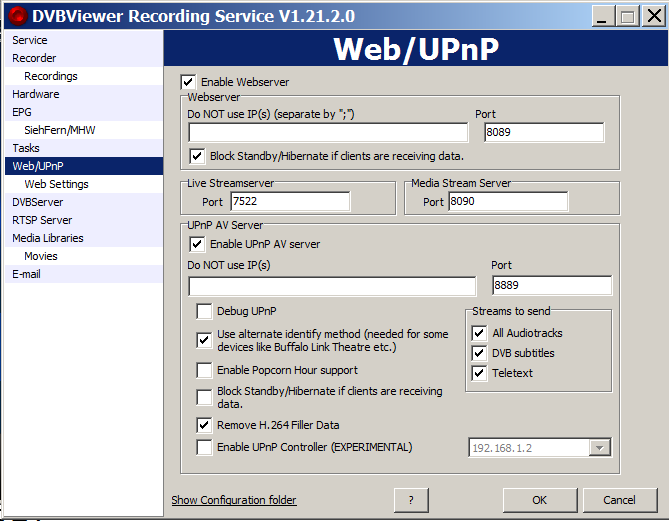
Sorry!
Now i have this problem - names of favorites group written on Russian dont show in XBMC (in 0.1.5 - work corect)
And sometimes the picture are freezes.
A600 - thanks for the quick feedback - guess what - I had a look at all of these option and still missed it ...
Cheers,
h3ll
(2012-11-06, 11:47)starkun Wrote: [ -> ]Now i have this problem - names of favorites group written on Russian dont show in XBMC (in 0.1.5 - work corect)
Try this
build
(2012-11-06, 15:03)A600 Wrote: [ -> ] (2012-11-06, 11:47)starkun Wrote: [ -> ]Now i have this problem - names of favorites group written on Russian dont show in XBMC (in 0.1.5 - work corect)
Try this build
Now group see, but do not write the name of the group.
(2012-11-06, 16:06)starkun Wrote: [ -> ]Now group see, but do not write the name of the group.
Did you reset the PVR database?
am i missing something ? looking to test with osx, and was expecting a zip file ?
(2012-11-06, 23:34)willplaice Wrote: [ -> ]am i missing something ? looking to test with osx, and was expecting a zip file ?
Go to System/Add-ons/Install from zip file.
I tested the add-on on a virtual OS X_32 machine and worked fine.
(2012-11-06, 16:37)A600 Wrote: [ -> ] (2012-11-06, 16:06)starkun Wrote: [ -> ]Now group see, but do not write the name of the group.
Did you reset the PVR database?
Yes!!!!