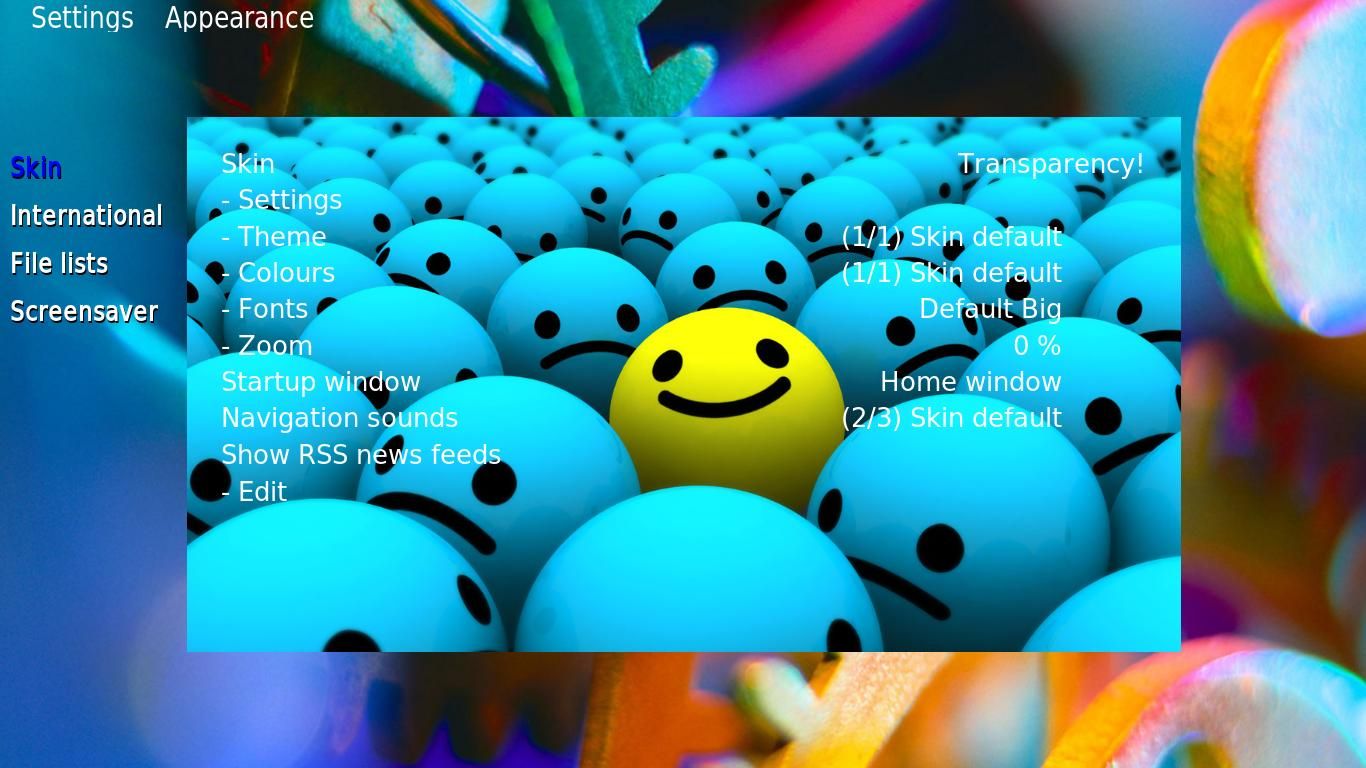(2012-12-26, 03:09)vzmr82 Wrote: [ -> ] (2012-12-26, 02:55)ronie Wrote: [ -> ]i just updated it to 5.0.4 a few minutes ago :-)
it may take a bit for it shows up in xbmc.
you could try this:
go to settings > addons > get addons
highlight 'xbmc.org addons', right-click and select 'force refresh'
wait a few seconds and 5.0.4 should be available for install.
I just did. I had to enable mouse as it wasn't enabled. I don't usually use it.
But, unfortunately, there was no changes. I will wait a few minutes...
Thanks
RS
heh, i should've left instruction for all input devices...
mouse: right-click
keyboard: 'c'
remote: whatever key is mapped to 'context menu'
just try the refersh trick again in an hour or so,
it might take some time beforw it's synchronised across all xbmc mirrors.
Hello-
It seems the T! update that you pushed today, when auto downloaded & installed on my ATV2 effectively broke T! (& XBMC) for me. XBMC essentially would only stay up for a min. or two then crash. Ultimately I tried removing & re-installing XBMC (Frodo RC 2), removing a couple of "suspect" add-ons & then realized when I saw a Transparency! zip in the packages folder from approx. the same time issues surfaced, I switched skins and all was/is good once again. Also, I noticed that I now receive a Transparency dependencies not met message.
After switching skins, I compared the old log file to the new one. While running T!, there were many of the following entries & after switching, none. A snippet from my log in case this helps:
23:23:23 T:166137856 NOTICE: -->Python Interpreter Initialized<--
23:23:27 T:192970752 WARNING: CreateLoader - Unsupported protocol(addons) in addons://more/executable.tbn
23:23:27 T:175730688 WARNING: CreateLoader - Unsupported protocol(addons) in addons://sources/executable/fanart.jpg
23:23:27 T:175730688 WARNING: CreateLoader - Unsupported protocol(addons) in addons://sources/fanart.jpg
23:23:28 T:175730688 WARNING: CreateLoader - Unsupported protocol(addons) in addons://more/fanart.jpg
23:23:28 T:164376576 WARNING: CreateLoader - Unsupported protocol(addons) in addons://more/executablefanart.jpg
Regards
(2012-12-26, 09:43)MaRINoL Wrote: [ -> ]Hello-
It seems the T! update that you pushed today, when auto downloaded & installed on my ATV2 effectively broke T! (& XBMC) for me. XBMC essentially would only stay up for a min. or two then crash. Ultimately I tried removing & re-installing XBMC (Frodo RC 2), removing a couple of "suspect" add-ons & then realized when I saw a Transparency! zip in the packages folder from approx. the same time issues surfaced, I switched skins and all was/is good once again. Also, I noticed that I now receive a Transparency dependencies not met message.
After switching skins, I compared the old log file to the new one. While running T!, there were many of the following entries & after switching, none. A snippet from my log in case this helps:
23:23:23 T:166137856 NOTICE: -->Python Interpreter Initialized<--
23:23:27 T:192970752 WARNING: CreateLoader - Unsupported protocol(addons) in addons://more/executable.tbn
23:23:27 T:175730688 WARNING: CreateLoader - Unsupported protocol(addons) in addons://sources/executable/fanart.jpg
23:23:27 T:175730688 WARNING: CreateLoader - Unsupported protocol(addons) in addons://sources/fanart.jpg
23:23:28 T:175730688 WARNING: CreateLoader - Unsupported protocol(addons) in addons://more/fanart.jpg
23:23:28 T:164376576 WARNING: CreateLoader - Unsupported protocol(addons) in addons://more/executablefanart.jpg
Regards
Same here. Time here: 10:30 Morning. I will switch to some other skin until i find out what happened.
Ok... i found out. I have Add-ons - Automatic Updates on. i always could see that Automatic updates show new Update -> Transparency. I tried to update, and XBMC crashed. So i switched to Confluence default, and then i started Update of Transparency from there. Now i switched in Appearance to T! and it works. What i see here as a problem is that Autoupdate Setting was active and update was present and my Skin version was obviously erm maybe half-updated(?) and i had no possibility to fix that.
(2012-12-26, 11:26)Obyvatel Wrote: [ -> ]Ok... i found out. I have Add-ons - Automatic Updates on. i always could see that Automatic updates show new Update -> Transparency. I tried to update, and XBMC crashed. So i switched to Confluence default, and then i started Update of Transparency from there. Now i switched in Appearance to T! and it works. What i see here as a problem is that Autoupdate Setting was active and update was present and my Skin version was obviously erm maybe half-updated(?) and i had no possibility to fix that.
yeah, looks like the update didn't go well on your end.
out of interest, which os are you using?
(2012-12-26, 09:43)MaRINoL Wrote: [ -> ]It seems the T! update that you pushed today, when auto downloaded & installed on my ATV2 effectively broke T! (& XBMC) for me. XBMC essentially would only stay up for a min. or two then crash. Ultimately I tried removing & re-installing XBMC (Frodo RC 2), removing a couple of "suspect" add-ons & then realized when I saw a Transparency! zip in the packages folder from approx. the same time issues surfaced, I switched skins and all was/is good once again. Also, I noticed that I now receive a Transparency dependencies not met message.
the 'dependencies not met' message is probably related to the fact you've disabled some addons.
(2012-12-26, 16:43)ronie Wrote: [ -> ]yeah, looks like the update didn't go well on your end.
out of interest, which os are you using?
I'm having update issues myself on Win7 x86 but I'm sure I haven't removed the "Transparency! zip in the packages folder", just started looking for answers here.
Had Transparency enabled and in use, it auto-updated and crashed XBMC.
Deleted AppData\Roaming\XBMC\addons\skin.transparency to force XBMC to start with Confluence.
Go to Addon Repository and Install Transparency, XBMC crashes.
I'm leaving it as is on Confluence for now, let me know if you'd like error logs, etc; otherwise I'll just delete the cached zip and retry the Install. Confluence is nice and all, but Transparency is my favorite.
ok, was able to reproduce the crash on windows.
long story short, it's a bug in xbmc rc2.
it's fixed in the current xbmc nightly builds (i've verified using the one from 20121226).
so anyone who's affected, you have to options:
- install a nightly build
or
- switch to confluence first, next update transparency, then switch back to transparency.
let me know if there are still issues when you use the latest xbmc nightly.
(2012-12-26, 16:46)ronie Wrote: [ -> ] (2012-12-26, 09:43)MaRINoL Wrote: [ -> ]It seems the T! update that you pushed today, when auto downloaded & installed on my ATV2 effectively broke T! (& XBMC) for me. XBMC essentially would only stay up for a min. or two then crash. Ultimately I tried removing & re-installing XBMC (Frodo RC 2), removing a couple of "suspect" add-ons & then realized when I saw a Transparency! zip in the packages folder from approx. the same time issues surfaced, I switched skins and all was/is good once again. Also, I noticed that I now receive a Transparency dependencies not met message.
the 'dependencies not met' message is probably related to the fact you've disabled some addons.
Hello Ronie-
I did an uninstall of T!, refreshed the XBMC.org REPO, reinstalled 5.0.4 and all does seem to be in order. Also, I've not received any further dependency messages so, my assumption is they were related to the botched install... I'm still not quite certain how/why the auto-update failed and have not experienced similar issues the past couple of years with auto-updates.
Thanks for your response and your work on the skin. Perhaps it's my imagination but, 5.0.4 seems a bit more responsive on the ATV2.

Regards
Something went nuts for me as well. I am running Frodo RC2 on Win7 64-bit. After upgrading to T! 5.0.4, some things didn't look right, so I tried rolling back to 5.0.3. XBMC crashed and now when I started it, a lot of things are missing, and I'm unable to even revert back to Confluence. I just can't navigate there with either my keyboard or mouse. Should I try installing a nightly build of XBMC in hopes it'll revert me back to Confluence?
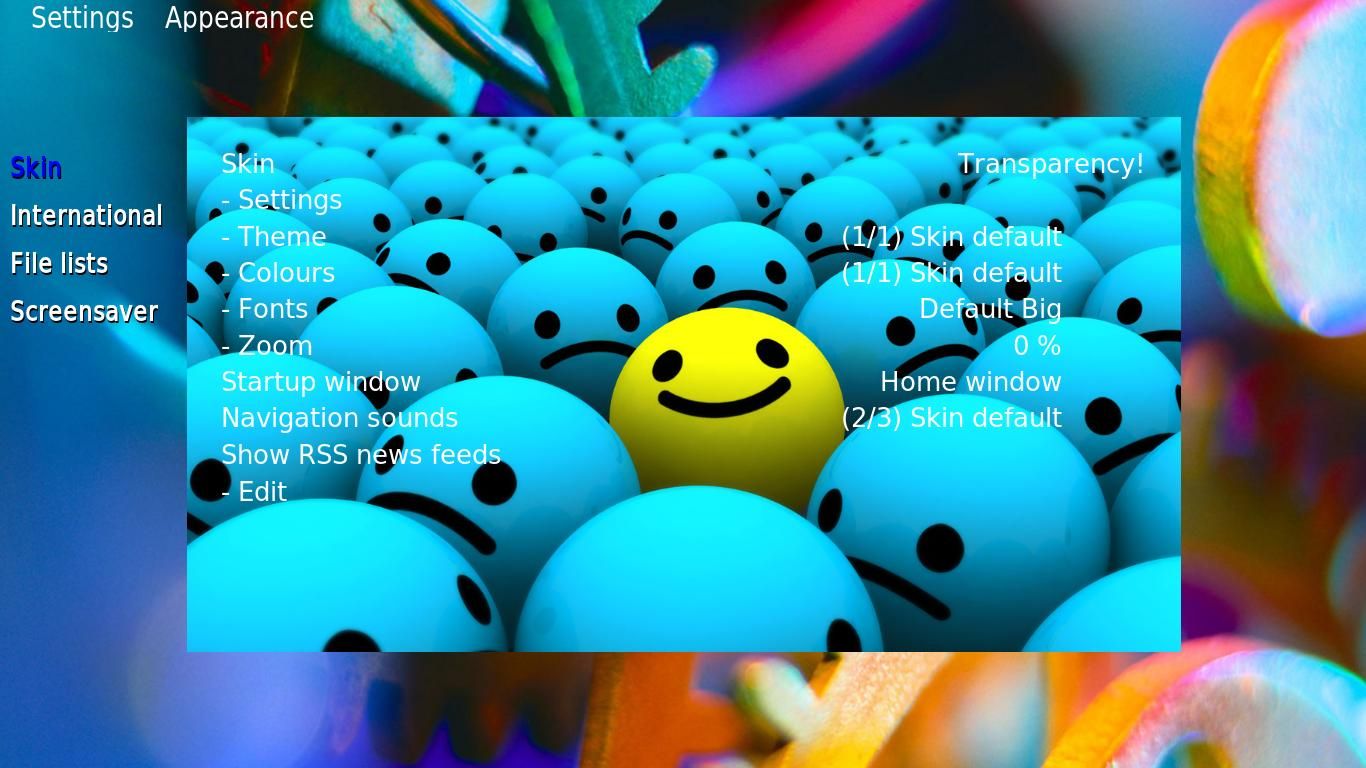
(2012-12-27, 05:08)Pete7874 Wrote: [ -> ]Something went nuts for me as well. I am running Frodo RC2 on Win7 64-bit. After upgrading to T! 5.0.4, some things didn't look right, so I tried rolling back to 5.0.3. XBMC crashed and now when I started it, a lot of things are missing, and I'm unable to even revert back to Confluence. I just can't navigate there with either my keyboard or mouse. Should I try installing a nightly build of XBMC in hopes it'll revert me back to Confluence?
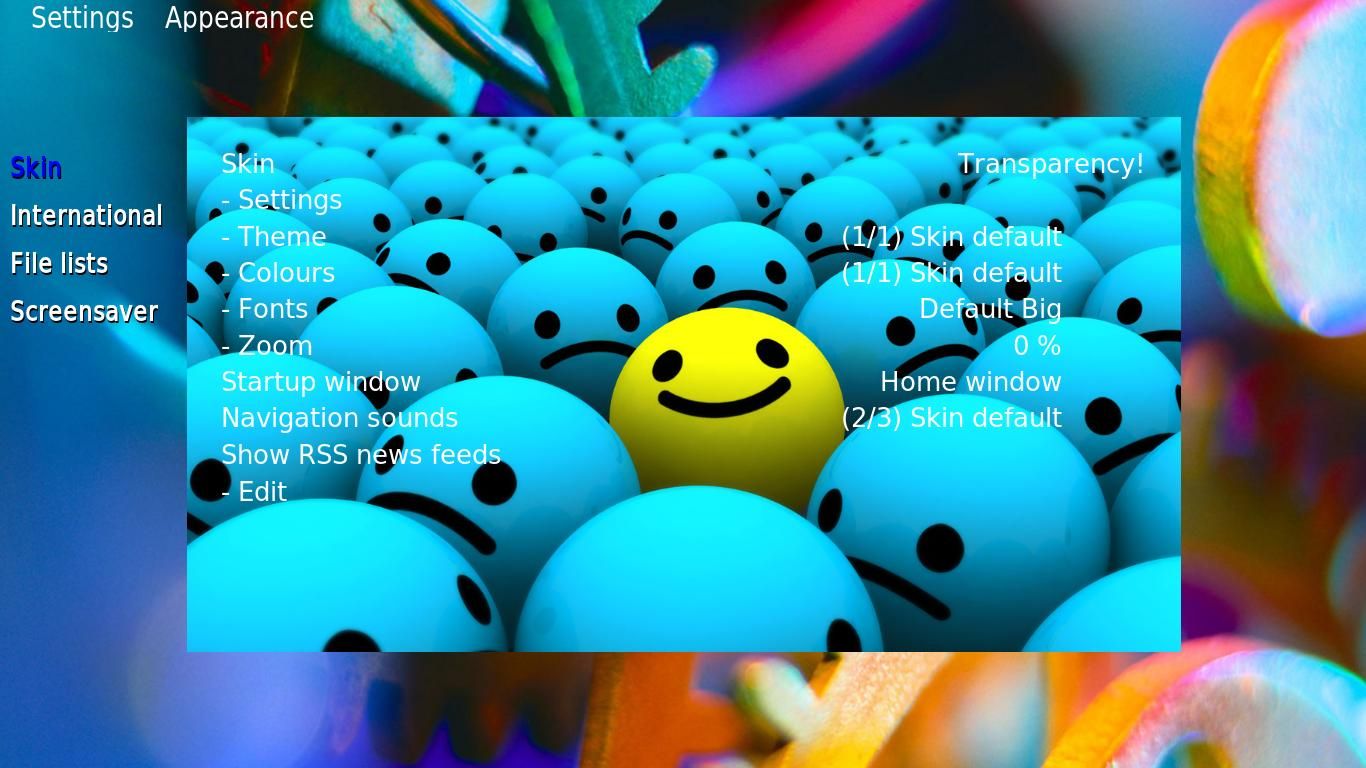
the easiest way out would be to delete the skin.transparency folder.
c:\users\<username>\AppData\roaming\XBMC\addons\skin.transparency (i think... i'm not a windows user)
for safety, also delete the skin.transparency-x.x.x.zip files in the ..\XBMC\addons\packages folder
now when you start xbmc, it should revert back to confluence.
and you should be able to install Transparency! without any issues.
Thanks, ronie! Got it fixed.
i'll post an uninstallable version to the addon repo
to prevent this from happening to anybody else.
as soon as the next version of xbmc is released i will re-enable Transparency! downloads.
(2012-12-27, 05:38)ronie Wrote: [ -> ]i'll post an uninstallable version to the addon repo
to prevent this from happening to anybody else.
as soon as the next version of xbmc is released i will re-enable Transparency! downloads.
I was going to ask about - Addon skin.transparency requires xbmc.gui version 9.9.9 which is not available

(2012-12-27, 13:01)Mudislander Wrote: [ -> ] (2012-12-27, 05:38)ronie Wrote: [ -> ]i'll post an uninstallable version to the addon repo
to prevent this from happening to anybody else.
as soon as the next version of xbmc is released i will re-enable Transparency! downloads.
I was going to ask about - Addon skin.transparency requires xbmc.gui version 9.9.9 which is not available 
maybe not the best solution as everyone will now receive a notification that the skin is broken and should be disabled...
but i guess it's better than getting xbmc in some kind of crash loop that requires manual intervention to get out of.
This is an unfortunate coincidence :-) Just when I found a little spare time to upgrade to Frodo T! fails on me for the first time. Thank you for the intervention and a realy great skin ronie. I will put the upgrade to rest for now and keep an eye out for a new release of XBMC.