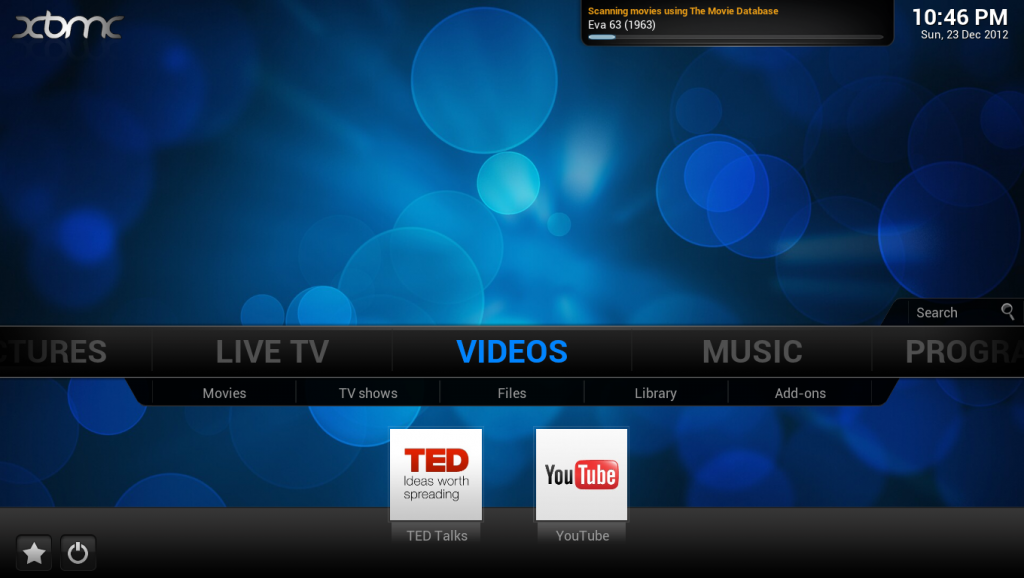Ever since the IMDB stopped working, and I changed my scraper, every time I update my library random movies are added to the library that I don't have. I have tried three different scrappers but always the same. tried removing the folder i had all my movies in and putting a few movies into a different folder and setting that to scrape, and only them movies and the random movies are added. after doing that i looked at the movie information for one of the random movies and saw the path is Videodb://1/1/11/1?genreid=10 The movie name is "1" (actually looks like quiet an interesting movie)
I cant find any Videodb:// on my computer on within xbmc. and I cant stop it from adding things to my library.
this is really frustrating and any help would be much appreciated
happened with XBMC 11.0 and all versions of 12.0 since beta 1 on windows 7
I just tried closing XBMC and renaming my user folder to something else then restarting XBMC (creating a new user folder) this fixed the problem. this tells me the problem is somewhere in my user folder

only problem with this fix is that I lose all my settings and thumbnails ect.
This looks VERY similar to the problem I just had with my TV series this morning.
Take a look at my post from this morning:
http://forum.xbmc.org/showthread.php?tid=149282
You may need to do some manual cleaning of your DB too in order to stop this nonsense.
Oh wait, I see that you are saying that it's adding Movies that you don't even have!
Sorry, that's not quite the same problem as what I was having. You seem to have some roque scraper behaviour going on there.
(2012-12-23, 10:22)SiliconKid Wrote: [ -> ]This looks VERY similar to the problem I just had with my TV series this morning.
Take a look at my post from this morning: http://forum.xbmc.org/showthread.php?tid=149282
You may need to do some manual cleaning of your DB too in order to stop this nonsense.
Oh wait, I see that you are saying that it's adding Movies that you don't even have!
Sorry, that's not quite the same problem as what I was having. You seem to have some roque scraper behaviour going on there.
Thanks for the suggestion. from reading your post it looks like you were just getting doubles of shows you already or once had?
I'm getting things added that I have never had on my system before, and lots of them
Ja, I saw that after I posted

Sorry.
You definitely have an interesting rogue scraping thing going on there if it's adding items that you don't even have on disk.
I'm afraid I haven't encountered that particular issue before so I can't offer a solution off-hand.
Clearly its catching on some -folder name- or file name- in source that is not a proper video file or folder containing anything video wise but because -folder name- or file name- is present in source that has content set its picking it up as mysterious file.
Double check your sources via a PC or whatever and make sue sources dont have random entries that shouldn't be there.
uNi
(2012-12-23, 11:06)uNiversal Wrote: [ -> ]Clearly its catching on some -folder name- or file name- in source that is not a proper video file or folder containing anything video wise but because -folder name- or file name- is present in source that has content set its picking it up as mysterious file.
Double check your sources via a PC or whatever and make sue sources dont have random entries that shouldn't be there.
uNi
I have tried looking for anything in XBMC "files" section for anything odd, couldn't see anything there. is there a way to see all the sources for movies?
I have also just looked through all the places that I know of as being set as movies as s source using windows explorer but couldn't find anything in there ether.
I noticed in my debug log It is getting it from "path: 'C:\Users\Jethro\AppData\Roaming\XBMC\addons\metadata.themoviedb.org"
I dont know how this could have been set as a source and cant find any way to get to it from the xbmc gui, but once my girlfriend has finished watching tv, I will try deleting 'C:\Users\Jethro\AppData\Roaming\XBMC\addons\metadata.themoviedb.org" and see what happens
Edit: just realized that path relates to the scraper, not what it is scraping
(2012-12-23, 11:23)road king Wrote: [ -> ]is there a way to see all the sources for movies?
You can look in the sources.xml file in your
userdata (wiki) directory. Your video sources are listed in the <video> section of the file.
Quote:I will try deleting 'C:\Users\Jethro\AppData\Roaming\XBMC\addons\metadata.themoviedb.org" and see what happens
That's your movie scraper add-on... you don't want to delete that!
thank artrafael, nothing strange in the sources.xml
<video>
<default pathversion="1"></default>
<source>
<name>TV Shows</name>
<path pathversion="1">D:\My Videos\TV Shows\</path>
</source>
<source>
<name>music dvd</name>
<path pathversion="1">D:\My Videos\music dvd\</path>
</source>
<source>
<name>music dvd (2)</name>
<path pathversion="1">D:\My Videos\music dvd\</path>
</source>
<source>
<name>Music Videos</name>
<path pathversion="1">D:\My Videos\Music Videos\</path>
</source>
<source>
<name>Movies</name>
<path pathversion="1">D:\My Videos\Movies\</path>
</source>
</video>
The idea is that within that path some garbage exists, while the main source itself may be ok. (could be as simple as a filename curruption or a actual existing file/foldername
if you paste a screenshot of an example file that is getting picked up (which doesn exist) you may easily track it down on the debug log and see where its coming from.
uNi
I can see its looking fro a Folder/File called 63
I see something like
In Korea KARAOKE 63<
I recon you set content of some karaoke or similar files as movies when they not.
double check your sources and contents set.
uNi
Go to your Movie library and locate this rogue "Eva 63" movie and click "c" (or right mouse button) to open its context menu. Select "Movie information". Look at the movie file Path statement and see which actual file the scraper *thinks* is "Eva 63". Post the *entire* path statement (including file name) here so we can look at it.
 only problem with this fix is that I lose all my settings and thumbnails ect.
only problem with this fix is that I lose all my settings and thumbnails ect. Sorry.
Sorry.