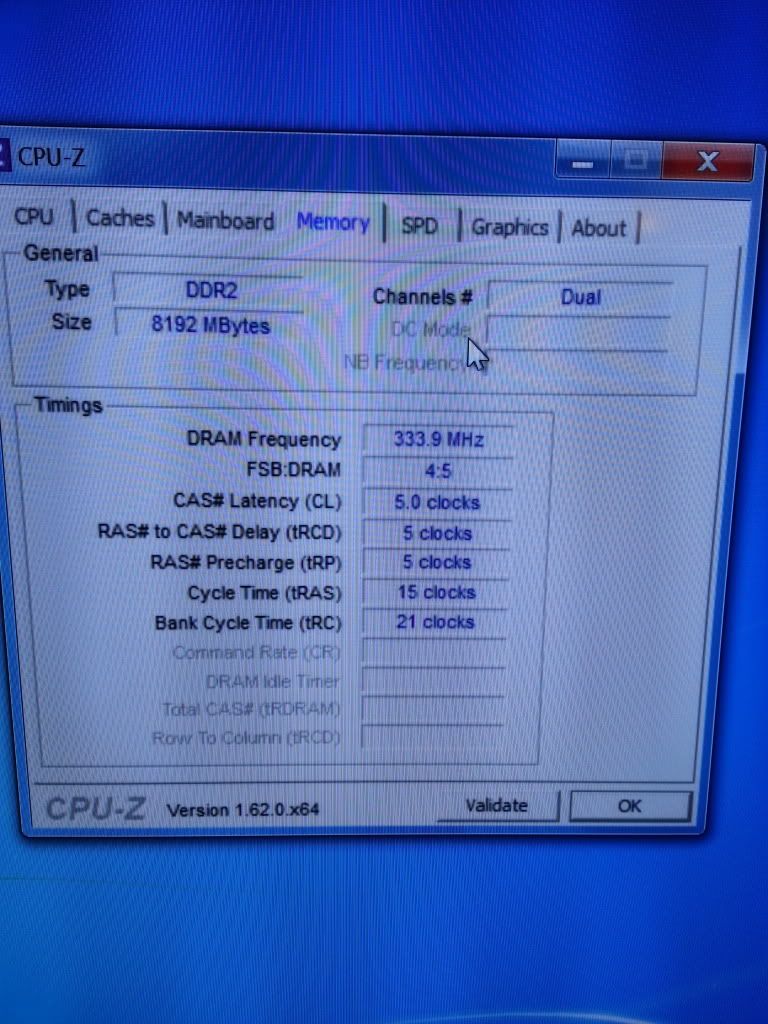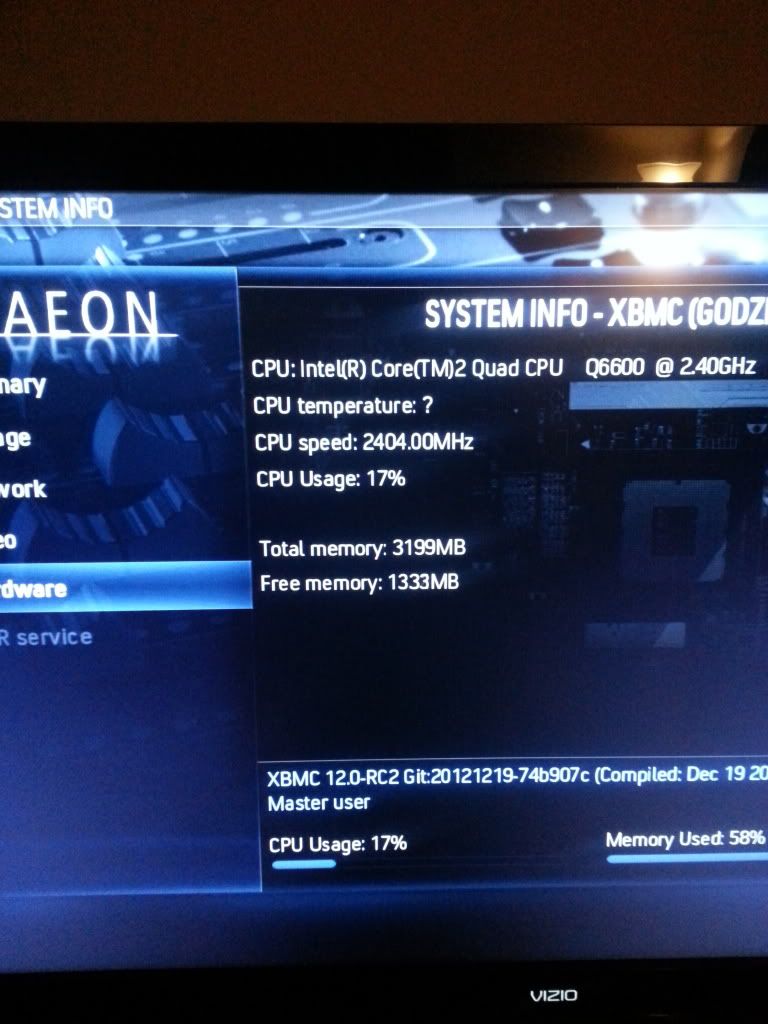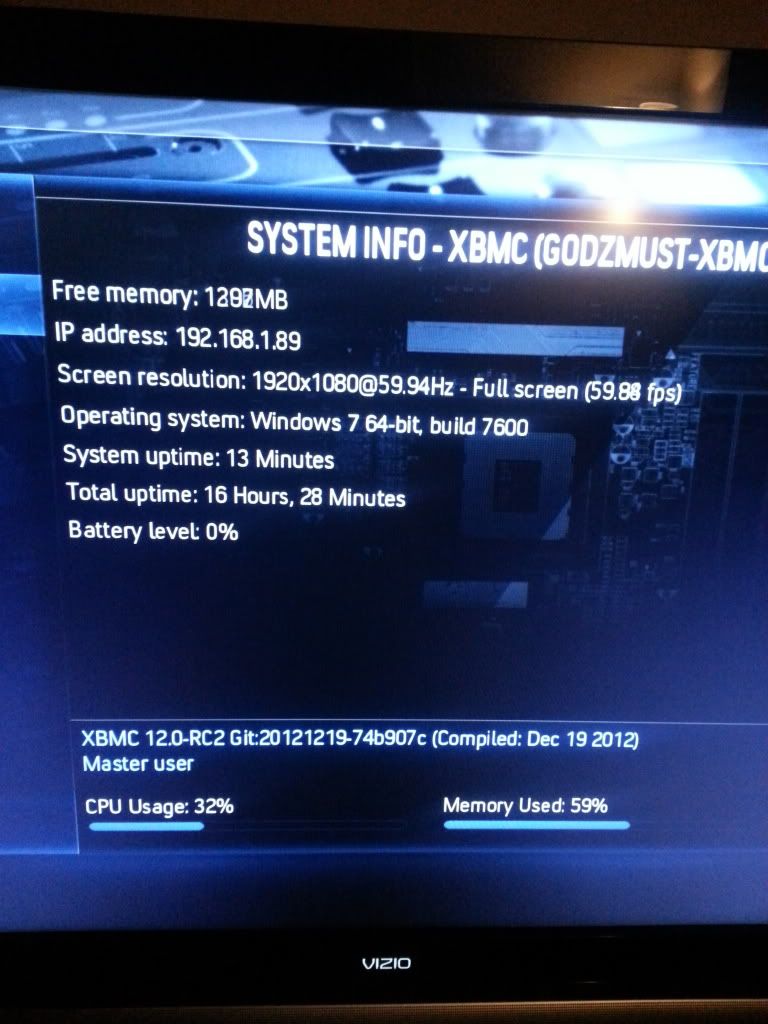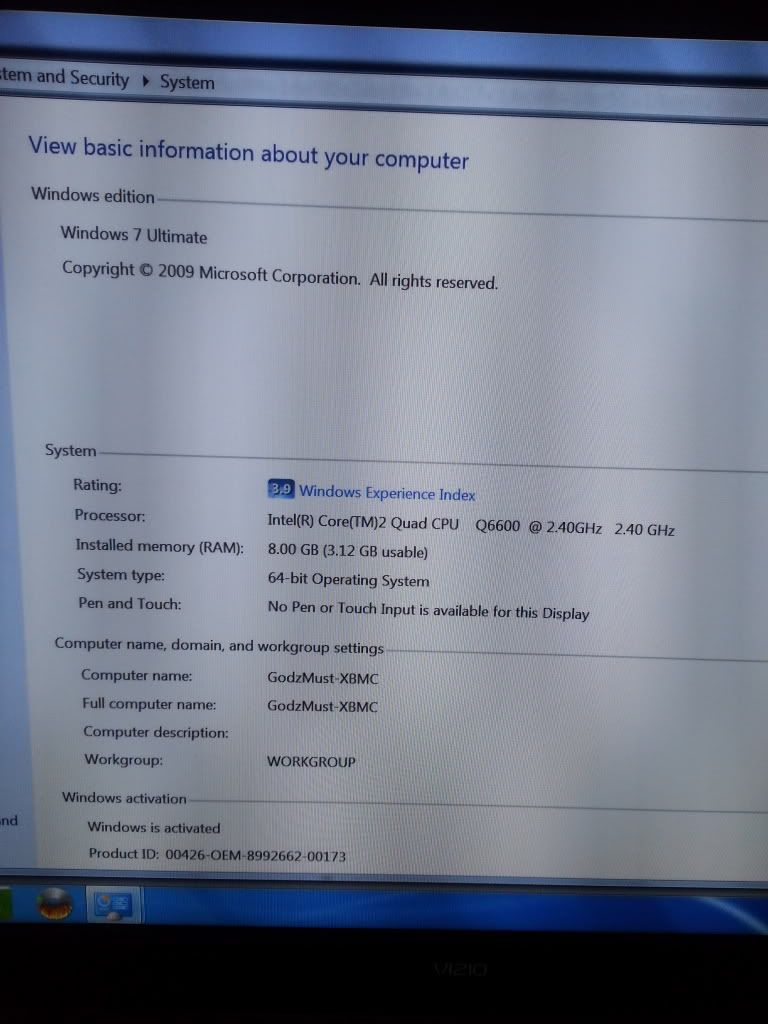Hello all... I just starting playing around with XBMC around 2 weeks ago and I'm loving it so far. I was running Frodo Beta 3 on Win8 and it was running great. No issues at all. I started having some Win8 issues so I decided to wipe and install Win7 Pro. I installed Frodo RC2 and I have been having some studdering in the video at random. I can't remember the processor off the top of my head but it's an Intel quad core, with 8 gigs of ram. One thing I noticed is when I check the system stats I'm XBMC it shows that I only have 4 gigs of ram. CPUz shows 8. Any reason that XBMC isn't showing the correct amount of ram? Thanks in advance.
Sorry I cant help much but I do know that some operating systems can only recognize up to a certain amount of RAM. Maybe because you are running a beta its not able to recognize your full amount of RAM. Honestly though even if XBMC can only utilize 4gb of RAM thats PLENTY for this program.
Xbmc is a 32 Bit application and can therefore only address 4GB of RAM. However, this is plenty. As for your stuttering, make sure you have your latest graphics driver. Are you using an additional card or the onboard gpu of the Intel chip?
Sent from my HTC using Board Express
Most Frodo stuttering issues are causes by configurations......these configurations worked fine in my HTPC's-
Test drive Frodo Beta 2.......
As for RAM, 4GB is what XBMC support and it is plenty for HTPC......
(2012-12-27, 18:16)Horscht Wrote: [ -> ]Xbmc is a 32 Bit application and can therefore only address 4GB of RAM. However, this is plenty. As for your stuttering, make sure you have your latest graphics driver. Are you using an additional card or the onboard gpu of the Intel chip?
Sent from my HTC using Board Express
It has a graphics card, not on board gpu. It's a GeForce 8600GT... Like i said it was running beautifully on Windows 8...I'll try the config below... Thanks for the help guys!!!
If you are running 32 bit Windows 7, it will only see 4GB.
(2012-12-27, 23:59)GomezAddams Wrote: [ -> ]If you are running 32 bit Windows 7, it will only see 4GB.
Naw I'm running Win7 Pro 64...Like I said CPUz reports that I have 8gb of ram...
Mine is reporting 9.5 gigs free out of 12 gigs win/7/64 skin is T!
(2012-12-28, 02:07)PatK Wrote: [ -> ]Mine is reporting 9.5 gigs free out of 12 gigs win/7/64 skin is T!
WTF... here's some screen shots of mine. Sorry for the crappy cell phone pics lol
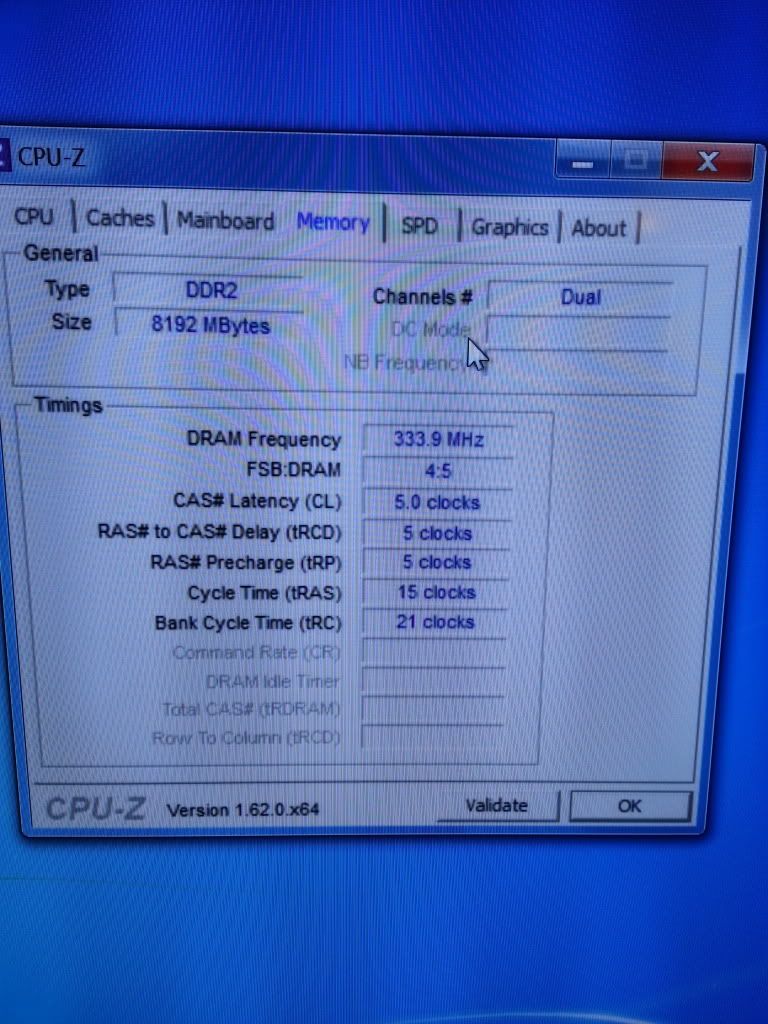
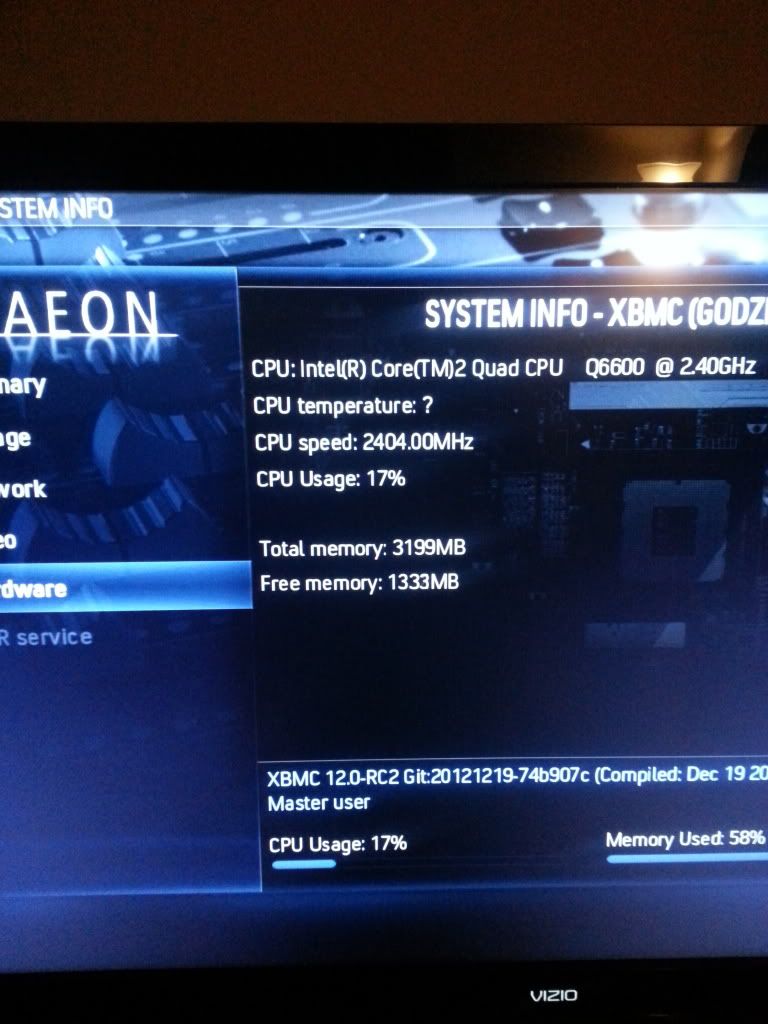
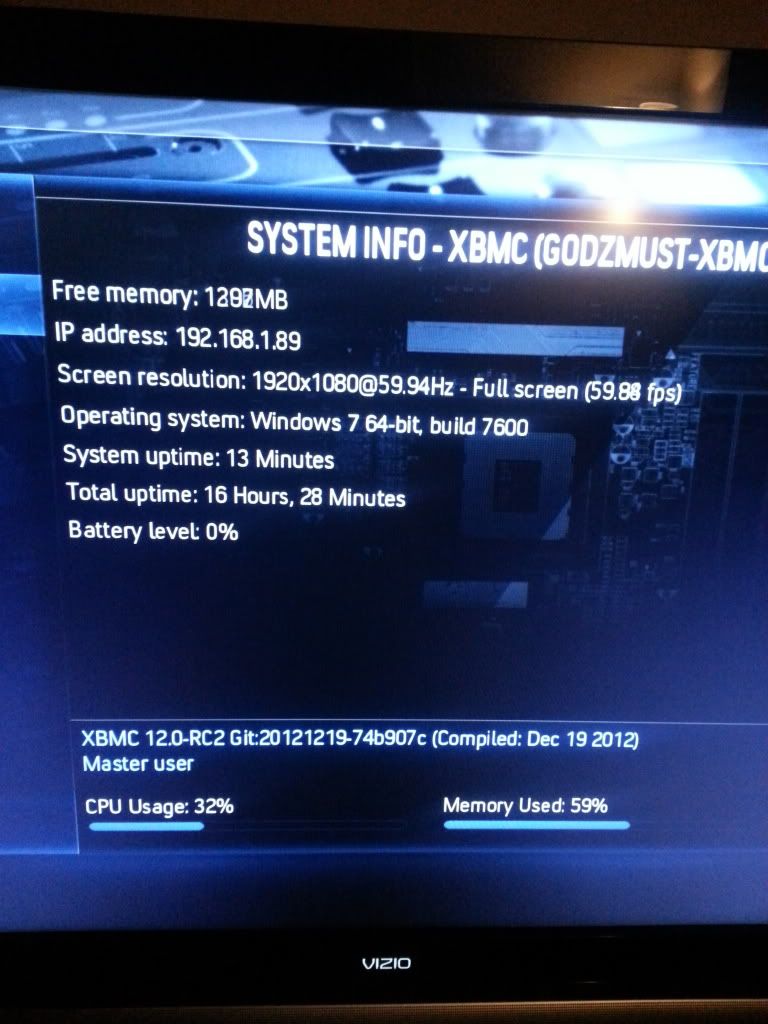
I did use those audio settings posted earlier and I haven't had any studdering issues tonight, but then again I haven't watched much tonight.... Thanks again for all the help guys!!
Try the control panel "system" applet, or task manager. How much memory do they report?
(2012-12-28, 16:59)GomezAddams Wrote: [ -> ]Try the control panel "system" applet, or task manager. How much memory do they report?
WTF... Thanks for the tip... I guess I'll be hitting Google when I get home
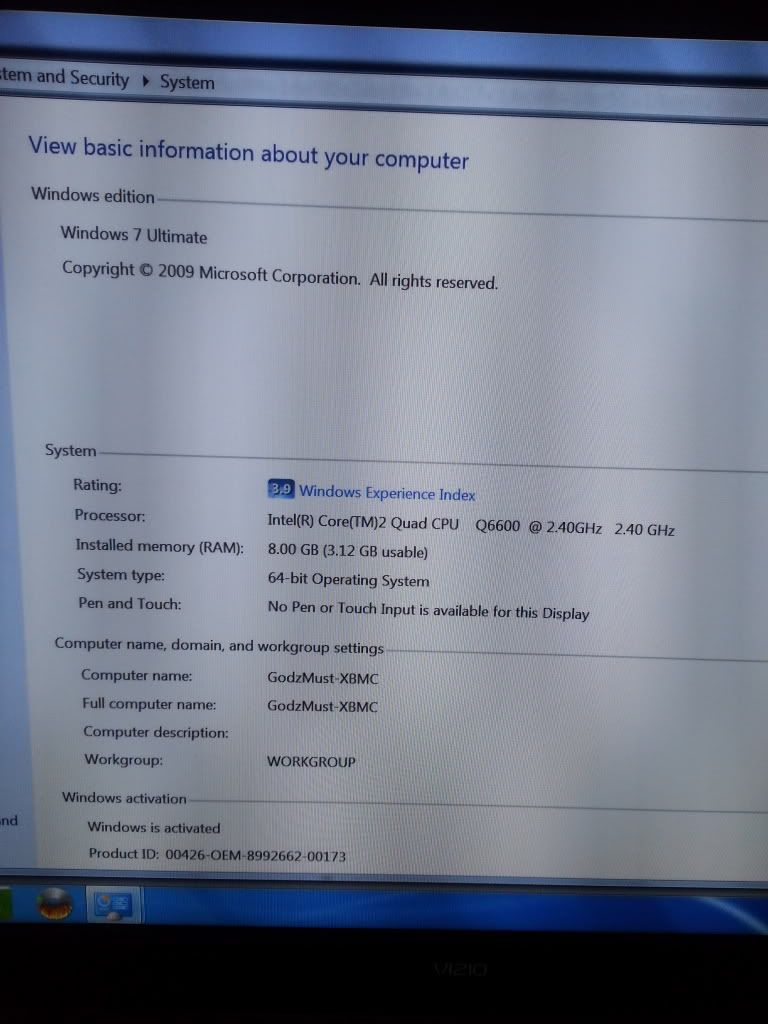
I've never seen that! I would have bet money that you'd mistakenly installed the 32 bit version of windows, but that's obviously not the case.
Guessing you are running a G31 chipset?
Maybe you take a look inside your BIOS and search for something like "memory remapping" or "memory hole" and enable that. At least you should be able to get 4GB of RAM, don't know whether your mainboard is able to address more than 4GB at all...
Yeah when I got hone I hit Google and went into to the bios and sure enough I needed to enable memory remapping... Now a whole new problem Lmao... I exit and save the settings in the bios and now Windows won't boot. I've tried safe mode, last known good, the repair option when it tells me that " Windows failed to start. A recent hardware or software change might have caused the issue after you install Windows Updates"
Hell I can't even get it to boot to the Win7 installation disk lol... I was so tired I fell asleep trying to figure it out... I'll try again in a few hours... Thanks again for all the replies guys.
Sounds like one of your DIMMs is defective...
Try booting with only one of them installed.