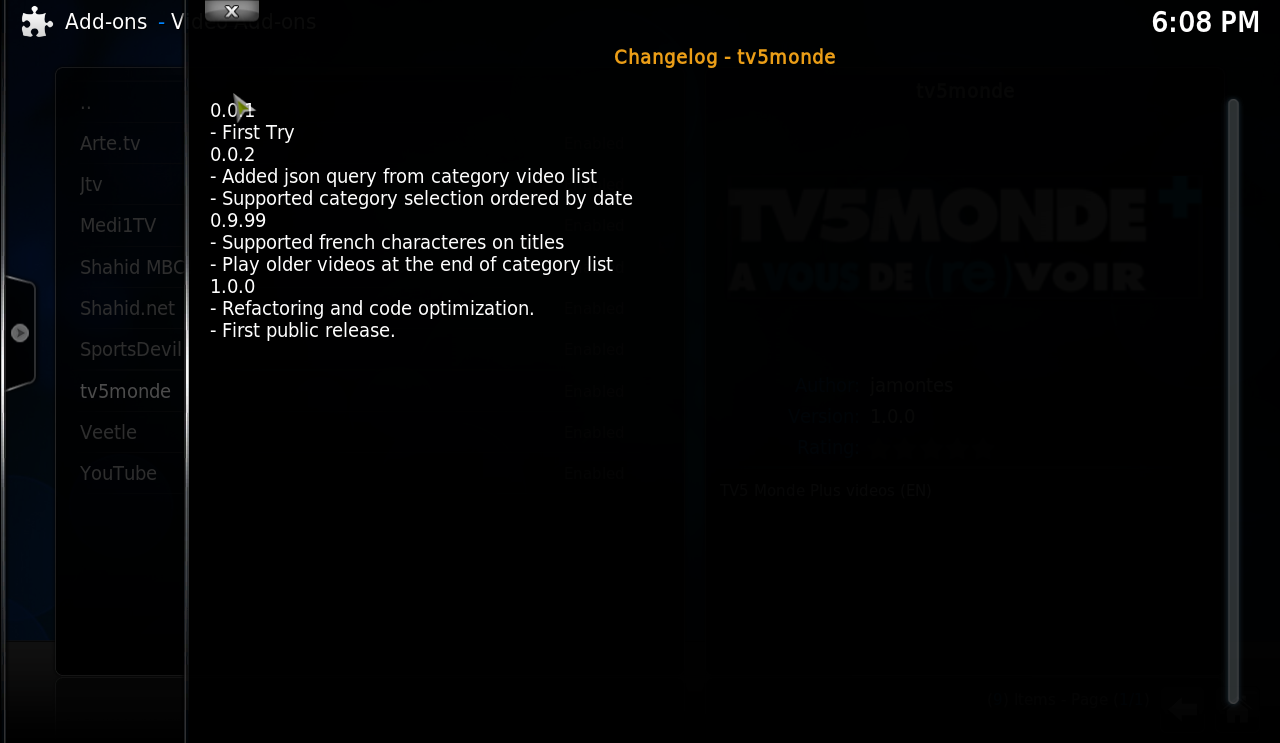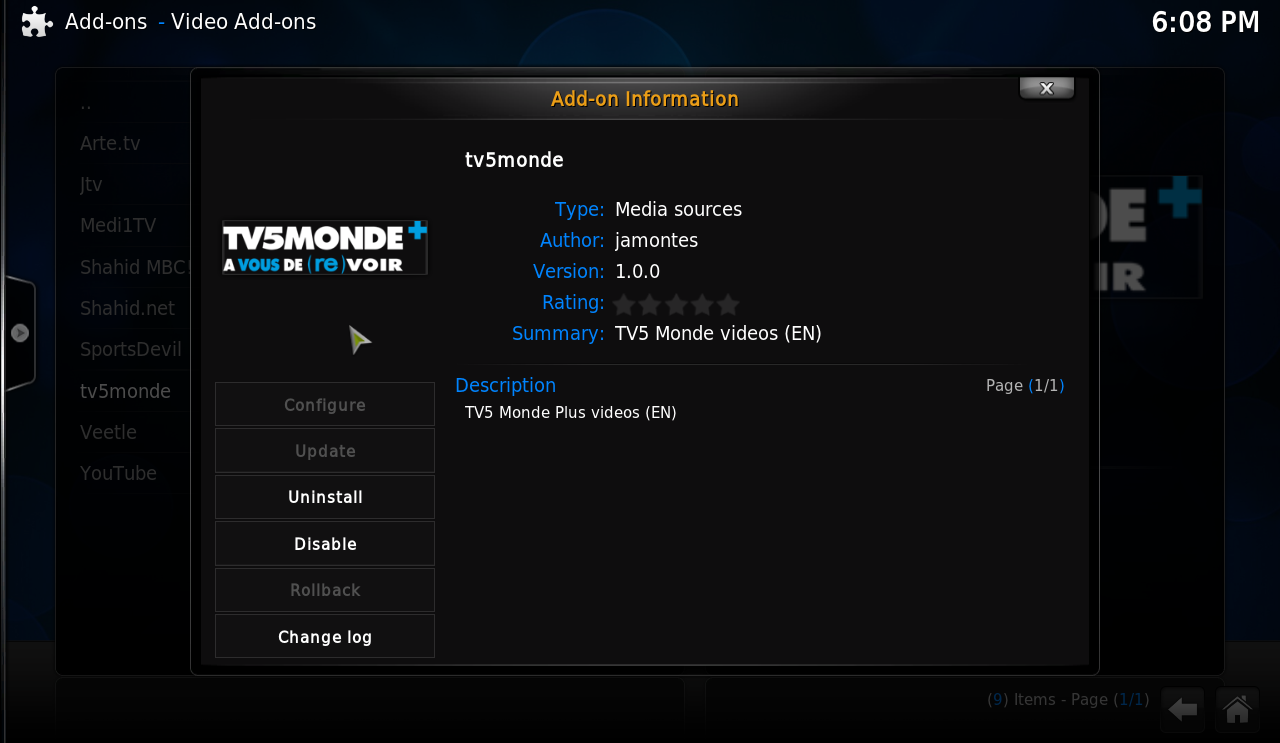2013-01-22, 11:59
Hi everybody,
I've made a video plugin called tv5monde to watch the videos from the TV5MONDE+ web site.
As TV5MONDE+ provides all the videos to french speakers/learners worldwide (i.e. it's not restricted to frech geolocation), I find it very usefull for everyone that wants to see the bundle of material provided by that wonderful web site.
This is the first release of the plugin, so at this stage it's very basic but yet fully functional, and I've been testing at home during weeks on my Raspberry Pi (using Openelec with both Eden and Frodo versions), as well as Eden on several Linux desktop systems, before write this post and make it available for anyone who wants to use it.
On this first release, the plugin shows a selection of all the videos available on the web site, listed by category, and then shows all the videos under each category ordered by date, from the most recent up to the oldest one.
For anyone interested in use the plugin, it can be directly downloadable and installable from here plugin.video.tv5monde.zip This plugin can run on Eden as well as Frodo releases as is (installed following the standard way for any other zip file plugin), although I plan in the future to keep separated branches for each XBMC version.
On this 1.0.0 release, the debug is setup by default just to detect any errors and ease with troubleshotting. I plan very soon to provide a new release to allow to enable/disable the debug option from the plugin settings menu.
Any comments, sugerences of improvement, and issue notifications would be very wellcome. Please use this forum thread for that, and I'll try to reply as soon as I can.
I'm willing to let it available on the oficial repositories (for both Frodo and Eden) after some improvements are made (as the posibility of select the quality of the videos, the debug option, and some work on messages internacionalization). In the mean time, you can download the plugin directly from the above link, and I'll update periodically the plugin using this forum thread in future posts.
Enjoy it!
I've made a video plugin called tv5monde to watch the videos from the TV5MONDE+ web site.
As TV5MONDE+ provides all the videos to french speakers/learners worldwide (i.e. it's not restricted to frech geolocation), I find it very usefull for everyone that wants to see the bundle of material provided by that wonderful web site.
This is the first release of the plugin, so at this stage it's very basic but yet fully functional, and I've been testing at home during weeks on my Raspberry Pi (using Openelec with both Eden and Frodo versions), as well as Eden on several Linux desktop systems, before write this post and make it available for anyone who wants to use it.
On this first release, the plugin shows a selection of all the videos available on the web site, listed by category, and then shows all the videos under each category ordered by date, from the most recent up to the oldest one.
For anyone interested in use the plugin, it can be directly downloadable and installable from here plugin.video.tv5monde.zip This plugin can run on Eden as well as Frodo releases as is (installed following the standard way for any other zip file plugin), although I plan in the future to keep separated branches for each XBMC version.
On this 1.0.0 release, the debug is setup by default just to detect any errors and ease with troubleshotting. I plan very soon to provide a new release to allow to enable/disable the debug option from the plugin settings menu.
Any comments, sugerences of improvement, and issue notifications would be very wellcome. Please use this forum thread for that, and I'll try to reply as soon as I can.
I'm willing to let it available on the oficial repositories (for both Frodo and Eden) after some improvements are made (as the posibility of select the quality of the videos, the debug option, and some work on messages internacionalization). In the mean time, you can download the plugin directly from the above link, and I'll update periodically the plugin using this forum thread in future posts.
Enjoy it!

 I am using frodo version on pc windows 7.
I am using frodo version on pc windows 7.