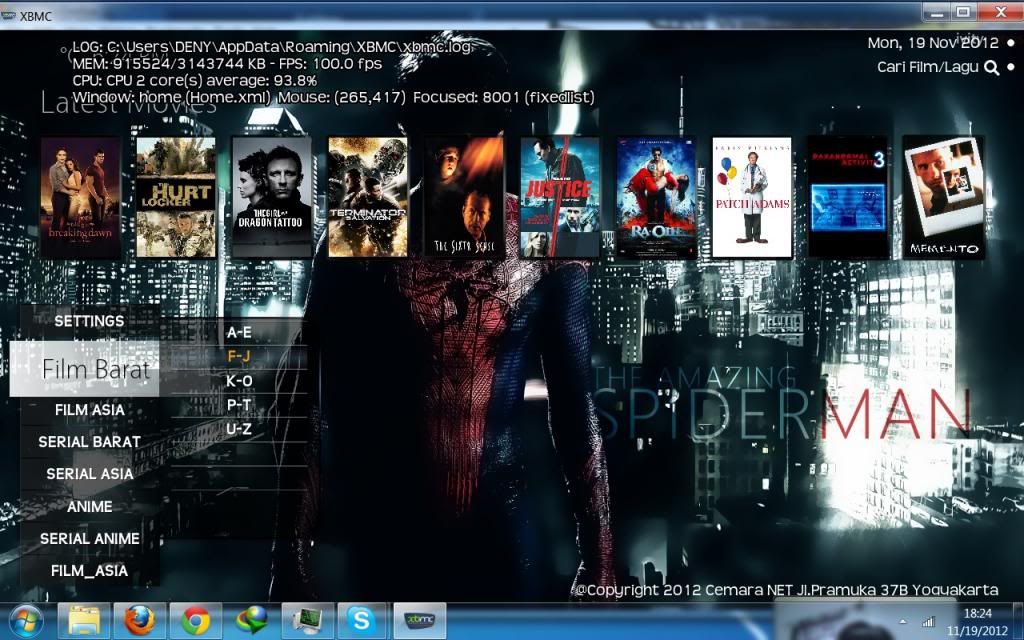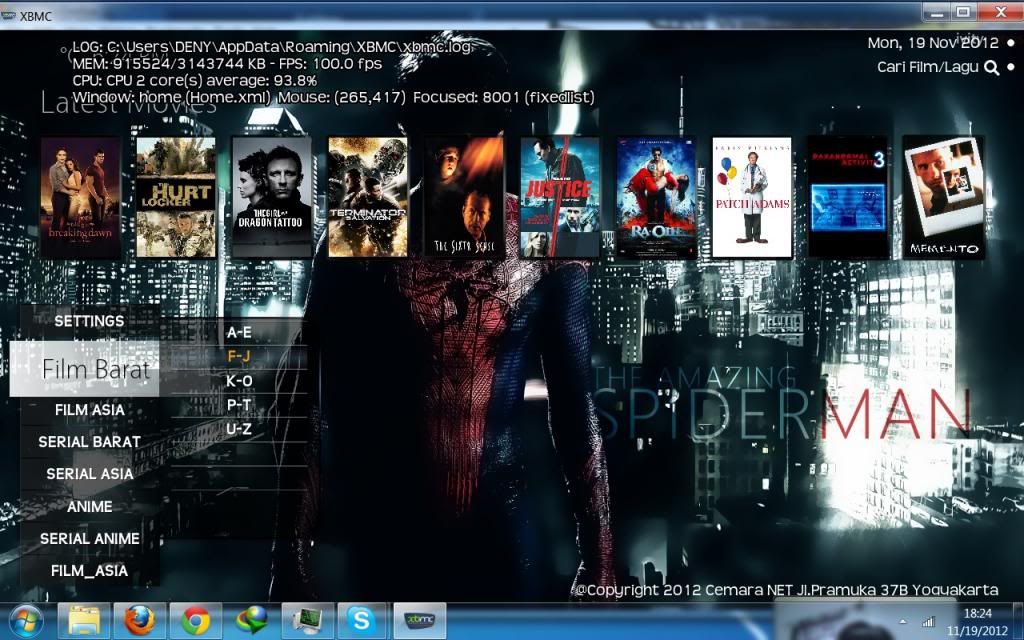Need a little help here..
With frodo we can have more flexibility with nodes,
but does creating multiple recently added list require multiple libraries?
I need to create multiple recently added list for my custom skin.
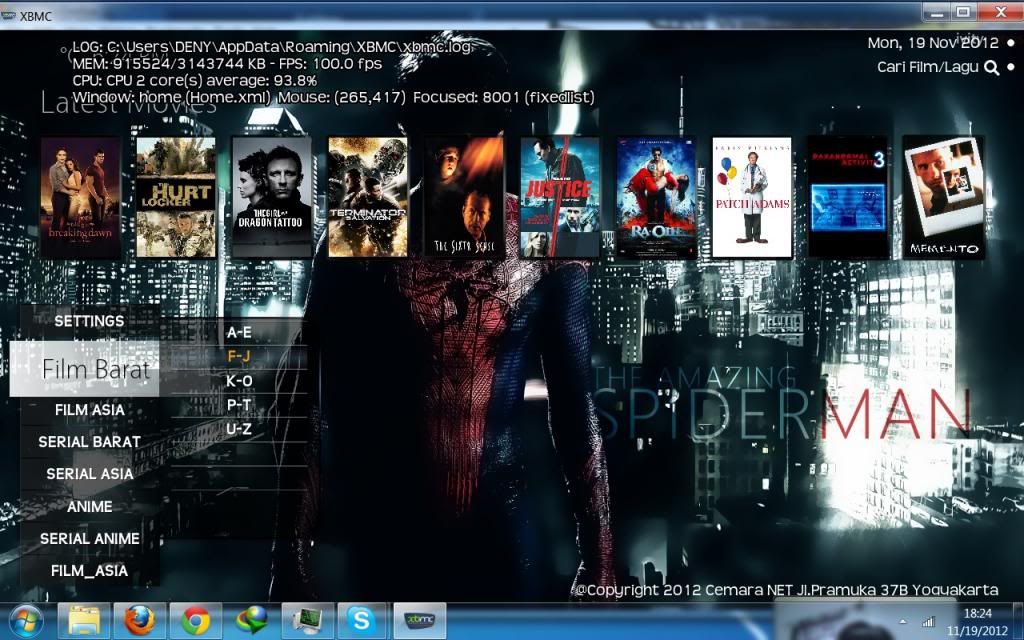
You can see on my skin, i used
favourites (not smart playlist) to create 6 Movie categories on the main menu
3 belong to Movies (Anime, Film Barat/Western, Film Asia) and 3 Tvshows (Serial Barat, Serial Asia, Serial Anime)
(Ignore the "Film_Asia" on the bottom, i forgot to fix it)
The problem is there's only 2 recently added list for those categories...
Movies and tvshows,
So any movies added will be mixed up in either one of them
So whenever user point to one of the main menus, they get the same recently added list
e.g pointing to Anime and Film Asia give you same recently added list.
I want different recently added list for each 6 categories
Does creating multiple recently added list require multiple libraries?
So i have to change the grouping method from favourites to nodes then?
You should be able to do it with smart playlists. Video nodes are basically smart playlists themselves. Use the parameters for the nodes in a smart playlist that displays recently added for that node?
(2013-02-06, 14:31)Ned Scott Wrote: [ -> ]You should be able to do it with smart playlists. Video nodes are basically smart playlists themselves. Use the parameters for the nodes in a smart playlist that displays recently added for that node?
Thanks Ned, but unfortunately i'm using favourites, not smart playlist..
smart playlist requires a movie to have metadata before it appears ..
(i hope this is fixed on future versions)
My library consists alot of asian movies that has no metadata..
So i'm forced to use favourites..
If nodes are based on smart playlist then i guess this is impossible

Just one more thing,
So the conclusion is (CMIIW),
smart playlist requires metadata of the movie in order to show up.
If not, the movie won't show up on the playlist.
So is this a bug or is it meant to work that way?
Should i put it in bug report
or in feature request?
Still can't figure it out...
I really hope someone can answer this...
(2013-02-11, 04:30)denywinarto Wrote: [ -> ]smart playlist requires metadata of the movie in order to show up.
If not, the movie won't show up on the playlist.
So is this a bug or is it meant to work that way?
It depends on the rule(s) you are using for your smart playlist. For example, if your rule is to select movies with the genre "Anime", then you have to have movies that are classified in the library with genre (metadata) of "Anime"; where these files are physically located (folder) is irrelevant. If your rule is to select movies located on a certain path, such as your physical "Anime" folder, then it doesn't matter what the metadata genre is, you just need files in that location.
In either case, these movies all must exist in your video library since the search is performed on the database.
(2013-03-05, 21:05)artrafael Wrote: [ -> ] (2013-02-11, 04:30)denywinarto Wrote: [ -> ]smart playlist requires metadata of the movie in order to show up.
If not, the movie won't show up on the playlist.
So is this a bug or is it meant to work that way?
It depends on the rule(s) you are using for your smart playlist. For example, if your rule is to select movies with the genre "Anime", then you have to have movies that are classified in the library with genre (metadata) of "Anime"; where these files are physically located (folder) is irrelevant. If your rule is to select movies located on a certain path, such as your physical "Anime" folder, then it doesn't matter what the metadata genre is, you just need files in that location.
In either case, these movies all must exist in your video library since the search is performed on the database.
I see,
So is it possible to create multiple recently added list with a single library?
How would it work then?
On skin level i really can't see the mechanism...
You'll need to create the smart playlists first. For example, you could have a smart playlist to display "Anime" files that were added to your library in the past 2 weeks. This would have a rule to where "Genre is Anime" and another rule where "Date Added in the last 2 weeks". If your Anime movies are only identified by their location (i.e., they don't necessarily have metadata Genre of Anime), then the first rule needs to be where "Path starts with" your path to your Anime folder (e.g., "C:/path/to/your/Anime")
See this wiki article for more information on smart playlists:
Smart_playlists (wiki)
HINT: Although the wiki article shows examples of the contents of the smart playlist files, it is much easier and less error prone to create them using the XBMC GUI than via a text editor: Videos > Library > Playlists > New smart playlists... (and follow the prompts).
Caveat: TV Shows and Movies cannot be intermingled in a given smart playlist. You need separate smart playlists to list TV Shows and Movies.
Once you have your smart playlists for your various categories completed
and tested, you can then tackle the task of creating shortcuts on your skin's main menu to launch these smart playlists.
(2013-03-06, 03:12)artrafael Wrote: [ -> ]You'll need to create the smart playlists first. For example, you could have a smart playlist to display "Anime" files that were added to your library in the past 2 weeks. This would have a rule to where "Genre is Anime" and another rule where "Date Added in the last 2 weeks". If your Anime movies are only identified by their location (i.e., they don't necessarily have metadata Genre of Anime), then the first rule needs to be where "Path starts with" your path to your Anime folder (e.g., "C:/path/to/your/Anime")
See this wiki article for more information on smart playlists: Smart_playlists (wiki)
HINT: Although the wiki article shows examples of the contents of the smart playlist files, it is much easier and less error prone to create them using the XBMC GUI than via a text editor: Videos > Library > Playlists > New smart playlists... (and follow the prompts).
Caveat: TV Shows and Movies cannot be intermingled in a given smart playlist. You need separate smart playlists to list TV Shows and Movies.
Once you have your smart playlists for your various categories completed and tested, you can then tackle the task of creating shortcuts on your skin's main menu to launch these smart playlists.
Thanks for the explanation,
I just remembered,
I've tried smart playlist before on eden..
pretty sure i used path rule but it still requires metadata, that's why i used favourites instead
(perhaps it's changed on frodo?)
I'll try it again, hope it works.
Actually, my real problem is that i need to create
6 different recently added lists
3 for movies and 3 for tvshows
From my understanding,
xbmc only decides recently added list based on new entry of 2 libraries, movies and tvshows...
Am i right?
Can we change it just by using smart playlist on skin level?
(i.e making it 6 instead of 2)
I will try to figure out the RAL mechanism from my skin (Transparency)...
Last time i didn't find any way to tweak it...
If by "metadata" you mean having your content scanned into the video library, then yes. Smart playlists only work with library content. If are using Favourites to list your content, that probably means you are displaying your content by location (folder) and not using the library.
If you use the example I cited above, you are not using the default XBMC "Recently added" list. Instead, you are using your rule to specify your own date added range for items to be included. Each playlist can have its own dated added date range. However, if by "Recently added", you are referring specifically to the thumbnails displayed by the skin then, no, this won't change that.
Questions about skinning changes are outside my area of competence.
(2013-03-06, 04:37)artrafael Wrote: [ -> ]If by "metadata" you mean having your content scanned into the video library, then yes. Smart playlists only work with library content. If are using Favourites to list your content, that probably means you are displaying your content by location (folder) and not using the library.
If you use the example I cited above, you are not using the default XBMC "Recently added" list. Instead, you are using your rule to specify your own date added range for items to be included. Each playlist can have its own dated added date range. However, if by "Recently added", you are referring specifically to the thumbnails displayed by the skin then, no, this won't change that.
Questions about skinning changes are outside my area of competence.
Yeah that's what i was afraid of

If you see the pic on my first post,
the columns on the left are the ones using favourites (Film Barat, Film Asia etc).
And i want the recently added list on top, to be based on those columns..
I guess i have to use favourites..
Hmmm another workaround maybe i could use smart playlist (nodes) just for the recently added..
And leave the content list with favourites.
Would this be possible?
The recently added on the skin will be pointing at that specific smart playlist
The use of Favourites does not preclude the use of smart playlists or vice versa.
Well i ran into another problem...
http://wiki.xbmc.org/index.php?title=Smart_Playlists
smart playlist XSP files cannot be read off of remote shares at present
I'm using SMB shares to detect the movie from my Ubuntu server (Ubuntu --> Xp)
Does this mean i can't use smart playlist for shared movies / folders?
Edit : Nevermind, i think it's referring to the XSP files, not the folders..
Your last assumption is correct. The smart playlist definition file (XSP) itself can't be read off of a remote share.
The folders referenced in a smart playlist can be anywhere