2013-05-26, 17:44
Hello, I have my movies organised in two folders;
/mnt/movies/BluRay 3D
/mnt/movies/BluRay 2D
Currently I have /mnt/movies as my "Movies" source. I want to create an menu item that just pulls up 3D movies so far I've done the following;
System > Skin > Customisers > "Main menu item customiser (backgrounds,widgets)"
I've then created a "3D Movies" menu item and then;
Choose Type > Custom
ActivateWIndow(Videos,/mnt/movies/BluRay 3D,return)
as detailed in;
http://wiki.xbmc.org/index.php?title=Lis..._Functions
However as each movie is in a sub folder, I get a list folder icons on screen and within each one is my movie. The wiki article suggests I can map subfolder of a valid source but doesn't show me how, can anyone please tell me what I should replace the above bold with please? I've tried guessing a variety of options however the above is the only method that works.
Cheers.
/mnt/movies/BluRay 3D
/mnt/movies/BluRay 2D
Currently I have /mnt/movies as my "Movies" source. I want to create an menu item that just pulls up 3D movies so far I've done the following;
System > Skin > Customisers > "Main menu item customiser (backgrounds,widgets)"
I've then created a "3D Movies" menu item and then;
Choose Type > Custom
ActivateWIndow(Videos,/mnt/movies/BluRay 3D,return)
as detailed in;
http://wiki.xbmc.org/index.php?title=Lis..._Functions
However as each movie is in a sub folder, I get a list folder icons on screen and within each one is my movie. The wiki article suggests I can map subfolder of a valid source but doesn't show me how, can anyone please tell me what I should replace the above bold with please? I've tried guessing a variety of options however the above is the only method that works.
Cheers.