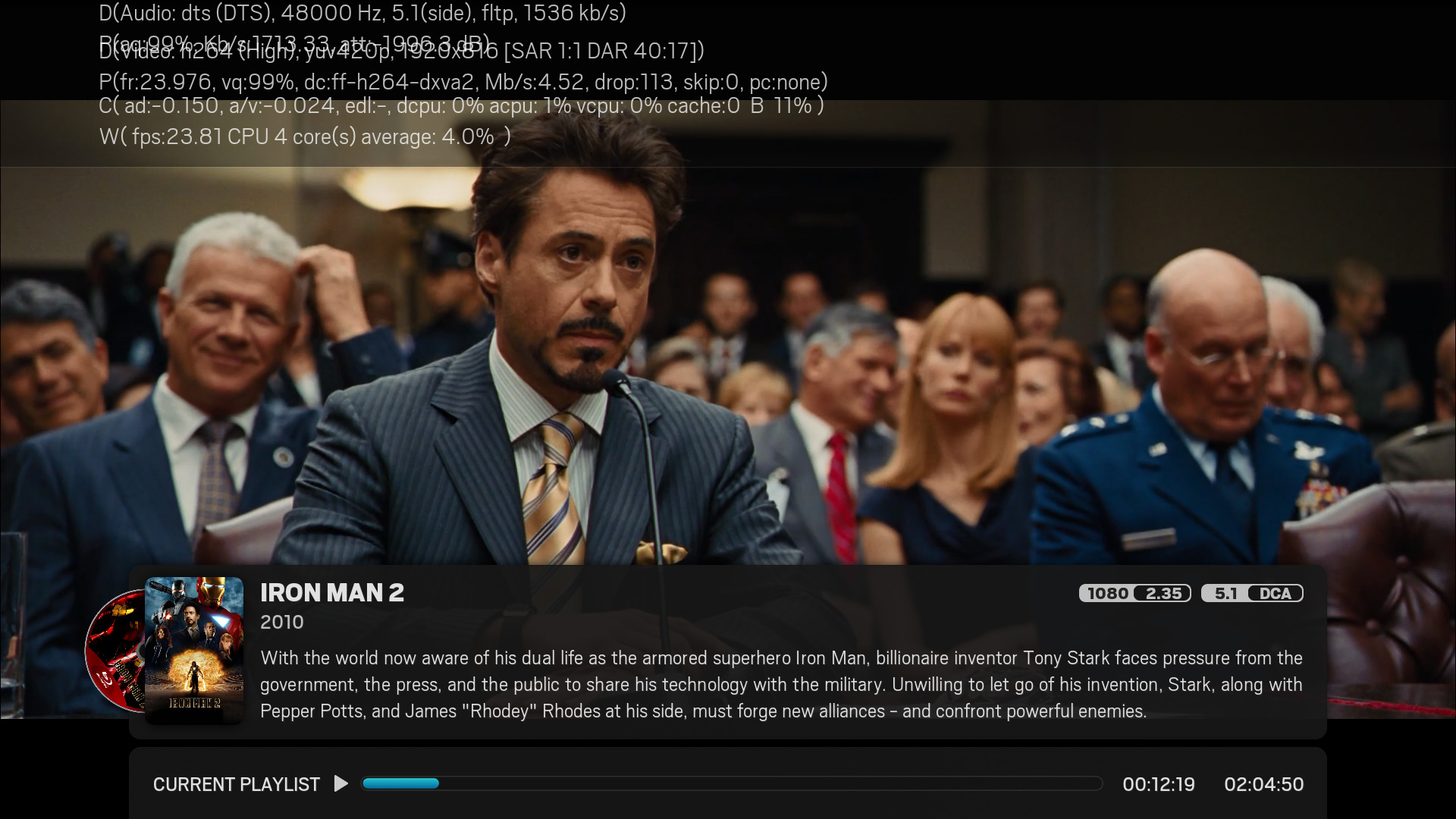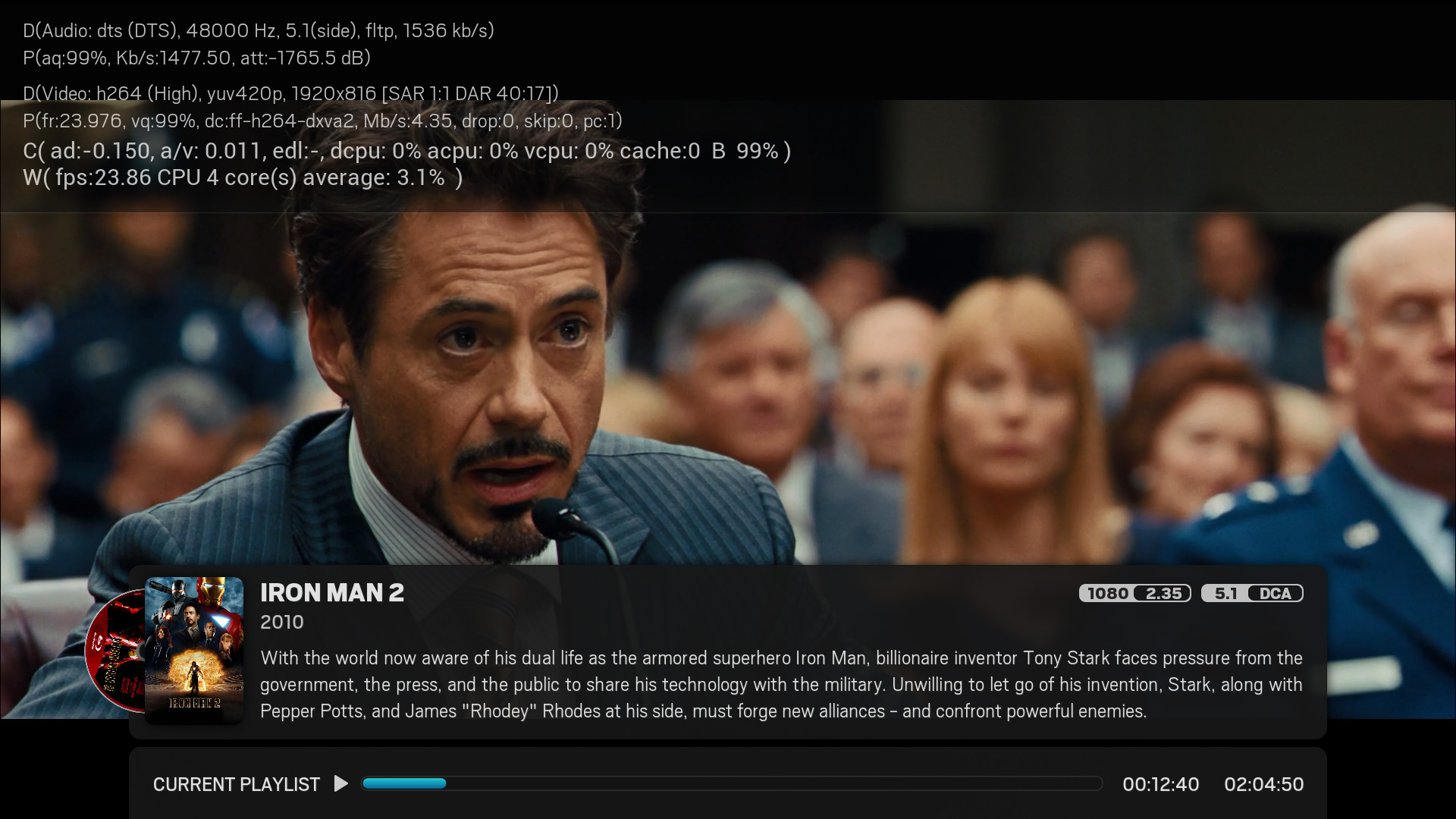(2014-04-03, 08:09)edd-- Wrote: [ -> ]Does this mean that it should be solved with the latest git version ? What is juralmonkey's repo url ?
Not yet, jurialmunkey needs to merge the repos. You can find the link to his repo in the opening post of this thread. If you want the fix asap, you can download the files from my repo:
https://github.com/liquex/skin.arctic
help request
I don't understand enough about coding to fix this myself, but I respect jurialmonkeys wish to focus currently on eminence as his "public work" and working on mk3 of Arctic in the back…
So I thought maybe someone sees very quickyl what needs to be done here, and can help me (it is one of the very few things that keep bothering me , otherwise I consider Arctic to be near-perfect).
Within the codec information view, the second line always seems to be "garbled" and very hard to read (I have included a screenshot, for better understanding).
I am aware that the following code snippet is what is responsible for the codec info view on the OSD, but I do not understand what would be the value causing this overlapping …
Code:
<!-- codec info -->
<control type="group" id="0">
<control type="image">
<description>media info background image</description>
<posx>-100</posx>
<posy>-30</posy>
<width>2120</width>
<height>270</height>
<texture border="43,42,43,42">osd/fullscreen/back-codec.png</texture>
<aspectratio>stretch</aspectratio>
</control>
<control type="label" id="10">
<description>row 1 label</description>
<posx>130</posx>
<posy>10</posy>
<width>1660</width>
<height>54</height>
<textcolor>bbwhite</textcolor>
<font>Font-Condensed-S34</font>
<label>-</label>
</control>
<control type="label" id="11">
<description>row 2 label</description>
<posx>130</posx>
<posy>60</posy>
<width>1660</width>
<height>54</height>
<textcolor>bbwhite</textcolor>
<font>Font-Condensed-S34</font>
<label>-</label>
</control>
<control type="label" id="12">
<description>row 3 label</description>
<posx>130</posx>
<posy>110</posy>
<width>1660</width>
<height>98</height>
<textcolor>bbwhite</textcolor>
<font>Font-Condensed-S34</font>
<label>-</label>
</control>
If anyone could point to me which line needs to be edited, I'd be very grateful !
Screenshot for better understanding … notice how the third line overlaps the second one.
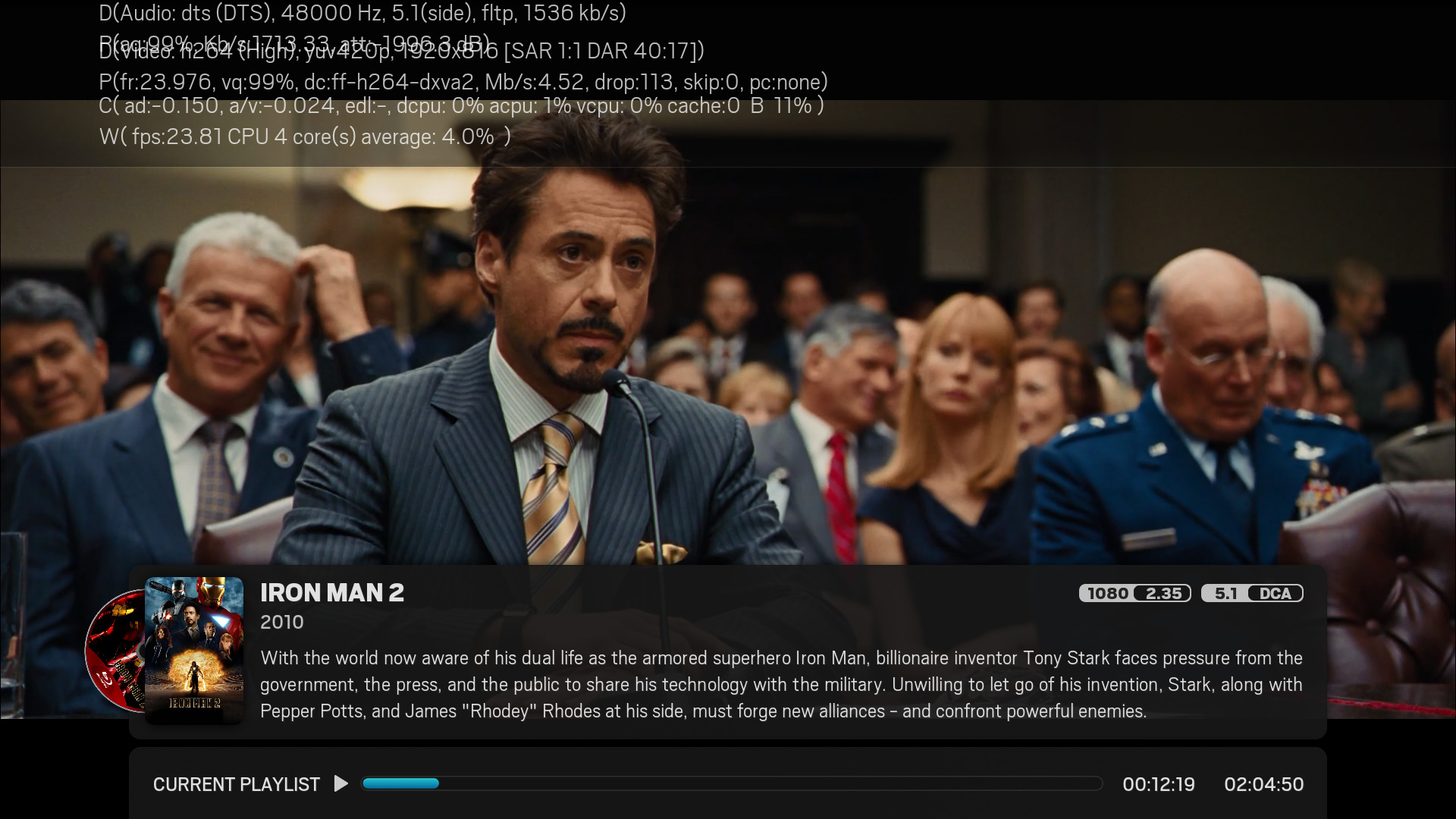
(2014-04-03, 09:45)culprit Wrote: [ -> ] (2014-04-03, 08:09)edd-- Wrote: [ -> ]Does this mean that it should be solved with the latest git version ? What is juralmonkey's repo url ?
Not yet, jurialmunkey needs to merge the repos. You can find the link to his repo in the opening post of this thread. If you want the fix asap, you can download the files from my repo:
https://github.com/liquex/skin.arctic
(2014-04-04, 05:31)jurialmunkey Wrote: [ -> ] (2014-04-03, 09:45)culprit Wrote: [ -> ] (2014-04-03, 08:09)edd-- Wrote: [ -> ]Does this mean that it should be solved with the latest git version ? What is juralmonkey's repo url ?
Not yet, jurialmunkey needs to merge the repos. You can find the link to his repo in the opening post of this thread. If you want the fix asap, you can download the files from my repo:
https://github.com/liquex/skin.arctic
Merged. Thanks! 
thanks guys! you are awesome!
EDIT: just to let everyone know it works perfectly! language flags are back! thanks!
Hi,
Could someone advise me on how I can go about adding the runtime of a movie to the media flags section at the bottom of a movie view?
A hint as to which files I should be editing would be a great start so that I can try to work out the rest by myself
 EDIT: Nevermind
EDIT: Nevermind  I found the file I needed to update.
I found the file I needed to update.
Cheers
Hi, I was just cloning your repository locally, found that there are some images in studioflags folder with invalid encoding.
For ex - Centre National de la Cin�matographie (CNC)
Are widgets working on Gotham? They don't seem to be working for me.
EDIT: I'm an idiot. Had to install the skin.widgets xD
Jurialmunkey when will there a page for Arctic mkiii ideas? To give some helpful suggestions.
that would be an good help...
cause there are many things missing in this skin...
- better profile support under power menu
- disable to edit submenu items if kiosk mode is active
that prevent me from using this skin in daily use
Hello,
Is it possible to add un custom delay or at least a delay of 5 seconds for the home option "automatically show widget after delay" ?
I think it is too quickly showed.
Thanks
Does this work with Gotham? I couldn't get it to set up my smart playlists on the main menu and it kept telling me mouse input was not supported even though I am not using a mouse.
(2014-04-19, 16:02)patseguin Wrote: [ -> ]Does this work with Gotham? I couldn't get it to set up my smart playlists on the main menu and it kept telling me mouse input was not supported even though I am not using a mouse.
it works for me, no problems yet.
(2014-04-19, 16:02)patseguin Wrote: [ -> ]Does this work with Gotham? I couldn't get it to set up my smart playlists on the main menu and it kept telling me mouse input was not supported even though I am not using a mouse.
The mouse part suggests that you've got Mouse/Touch support in settings enabled.
I don't know about the smart playlists.
Here it works fine on Gotham