2014-09-21, 15:22
Pages: 1 2 3 4 5 6 7 8 9 10 11 12 13 14 15 16 17 18 19 20 21 22 23 24 25 26 27 28 29 30 31 32 33 34 35 36 37 38 39 40 41 42 43 44 45 46 47 48 49 50 51 52 53 54 55 56 57 58 59 60 61 62 63 64 65 66 67 68 69 70 71 72 73 74 75 76 77 78 79 80 81 82 83 84 85 86 87 88 89 90 91 92 93 94 95 96 97 98
2014-09-21, 15:37
Ok, thanks... Personally. I do not see Eminence as an alternative at all but I'm looking for a nice, elegant, basically white skin. With that in mind, I do see Alaska as an alternative but this does have a couple of graphical glitches on my system...
2014-09-21, 17:36
(2014-09-21, 12:14)Matze001 Wrote: [ -> ]Hmm, waht do you mean? Personally, Arctic is working rather stable for me...
if you're using Gotham, then Arctic.mkii is mostly working perfectly, yes.
if you're already using the current Kodi Helix nightlies, you'll notice quite a few errors (mostly LiveTV based), which make the skin unusable for some people.
(2014-09-21, 15:22)deletedpenguin Wrote: [ -> ]Word is MKIII is in development
yeah, but that word is 6 months old ;-)
2014-09-21, 17:42
Ahok, good to know because than I stick to Gotham as long as possible... :-)
2014-09-27, 12:04
Hi!
2 questions:
1. Would it be possible to replace the black background into a more "arctic" colour such as Grey or light blue or something similar...?

2. In the Weather addon I do not see the forecast - is that a bug or do I have to setup something? If so, where exactly?
https://dl.dropboxusercontent.com/u/2475...hot018.png
Thanks
Mat
2 questions:
1. Would it be possible to replace the black background into a more "arctic" colour such as Grey or light blue or something similar...?

2. In the Weather addon I do not see the forecast - is that a bug or do I have to setup something? If so, where exactly?
https://dl.dropboxusercontent.com/u/2475...hot018.png
Thanks
Mat
2014-09-30, 23:55
Definitely my favorite skin, thanks a lot jurialmunkey for bringing this to us!
I hope we will se MKIII one day
I hope we will se MKIII one day

2014-10-07, 16:37
I know it sounds pretty stupid and childish but: please keep up the work on this phantastic skin! Today I played around with a lot of other skins but imho still nothing comes even close (maybe except Alaska).
Cheers,
Mat
Cheers,
Mat
2014-10-07, 20:12
(2014-10-07, 16:37)Matze001 Wrote: [ -> ]I know it sounds pretty stupid and childish but: please keep up the work on this phantastic skin! Today I played around with a lot of other skins but imho still nothing comes even close (maybe except Alaska).
Cheers,
Mat
have you tried Eminence

maybe once @jurialmunkey gets Eminence, Helix compatible, this skin will get some attention.
2014-10-07, 20:20
As I already said on my post above (21st of September) I do not see Eminence as an alternative as it is a totally different style... (Element looks quite interesting)
2014-10-11, 10:42
Just installed this on Openelec Raspberry Pi after fiddling with the addon.xml file.
I'm having one issue though, when 720p, 1080 movies or TV is played. I just get a blank screen whilst the video plays in the background.
It's probably due to Gotham 13.2 changes, but I have no issue on an iMac running the same Gotham 13.2 ?
Any help appreciated.
I'm having one issue though, when 720p, 1080 movies or TV is played. I just get a blank screen whilst the video plays in the background.
It's probably due to Gotham 13.2 changes, but I have no issue on an iMac running the same Gotham 13.2 ?
Any help appreciated.
2014-10-11, 14:47
For those who pull up Codec Info via the [ O ] key whilst watching live TV and find the panel scrambled at the top and the PVR information not formatted properly please replace the entire text found in the file VideoFullScreen.xml (directory .xbmc/addons/skin.arctic/1080i ) with the following:
(This is a further modification to that previously posted)
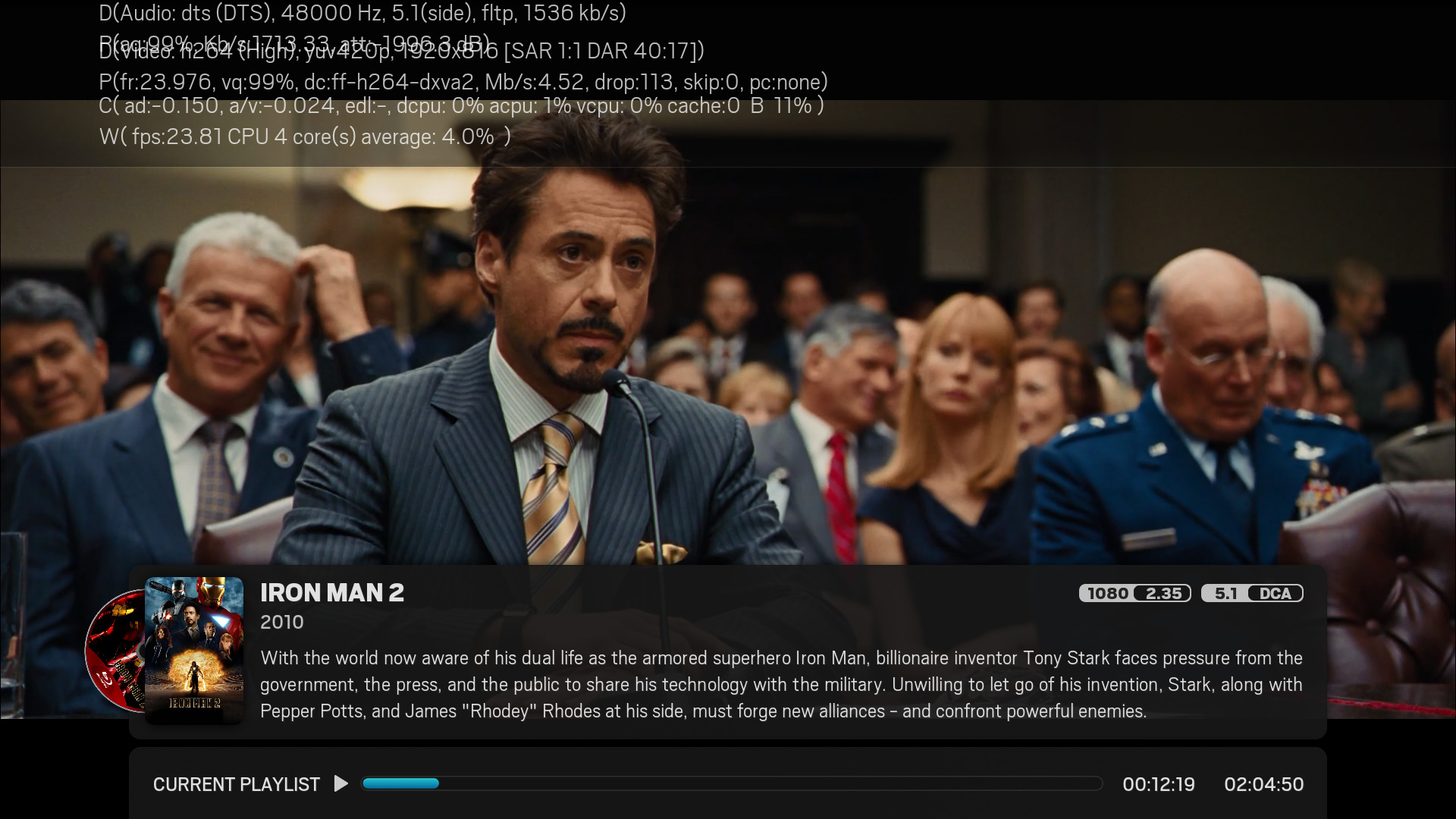

(This is a further modification to that previously posted)
Code:
<?xml version="1.0" encoding="UTF-8"?>
<window>
<defaultcontrol>-</defaultcontrol>
<controls>
<!-- codec info -->
<control type="group" id="0">
<control type="image">
<description>media info background image</description>
<posx>-100</posx>
<posy>-30</posy>
<width>2120</width>
<height>358</height>
<texture border="43,42,43,42">osd/fullscreen/back-codec.png</texture>
<aspectratio>stretch</aspectratio>
</control>
<control type="label" id="10">
<description>row 1 label</description>
<posx>130</posx>
<posy>10</posy>
<width>1660</width>
<height>98</height>
<textcolor>bbwhite</textcolor>
<font>Font-Condensed-S34</font>
<label>-</label>
</control>
<control type="label" id="11">
<description>row 2 label</description>
<posx>130</posx>
<posy>104</posy>
<width>1660</width>
<height>98</height>
<textcolor>bbwhite</textcolor>
<font>Font-Condensed-S34</font>
<label>-</label>
</control>
<control type="label" id="12">
<description>row 3 label</description>
<posx>130</posx>
<posy>198</posy>
<width>1660</width>
<height>98</height>
<textcolor>bbwhite</textcolor>
<font>Font-Condensed-S34</font>
<label>-</label>
</control>
</control>
<!-- Live TV signal info -->
<control type="group">
<visible>Player.ShowCodec + VideoPlayer.Content(LiveTV) + system.getbool(pvrplayback.signalquality)</visible>
<posy>312</posy>
<control type="image">
<description>media info background image</description>
<posx>-100</posx>
<posy>-22</posy>
<width>2120</width>
<height>480</height>
<texture border="43,42,43,42">osd/fullscreen/back-codec.png</texture>
<aspectratio>stretch</aspectratio>
</control>
<control type="label">
<description>Header</description>
<posx>130</posx>
<posy>0</posy>
<width>1200</width>
<height>80</height>
<label>$LOCALIZE[19005]</label>
<textcolor>ddwhite</textcolor>
<font>Font-Condensed-S40-B</font>
<scroll>false</scroll>
</control>
<control type="label">
<description>Backend</description>
<posx>130</posx>
<posy>64</posy>
<width>250</width>
<height>54</height>
<label>$LOCALIZE[19012]:</label>
<textcolor>77white</textcolor>
<font>Font-Condensed-S34</font>
<scroll>false</scroll>
</control>
<control type="label">
<description>Backend value</description>
<posx>380</posx>
<posy>64</posy>
<width>1410</width>
<height>54</height>
<label>$INFO[PVR.ActStreamClient]</label>
<textcolor>aawhite</textcolor>
<font>Font-Condensed-S34</font>
<scroll>false</scroll>
</control>
<control type="label">
<description>Device</description>
<posx>130</posx>
<posy>108</posy>
<width>250</width>
<height>54</height>
<label>$LOCALIZE[19006]:</label>
<textcolor>77white</textcolor>
<font>Font-Condensed-S34</font>
<scroll>false</scroll>
</control>
<control type="label">
<description>Device value</description>
<posx>380</posx>
<posy>108</posy>
<width>1410</width>
<height>54</height>
<label>$INFO[PVR.ActStreamDevice]</label>
<textcolor>aawhite</textcolor>
<font>Font-Condensed-S34</font>
<scroll>false</scroll>
</control>
<control type="label">
<description>Status</description>
<posx>130</posx>
<posy>152</posy>
<width>250</width>
<height>54</height>
<label>$LOCALIZE[19007]:</label>
<textcolor>77white</textcolor>
<font>Font-Condensed-S34</font>
<scroll>false</scroll>
</control>
<control type="label">
<description>Status value</description>
<posx>380</posx>
<posy>152</posy>
<width>1410</width>
<height>54</height>
<label>$INFO[PVR.ActStreamStatus]</label>
<textcolor>aawhite</textcolor>
<font>Font-Condensed-S34</font>
<scroll>false</scroll>
</control>
<control type="label">
<description>Signal</description>
<posx>130</posx>
<posy>196</posy>
<width>250</width>
<height>54</height>
<label>$LOCALIZE[19008]:</label>
<textcolor>77white</textcolor>
<font>Font-Condensed-S34</font>
<scroll>false</scroll>
</control>
<control type="progress">
<posx>380</posx>
<posy>211</posy>
<width>1144</width>
<height>25</height>
<info>PVR.ActStreamProgrSignal</info>
<reveal>true</reveal>
<texturebg>osd/fullscreen/progress/back.png</texturebg>
<midtexture>osd/fullscreen/progress/mid.png</midtexture>
<lefttexture>osd/fullscreen/progress/left.png</lefttexture>
<righttexture>osd/fullscreen/progress/right.png</righttexture>
<overlaytexture>-</overlaytexture>
</control>
<control type="label">
<description>Signal value</description>
<posx>1544</posx>
<posy>196</posy>
<width>246</width>
<height>54</height>
<label>$INFO[PVR.ActStreamSignal]</label>
<textcolor>aawhite</textcolor>
<font>Font-Condensed-S34</font>
<scroll>false</scroll>
</control>
<control type="label">
<description>SNR</description>
<posx>130</posx>
<posy>240</posy>
<width>250</width>
<height>54</height>
<label>$LOCALIZE[19009]:</label>
<textcolor>77white</textcolor>
<font>Font-Condensed-S34</font>
<scroll>false</scroll>
</control>
<control type="progress">
<posx>380</posx>
<posy>255</posy>
<width>1144</width>
<height>25</height>
<info>PVR.ActStreamProgrSNR</info>
<reveal>true</reveal>
<texturebg>osd/fullscreen/progress/back.png</texturebg>
<midtexture>osd/fullscreen/progress/mid.png</midtexture>
<lefttexture>osd/fullscreen/progress/left.png</lefttexture>
<righttexture>osd/fullscreen/progress/right.png</righttexture>
<overlaytexture>-</overlaytexture>
</control>
<control type="label">
<description>SNR value</description>
<posx>1544</posx>
<posy>240</posy>
<width>246</width>
<height>54</height>
<label>$INFO[PVR.ActStreamSNR]</label>
<textcolor>aawhite</textcolor>
<font>Font-Condensed-S34</font>
<scroll>false</scroll>
</control>
<control type="label">
<description>BER</description>
<posx>130</posx>
<posy>284</posy>
<width>250</width>
<height>54</height>
<label>$LOCALIZE[19010]:</label>
<textcolor>77white</textcolor>
<font>Font-Condensed-S34</font>
<scroll>false</scroll>
</control>
<control type="label">
<description>BER value</description>
<posx>380</posx>
<posy>284</posy>
<width>1410</width>
<height>54</height>
<label>$INFO[PVR.ActStreamBER]</label>
<textcolor>aawhite</textcolor>
<font>Font-Condensed-S34</font>
<scroll>false</scroll>
</control>
<control type="label">
<description>UNC</description>
<posx>130</posx>
<posy>328</posy>
<width>250</width>
<height>54</height>
<label>$LOCALIZE[19011]:</label>
<textcolor>77white</textcolor>
<font>Font-Condensed-S34</font>
<scroll>false</scroll>
</control>
<control type="label">
<description>UNC value</description>
<posx>380</posx>
<posy>328</posy>
<width>1410</width>
<height>54</height>
<label>$INFO[PVR.ActStreamUNC]</label>
<textcolor>aawhite</textcolor>
<font>Font-Condensed-S34</font>
<scroll>false</scroll>
</control>
<control type="label">
<description>Encryption</description>
<posx>130</posx>
<posy>372</posy>
<width>250</width>
<height>54</height>
<label>$LOCALIZE[19015]:</label>
<textcolor>77white</textcolor>
<font>Font-Condensed-S34</font>
<scroll>false</scroll>
</control>
<control type="label">
<description>Encryption value</description>
<posx>380</posx>
<posy>372</posy>
<width>1410</width>
<height>54</height>
<label>$INFO[PVR.ActStreamEncryptionName]</label>
<textcolor>aawhite</textcolor>
<font>Font-Condensed-S34</font>
<scroll>false</scroll>
</control>
</control>
</controls>
</window>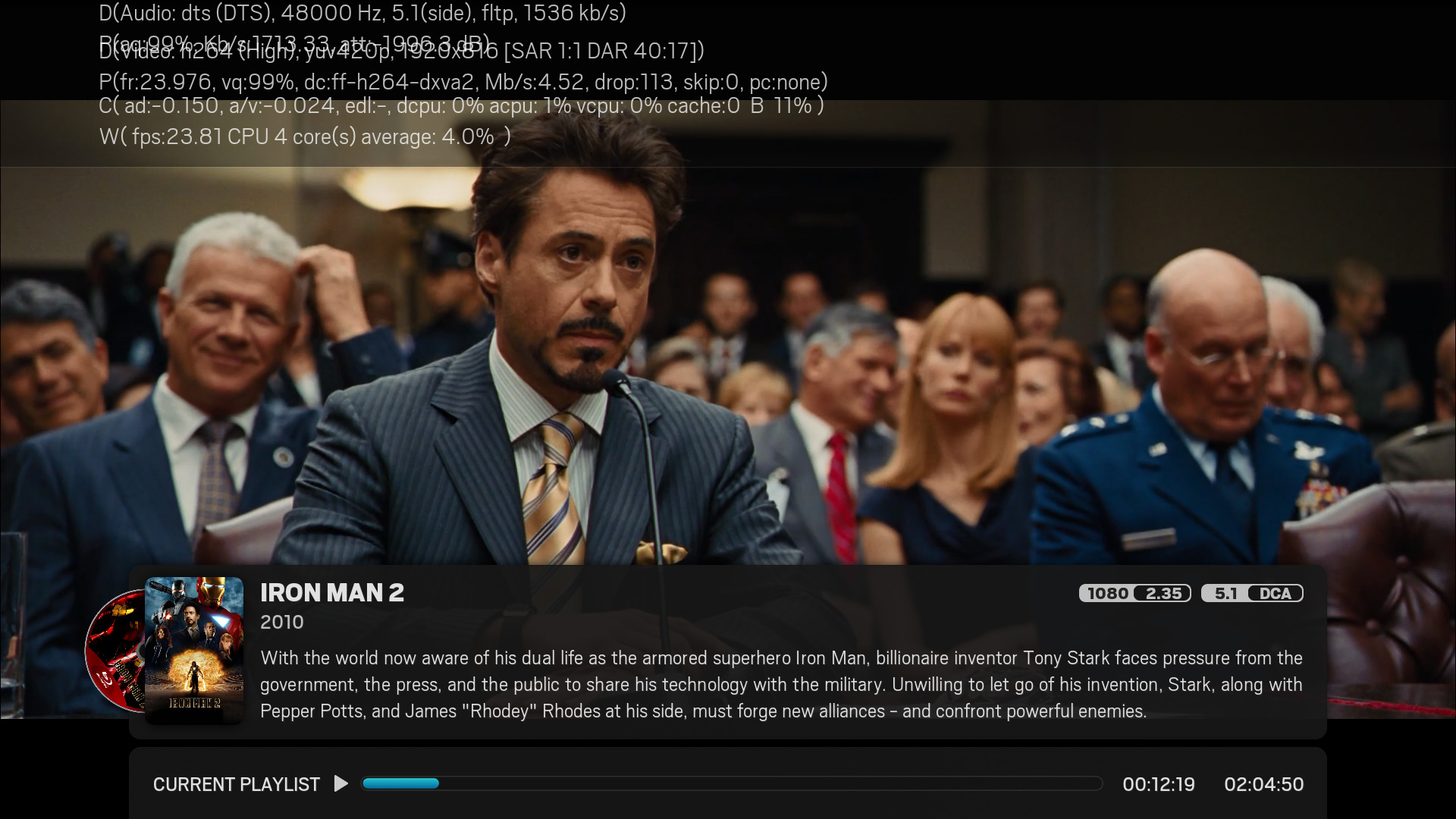

2014-10-11, 15:53
(2014-08-30, 13:25)jamtoday Wrote: [ -> ]Obviously I'm doing something wrong but I switched to this skin from a perfectly working Aeon MQ5 and the skin wont work. I get no skin sounds , no response when trying to view any libraries- only see the home page. I'm on Gotham running on Openelec . Is there something I should be setting up that I've missed or does the skin not work on my setup?
SSH into Openelec, then change the following line in the file addon.xml
Code:
nano /storage/.xbmc/addons/skin.arctic/addon.xmlreplace line 4:
Code:
<import addon="xbmc.gui" version="4.0.0" />with this:
Code:
<import addon="xbmc.gui" version="5.0.1" />That will at least get the skin started on Gotham 13.2, but you will find 1080p content will not play properly... working on that...

2014-10-15, 06:39
Anyone know what these errors are, usually when trying to play 1080 content on a RPi. ?
WARNING: CDVDMessageQueue(player): ut MSGQ_NOT_INITIALIZED
ut MSGQ_NOT_INITIALIZED
ERROR: COMXCoreComponent: ecoderEventHandler OMX.broadcom.video_decode - OMX_ErrorInsufficientResources, insufficient resources
ecoderEventHandler OMX.broadcom.video_decode - OMX_ErrorInsufficientResources, insufficient resources
ERROR: OMXPlayerVideo : Error open video output
ERROR: COMXCoreComponent::FreeInputBuffers WaitForCommand:OMX_CommandPortDisable failed on OMX.broadcom.video_decode omx_err(0x80001000
WARNING: OpenVideoStream - Unsupported stream 0. Stream disabled.
WARNING: CDVDMessageQueue(player):
 ut MSGQ_NOT_INITIALIZED
ut MSGQ_NOT_INITIALIZEDERROR: COMXCoreComponent:
 ecoderEventHandler OMX.broadcom.video_decode - OMX_ErrorInsufficientResources, insufficient resources
ecoderEventHandler OMX.broadcom.video_decode - OMX_ErrorInsufficientResources, insufficient resourcesERROR: OMXPlayerVideo : Error open video output
ERROR: COMXCoreComponent::FreeInputBuffers WaitForCommand:OMX_CommandPortDisable failed on OMX.broadcom.video_decode omx_err(0x80001000
WARNING: OpenVideoStream - Unsupported stream 0. Stream disabled.
2014-10-15, 07:59
Sorted out the issue:
For all Raspberry Pi owners trying to get this skin running and play 1080p content properly you need to increase the default amount of GPU memory.
change
gpu_mem=160
possibly more mem. is needed if further problems persist.
This skin and the one it is based on - Xperience1080 have the same issues. Not sure if its a bug or not.
Pretty unique as no other skins cause such issues on a RPi with default GPU_mem settings.

For all Raspberry Pi owners trying to get this skin running and play 1080p content properly you need to increase the default amount of GPU memory.
Code:
ssh [email protected]
mount /flash -o remount,rw
cd /flash
nano config.txt
rebootgpu_mem=160
possibly more mem. is needed if further problems persist.
This skin and the one it is based on - Xperience1080 have the same issues. Not sure if its a bug or not.
Pretty unique as no other skins cause such issues on a RPi with default GPU_mem settings.

2014-10-22, 08:54
Has anyone managed to get ExtendedInfo working in the LoveFilm view type? If so, how?